






Analyze surrounding Wi-Fi networks in real time
Create interactive Wi-Fi heatmaps and extensive reports
Plan your future networks with predictive Wi-Fi surveys
Which NetSpot is for you?
We developed NetSpot, our accessible cross-platform wireless network analysis tool, with users of all levels and scale in mind. Choose the Home license to tweak your family Wi-Fi network, or get the Pro or Enterprise license to suit your commercial use needs. Reach out for custom and reseller pricing.
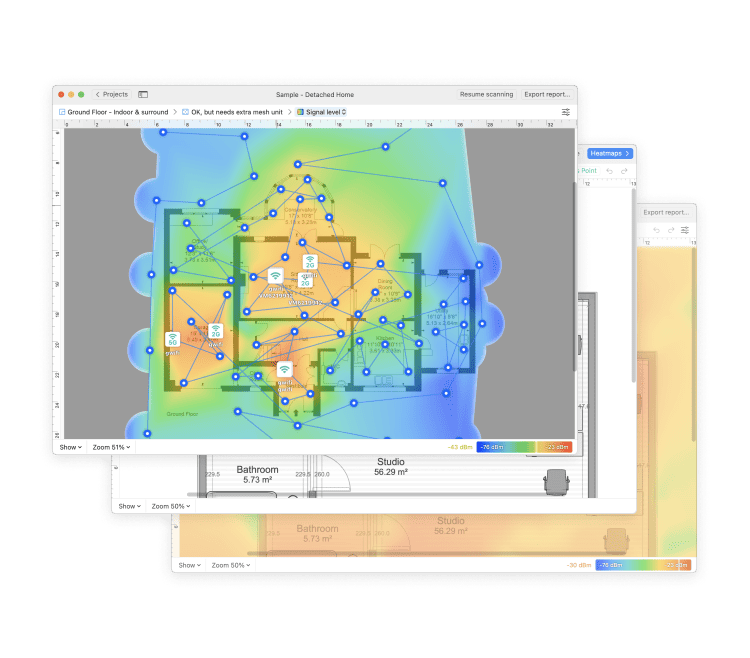
WiFi site surveys of any size with extensive reports
What's the scale of your project? NetSpot can help you deploy, survey, and then service a wireless network in an office building, a warehouse, or even a stadium!
The Enterprise license provides an unlimited use of NetSpot capabilities for your system administrators, engineers and other technicians involved in a WiFi implementation project.
It is perfect for larger companies and their clients with the unlimited zones, snapshots and data points.
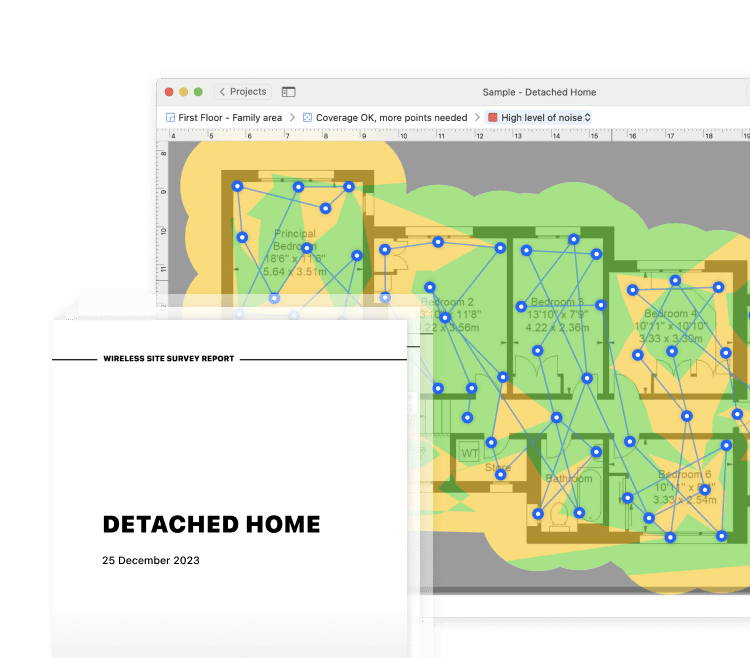
Maximize WiFi potential of your small business
MSP, strategic consultants, IT service providers, IT administrators and other specialists in the field will greatly benefit with NetSpot PRO.
NetSpot covers all professional use scenarios from the optimal WiFi network predictive planning to assessing and improving a pre-existing WiFi setup.
NetSpot PRO is perfect for smaller businesses or independent contractors providing them with commercial rights on a smaller scale to survey and assess a wireless network coverage, perform an in-depth analysis and offer the most optimal solutions to their customers in terms of WiFi optimization and improvement.
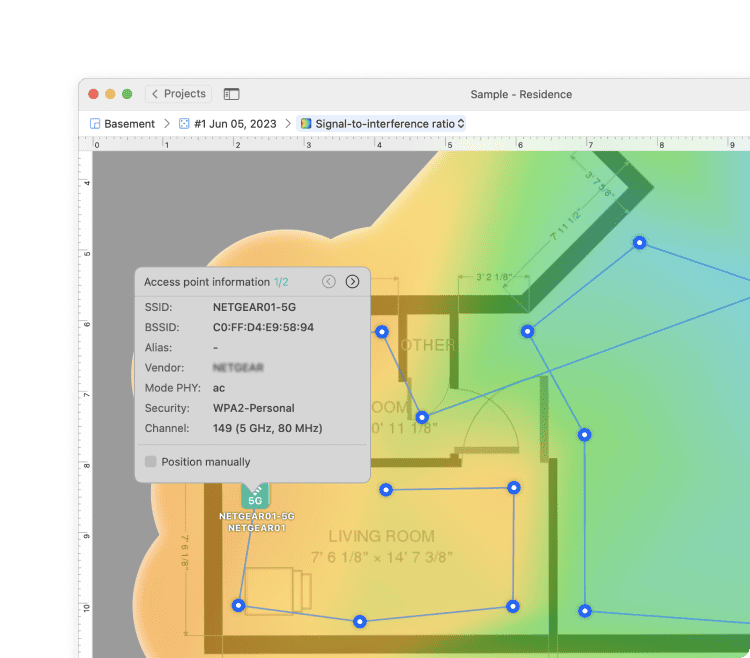
Smooth WiFi throughout your dwelling
Whether you need to set up a new WiFi network after moving to a new house or troubleshoot your existing home network, it will be a breeze with NetSpot!
You can build a heatmap of the WiFi coverage of your private dwelling, immediately discovering the weakest spots lacking the proper signal strength. Equipped with the gathered data, you'll be able to identify and eliminate any potential issues with WiFi.

Mobile WiFi survey and analysis
Build WiFi heatmaps in NetSpot on your Android phone or tablet! Visualizing your existing wireless signal is essential for finding possible wireless dead spots, trying new AP placement to eliminate the dead spots and boost the WiFi strength. You can also design a new, properly fitted out WiFi network.

Internet Speed heatmap
The network speed analyzer for iPhone and iPad allows you to collect data for a detailed heatmap of Internet speed in your home or office no matter the size.
The visual representation of your Internet speed in different areas of the analyzed space can help remedy the possible issues with your WiFi coverage. You can also discover devices using your network as well as perform ping tests for a more complete picture of your network performance.
Press about NetSpot
Some of the noteworthy mentions of NetSpot

All told, this seems like a really cool app that can help you plan out your home Wi-Fi setup and help you troubleshoot problems with your wireless connections.

I tested each system by wandering through my house with a laptop running Netspot, an app that builds a “heat map” of Wi-Fi strength.

If your equipment is already in place, I recommend using NetSpot on Windows PCs and Macs.

NetSpot displays tiny signal graphs within the table, giving you a quick view of possible performance issues.

The visuals it generates are an absolutely invaluable tool if you want to geek out hard and get the most out of your Wi-Fi coverage.

This helpful Mac app can be used to fix weak spots in your wireless coverage.

NetSpot is an amazing OS X utility for mapping out Wi-Fi networks, finding spots of poor reception, and troubleshooting how to fix them, and now it’s available for Windows.

NetSpot is top drawer. You won't find a better app for figuring out why your Wi-Fi isn't working the way you need it to. And it will help you plan for new networks and reconfigure your existing network.

NetSpot has matured since then, and does its job even better now, while also adding some serious (and expensive) professional options above the free, non-commercial level.
Writing a story about NetSpot? You'll find the materials you might need in our Press Kit.

Better WiFi is just a download away
Runs on a MacBook (macOS 11+) or any laptop (Windows 7/8/10/11) with a standard 802.11be/ax/ac/n/g/a/b wireless network adapter. Read more about the 802.11be support here.
Your projects are cross-platform and can be opened in NetSpot for macOS, Windows, and Android.

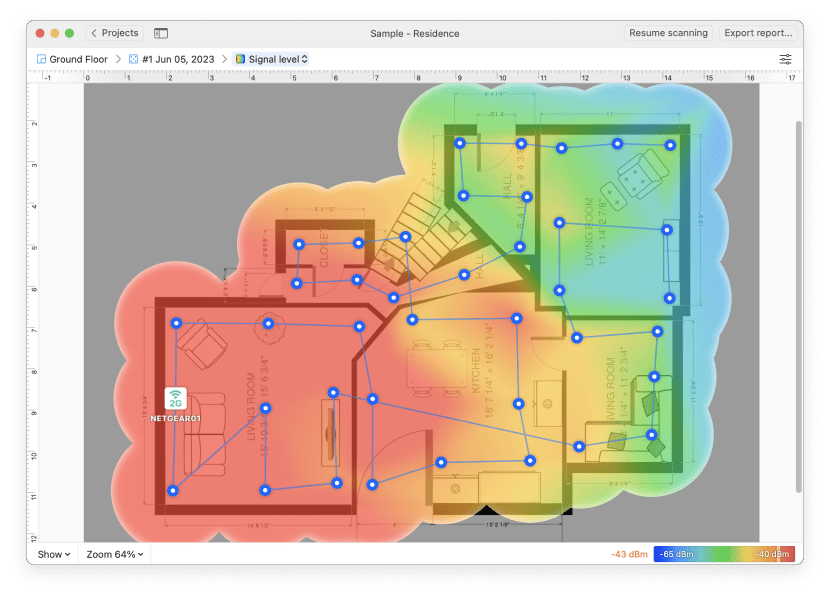
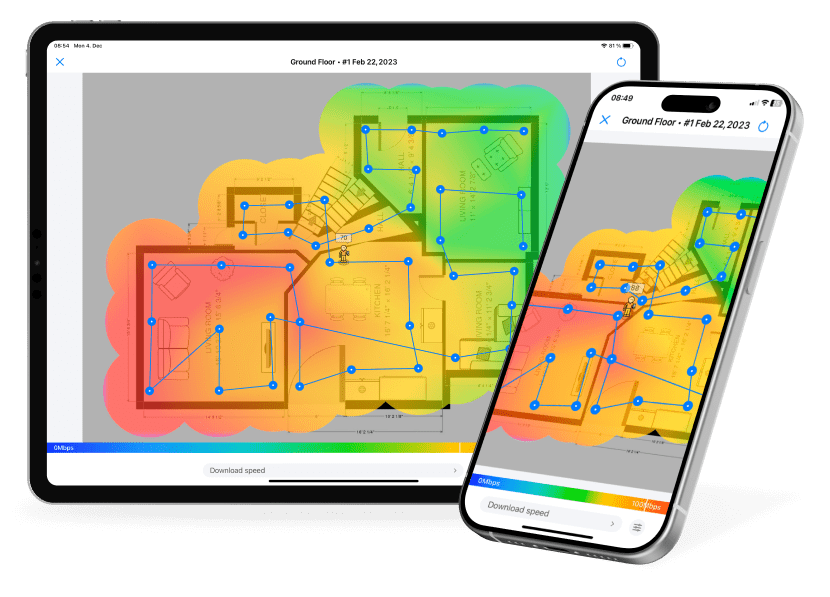
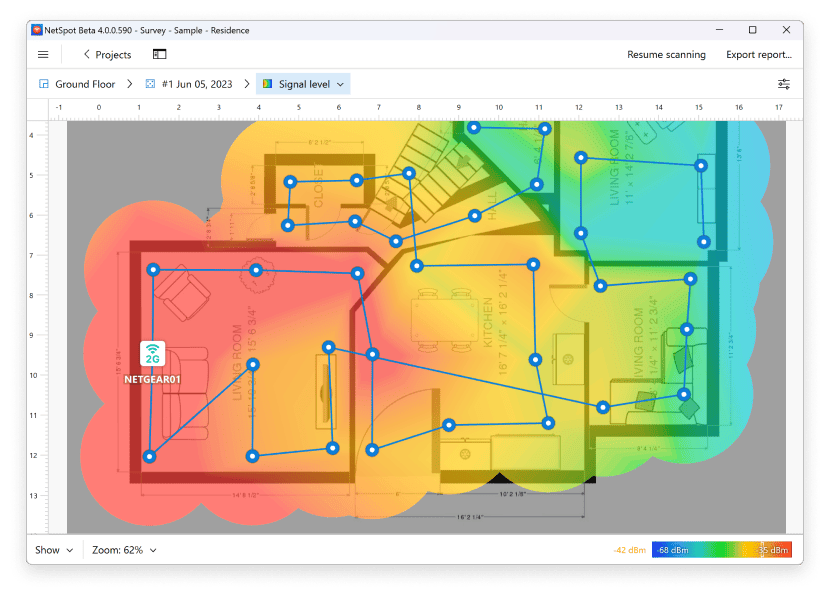
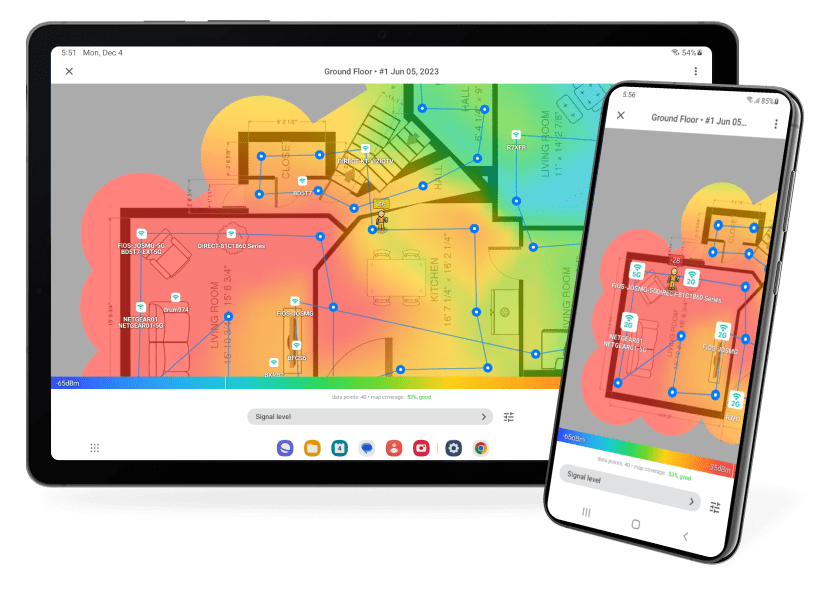
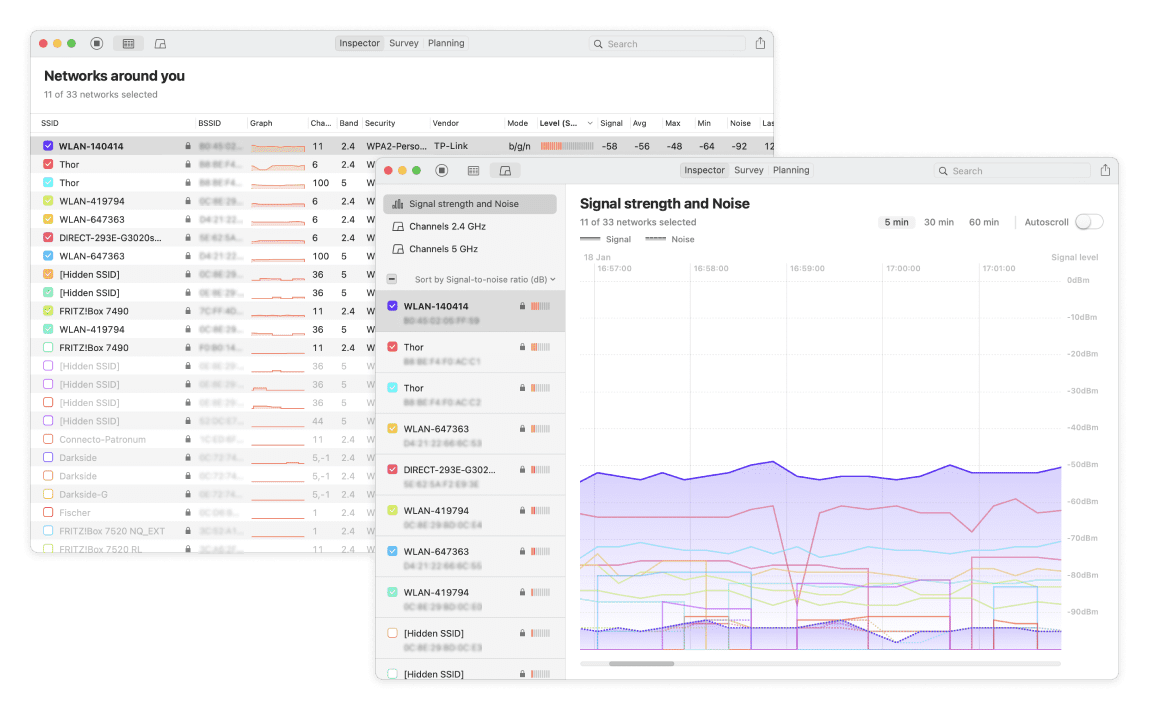
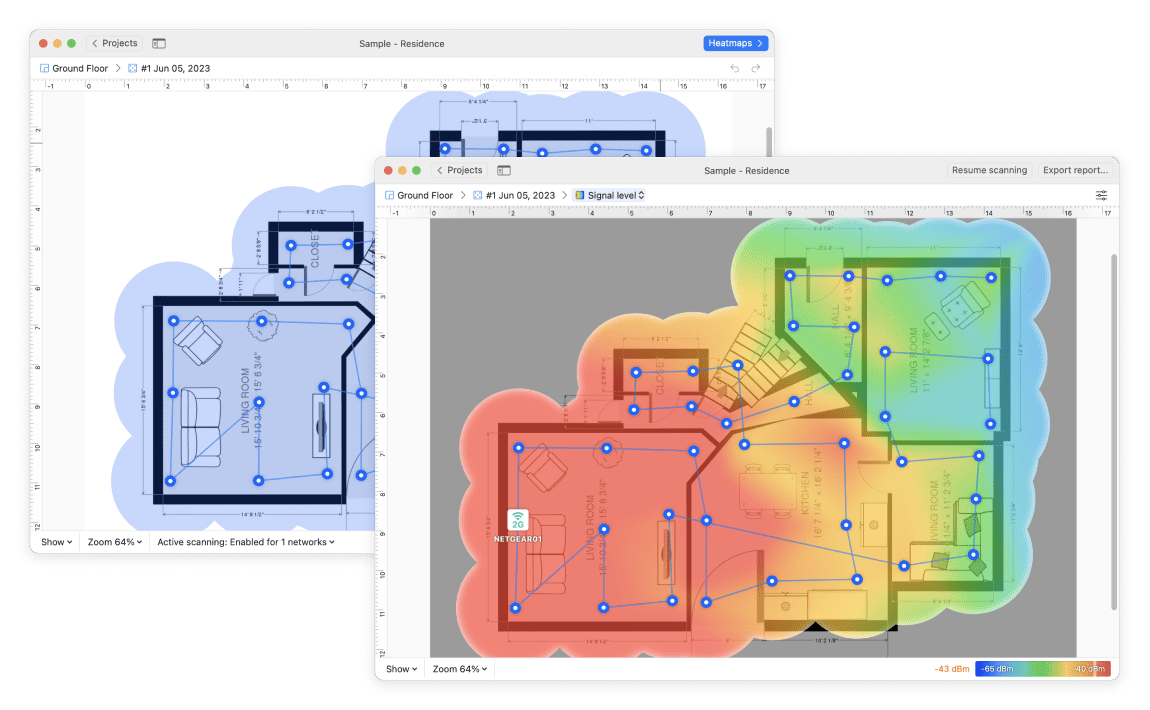
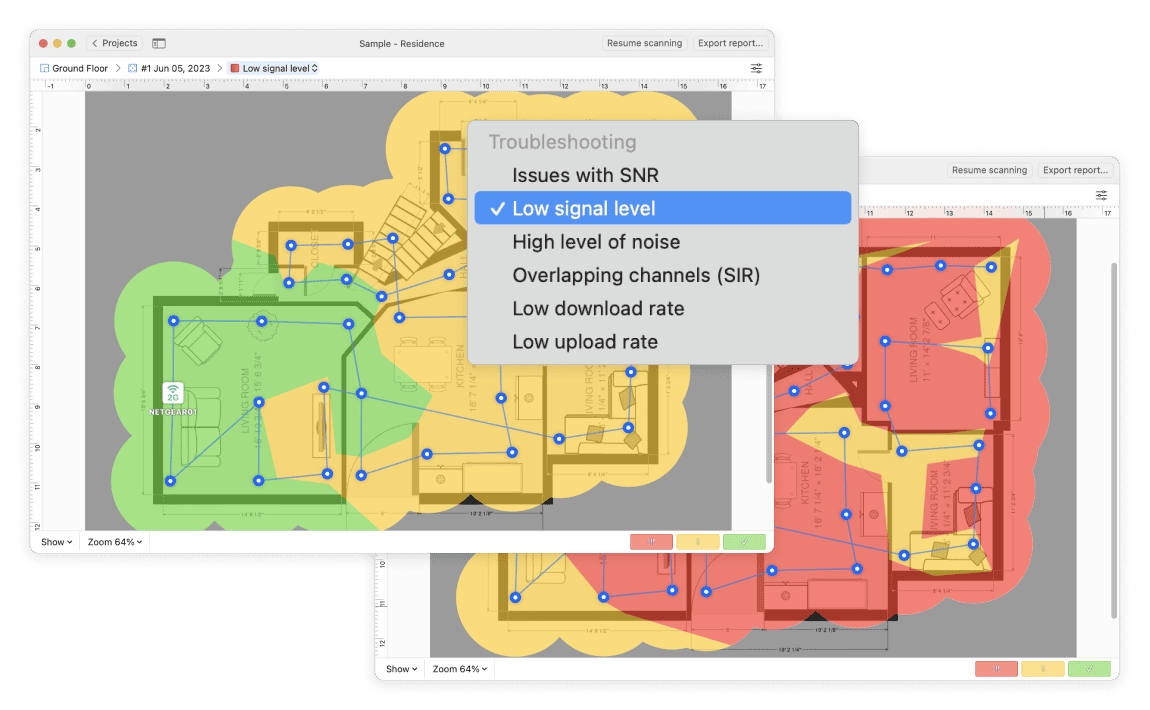
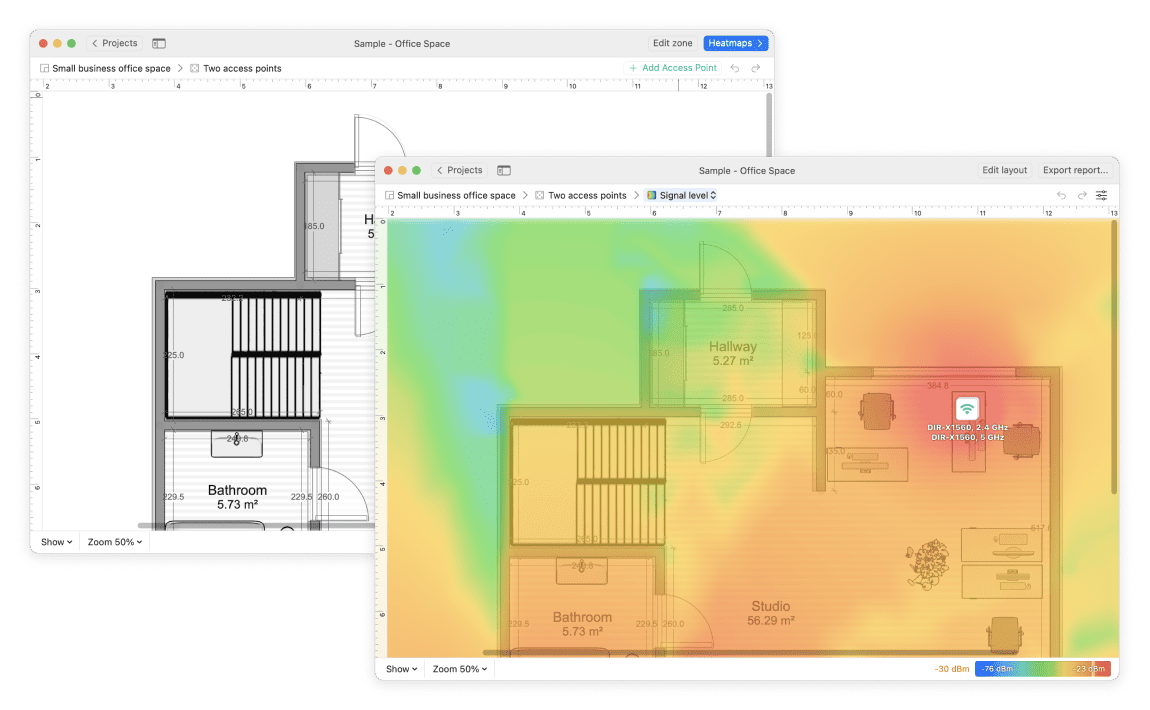
 Jay
Jay
 Sergio Lorente
Sergio Lorente
 Ander Murillo
Ander Murillo
 Michael Kulyk
Michael Kulyk
 Christian Sommer
Christian Sommer