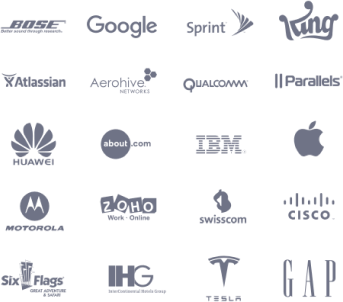NetSpot WiFi Analyzer for Windows
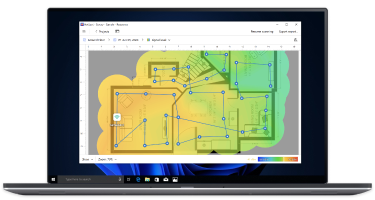
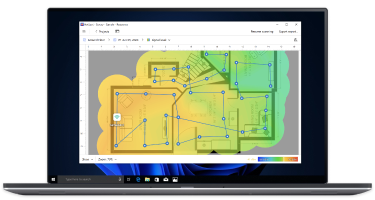

The most relevant data from all surrounding networks

Channel, transmit rate, vendor, security type, frequency band, etc.

Customizable real-time signal level and noise charts

Inspector mode can complement your survey by analyzing WiFi in specific locations

NetSpot supports all WiFi frequency bands to keep you informed of channel occupancy

Color-coded dBm bars help quickly compare all APs throughout all Wi-Fi networks

Great for statistical review of data for each monitored AP

NetSpot makes it easy to see which AP provides the strongest signal

Every project can be constructed of multiple zones representing various areas, like floors, rooms, levels of access, etc. This allows for efficient planning and allocation of the signal.

Each zone can have multiple snapshots captured at different times of day or on different days with various configurations. Then you can compare the results to see what works best for you.

Perform active and passive surveys simultaneously to see how the upload rate, download rate and wireless transmit rate correlate with coverage.
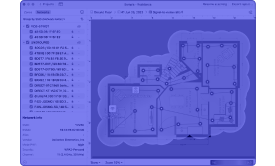
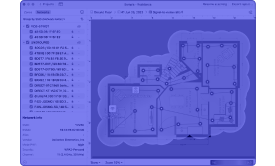
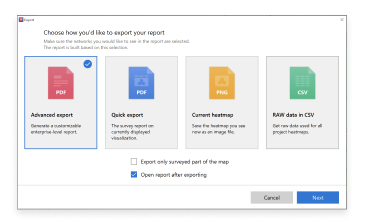

No blueprint or floor plan? Not a problem at all. With NetSpot's advanced drawing tool, you are ready to plan your WiFi setup with as detailed of a map as you decide it.

NetSpot has a vast list of wireless routers that you can add to your WiFi plan to see how a particular model will perform in your case.

NetSpot offers varied options of exporting predictive survey reports (PDF or image) depending on your requirements and the type of license you have.