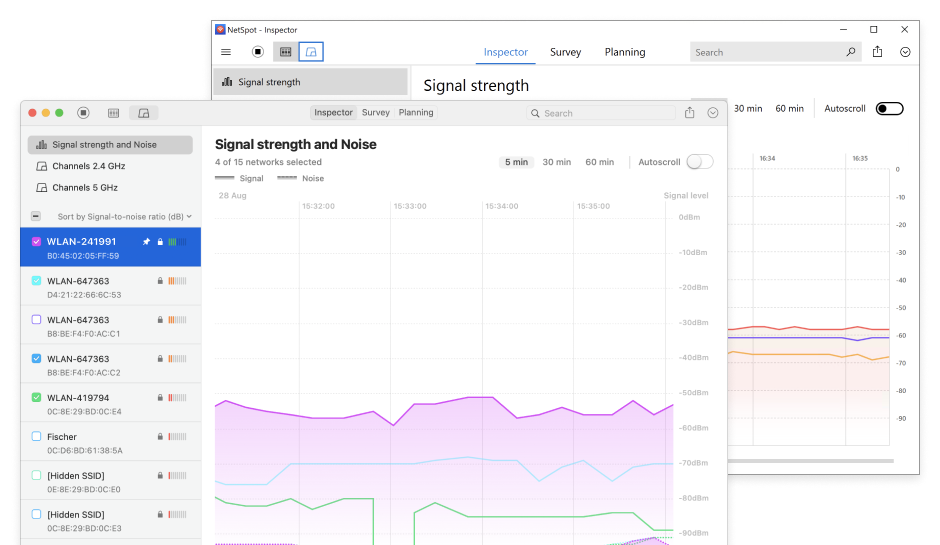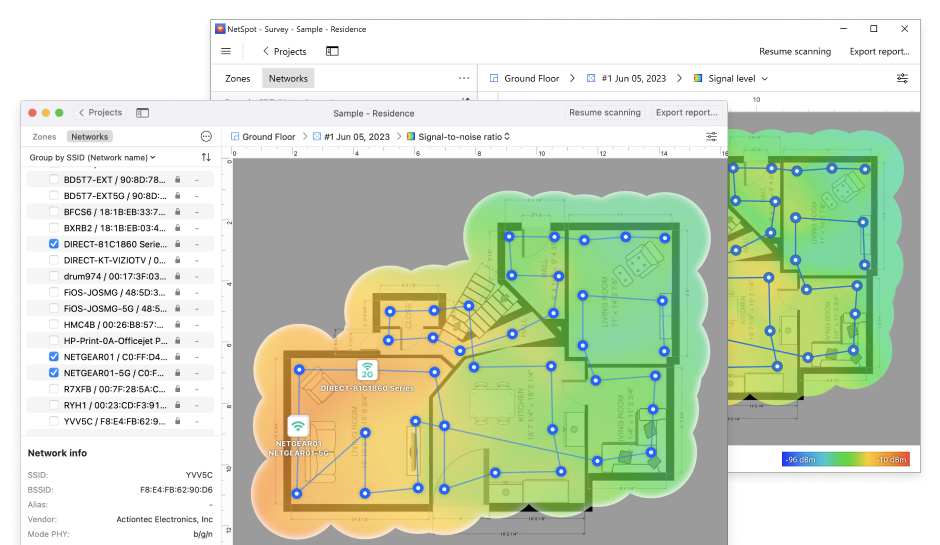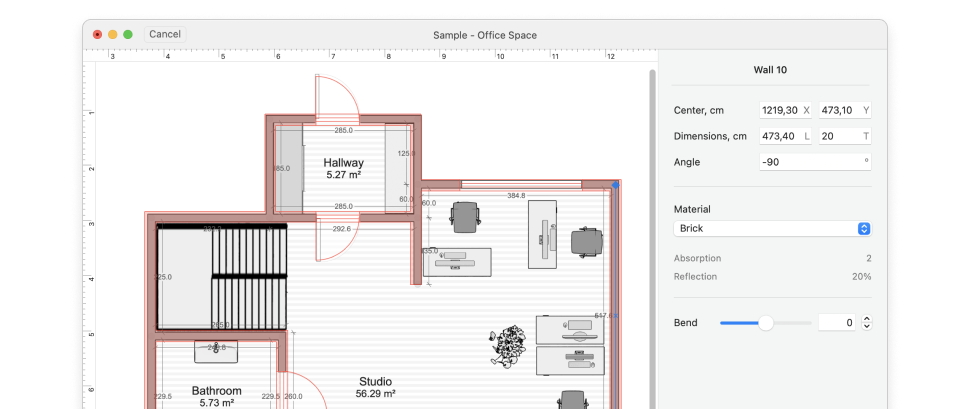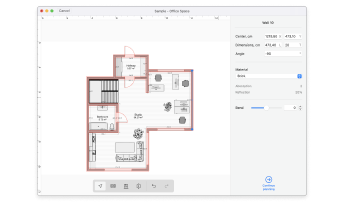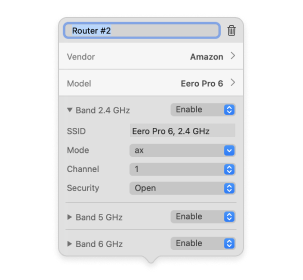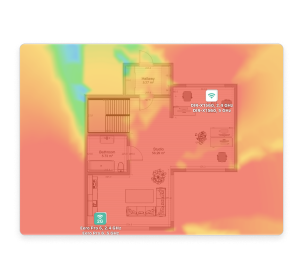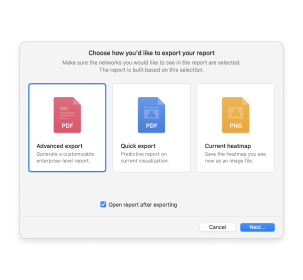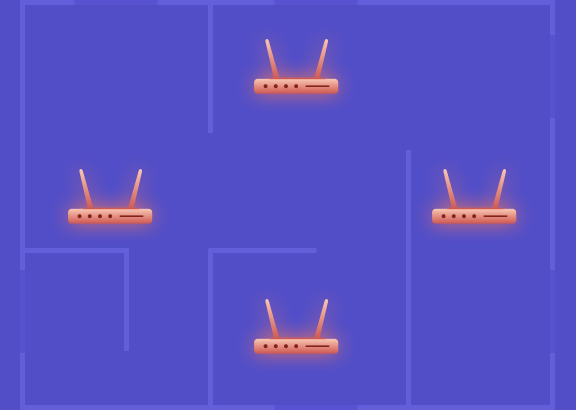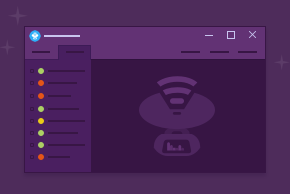When you are coming to an absolutely new space that needs a new WiFi network setup you cannot possibly know how many access points it will eventually require to create a perfect coverage.
With NetSpot, setting up new wireless networks is no longer a guess work. All you need is one or several portable access points to assess a potential WiFi coverage and plan it perfectly. Just start a new survey project, place your hotspot in the designated location, take a few samples, repeat with another location.
Once done, merge your survey snapshots as if you were measuring an existing network with multiple access points.