Aplicativo de teste de velocidade WiFi funciona em Android 8.0+.
Melhores Aplicativos de Teste de Velocidade WiFi para Android
Ao realizar um teste de velocidade WiFi, você pode saber se o seu WiFi está funcionando tão bem quanto deveria, e este artigo está aqui para ajudá-lo a descobrir os melhores aplicativos de teste de velocidade para Android.
Em um mundo perfeito, você sempre seria capaz de alcançar as velocidades de WiFi anunciadas pelo seu provedor de serviços de internet (ISP). Infelizmente, nosso mundo não é perfeito, e desacelerações de WiFi são comuns. A boa notícia é que você pode solucionar esses problemas com um simples aplicativo de teste de velocidade de WiFi para Android.
Fizemos a pesquisa para você e reduzimos as opções disponíveis de aplicativos de teste de velocidade de WiFi para Android às nossas principais escolhas para ajudá-lo a começar imediatamente.
Como testar a velocidade do Wi-Fi no Android?
Existem várias maneiras de como verificar a velocidade do WiFi no Android. Vamos analisar mais de perto para explicar por que os aplicativos de teste de velocidade do WiFi no Android são sua melhor opção:
- Medidor de velocidade da internet embutido: Alguns dispositivos Android, como aqueles fabricados pela Xiaomi, Vivo e OPPO podem exibir a velocidade atual de download e upload na barra de status. Esse recurso pode ser ativado nos aplicativos de Configurações, proporcionando uma visão útil em tempo real das velocidades do seu WiFi (ou celular). Infelizmente, você não pode usar o medidor de velocidade da internet embutido para medir a velocidade média de download e upload, então ele não ajudará você a coletar evidências para enviar ao seu ISP.
- Testes de velocidade da internet baseados na web: Os melhores testadores de WiFi online são fáceis de usar porque funcionam em qualquer navegador moderno, mas ainda assim fornecem resultados precisos com um simples toque. Embora possam informar sua velocidade média de download e upload, geralmente é onde terminam os recursos que oferecem. Em algumas situações, isso não é um problema, mas pode dificultar a solução de problemas mais complicados de lentidão no WiFi.
- Aplicativos nativos de teste de velocidade para Android: Aplicativos nativos de teste de velocidade WiFi para Android são, de longe, a melhor opção para aqueles que querem obter os resultados mais precisos e se beneficiar de recursos como visualizações de mapa de calor e análise da relação sinal-ruído. Ao contrário da crença popular, você não precisa ser um administrador de rede profissional para usá-los. Os melhores aplicativos de teste de velocidade WiFi para Android são projetados para serem acessíveis a uma ampla gama de usuários.
É claro, não há razão para limitar-se a uma única solução de teste de velocidade WiFi para Android. Na verdade, é melhor testar a velocidade do seu WiFi usando vários aplicativos para que possa comparar seus resultados.
Quais são os melhores aplicativos de teste de velocidade para Android?
Aqui estão os 5 melhores aplicativos de teste de velocidade de WiFi que você pode baixar para o seu dispositivo Android em 2025.
- NetSpot para Android — nosso aplicativo favorito de teste de velocidade para Android (também é um dos melhores aplicativos de teste de velocidade de WiFi para Mac e um dos melhores aplicativos de teste de velocidade de WiFi para Windows).
- Speedtest by Ookla — uma das maneiras mais precisas de testar a velocidade do WiFi no Android.
- Meteor Speed Test 4G, 5G, WiFi — excelente escolha para quem quer saber se a sua conexão WiFi é rápida o suficiente para aplicativos e jogos populares.
- V-SPEED Speed Test — você pode selecionar o servidor padrão para sua verificação de velocidade, ver o histórico completo dos resultados dos seus testes e visualizar informações sobre sua conexão Wi-Fi.
- FAST Speed Test — um site popular de teste de velocidade desenvolvido pela Netflix.
NetSpot para Android é nosso aplicativo de teste de velocidade favorito para Android (é também um dos melhores aplicativos de teste de velocidade de WiFi para Mac e um dos melhores aplicativos de teste de velocidade de WiFi para Windows). Por quê? Porque combina excelente usabilidade com recursos de nível profissional, oferecendo um pacote altamente atraente que pode ajudar tanto usuários domésticos regulares quanto profissionais de TI.
-

Modo Inspetor
Colete todos os detalhes sobre as redes Wi-Fi circundantes.
-

Modo Levantamento
Delineie seus dados de Wi-Fi da vida real em um mapa de forma rápida e fácil.
-

Modo Planejamento
Projete e simule sua rede sem fio antes da instalação.
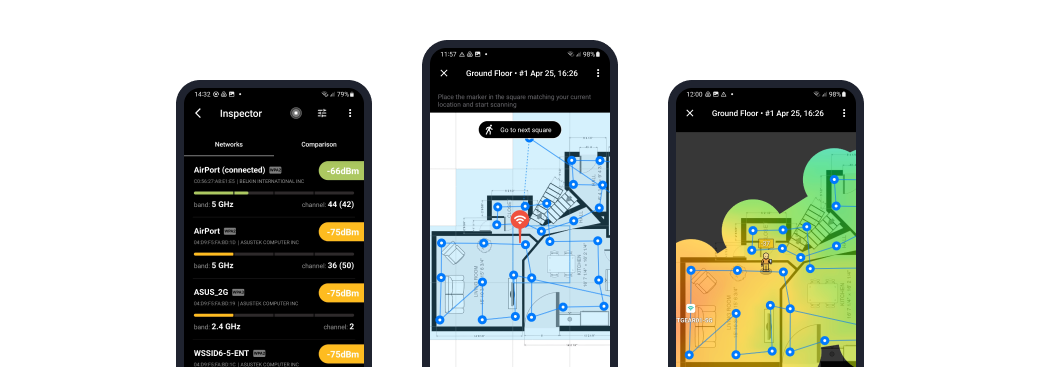
O aplicativo possui quatro modos distintos: Inspector, Survey, Planejamento e Teste de Velocidade da Internet. Usando o modo Inspector, você pode rapidamente coletar informações precisas sobre todas as redes WiFi ao redor (incluindo a sua própria), enquanto o modo Survey permite que você colete dados para a geração de belos mapas de calor no seu dispositivo Android (NetSpot Plus está disponível através de uma compra dentro do aplicativo) ou no NetSpot Home, Pro ou Enterprise em seu computador Windows ou Mac.
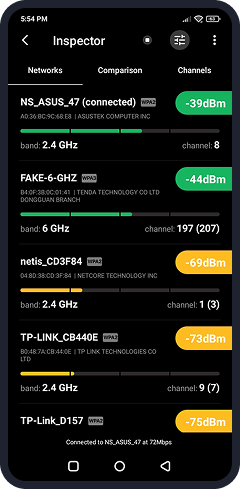
O modo de pesquisa é projetado para visualizar o desempenho real da sua rede WiFi em um espaço físico. Você começa criando um novo projeto. Você pode fazer upload de uma planta existente, tirar uma foto de um plano impresso ou — se preferir — tocar em “Criar Layout” para começar com uma tela em branco.
Nesse caso, você apenas insere as dimensões da sua área e seleciona um tamanho de marcador adequado. Uma vez que o layout está pronto, você caminha pelo espaço e coloca marcadores em diferentes pontos para medir a intensidade do sinal.
O aplicativo então usa esses dados para construir mapas de calor de Wi-Fi — representações visuais de como sua rede WiFi performa em diferentes partes da área. Você pode ver claramente zonas com sinal fraco, áreas afetadas por ruído ou interferência, e pontos onde o desempenho cai. No Android, três tipos de mapas de calor estão disponíveis: Nível de Sinal, Relação Sinal-Ruído e Relação Sinal-Interferência.
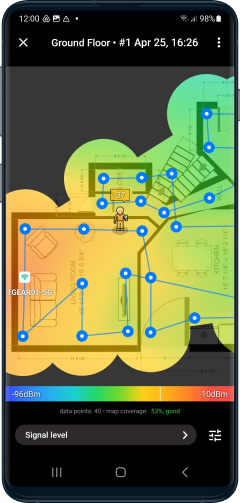
Claro, NetSpot para Android também pode testar rapidamente a velocidade da sua internet, oferecendo tudo o que você precisa para corrigir todas as causas comuns de lentidão do WiFi.

-
Scanner sem fio tudo-em-um
-
Excelente usabilidade
-
Coleta informações sobre redes WiFi
-
Ajuda a gerar mapas de calor de WiFi
-
Resultados precisos de teste de velocidade
-
O modo de planejamento ajuda a evitar gastos excessivos com hardware e a escolher os melhores modelos de AP através de testes virtuais
-
Uma versão desktop do NetSpot é necessária para gerar a maioria dos mapas de calor de WiFi
- Recomendação resumida: Baixe Grátis
Speedtest by Ookla é uma das formas mais precisas de testar a velocidade do WiFi no Android, graças à sua enorme rede global de servidores.
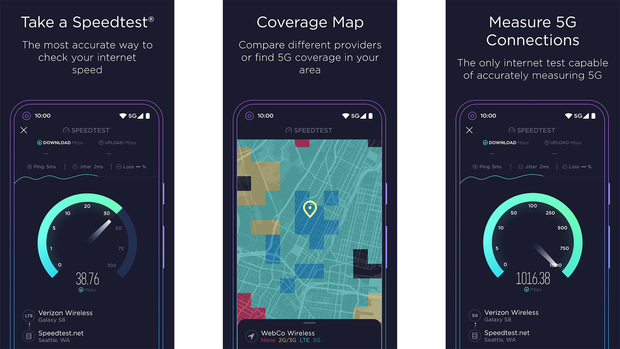
Desde a sua criação, o aplicativo foi usado para realizar mais de 40 bilhões de testes. Vale destaque especial a função de teste de velocidade de vídeo, que foi projetada para analisar com precisão a capacidade de streaming de vídeo da sua rede.
-
Altamente preciso
-
Extremamente popular
-
Recurso útil de teste de velocidade do vídeo
-
Contém anúncios e compras no aplicativo
-
Faltam recursos de análise de WiFi e mapeamento de calor
Meteor é uma excelente escolha para quem quer saber se sua conexão WiFi é rápida o suficiente para aplicativos e jogos populares, como Netflix, Spotify, Facebook ou Snapchat.

O app conhece os requisitos de internet desses aplicativos e pode lhe informar instantaneamente se você os atende ou não. Ao contrário do Speedtest da Ookla, o Meteor é completamente gratuito e não contém anúncios.
-
Pode testar o desempenho do aplicativo
-
Sem anúncios ou compras no aplicativo
-
Projetado para testes de velocidade tanto WiFi quanto celular
-
Faltam recursos de análise de WiFi e mapeamento de calor
-
Os resultados às vezes podem ser ligeiramente imprecisos
Recomendamos o V-SPEED Speed Test para usuários avançados de Android que não têm medo de sua interface de usuário carregada com muitas opções para escolher e informações úteis para analisar.
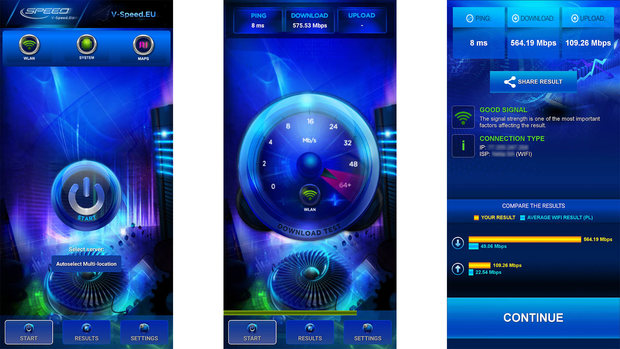
Por exemplo, você pode selecionar o servidor padrão para a verificação de velocidade, ver o histórico completo dos seus resultados de teste e visualizar informações sobre sua conexão WiFi.
-
Testes de velocidade personalizáveis
-
Mapa embutido da cobertura da rede móvel
-
Deixe você ver todo o histórico de seus resultados
-
Faltam recursos de análise de WiFi e mapeamento de calor
-
Um pouco mais difícil de usar do que outros aplicativos semelhantes
O Teste de Velocidade FAST é a versão para Android do FAST.com, um site popular de teste de velocidade desenvolvido pela Netflix. Como o aplicativo é alimentado pela Netflix, é ótimo para todos os usuários do serviço de streaming que desejam ver quão rápida é a sua conexão de internet.
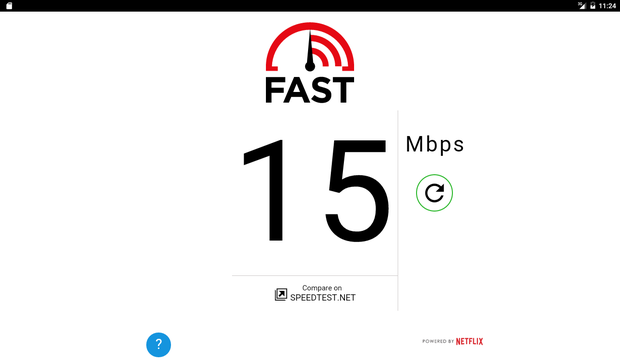
Também é ótimo para quem está procurando o aplicativo de teste de velocidade Wi-Fi mais simples para Android.
-
Extremamente fácil de usar
-
Desenvolvido pela Netflix para os usuários da Netflix
-
Não foi atualizado há muito tempo
-
Faltam recursos de análise de WiFi e mapeamento de calor
Como melhorar a velocidade do WiFi?
Depois de usar um aplicativo de teste de velocidade WiFi como o NetSpot para Android para coletar informações essenciais sobre o desempenho e a cobertura da sua rede WiFi, você pode tomar várias ações para melhorar sua experiência online:
- Contacte seu ISP: Se você determinou que a velocidade do seu WiFi não está tão rápida quanto deveria, deve entrar em contato com seu ISP. Eles podem solucionar qualquer problema do lado deles ou oferecer sugestões para melhorar sua conexão.

- Relocar seu roteador: A localização do seu roteador pode ter um grande impacto na força e velocidade do seu sinal WiFi. Aplicativos de teste de velocidade WiFi avançados como o NetSpot para Android podem dizer exatamente onde seu sinal é mais fraco, tornando fácil realocar seu roteador para um lugar mais adequado.

- Altere suas configurações de WiFi: Existem algumas configurações no seu roteador que você pode ajustar para melhorar a velocidade do WiFi. Por exemplo, você pode tentar mudar para um canal diferente ou habilitar o recurso de Qualidade de Serviço (QoS).
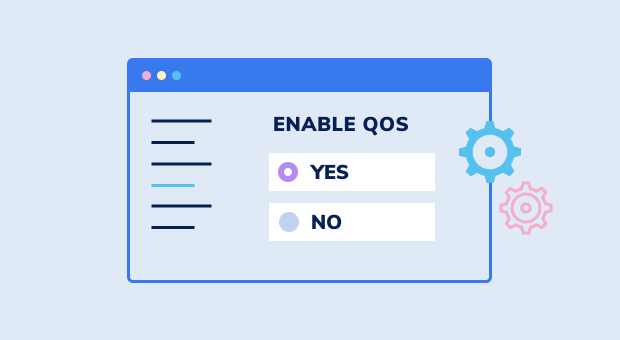
- Compre um novo roteador ou extensor: Se o seu roteador atual está desatualizado ou sem potência, pode ser hora de atualizar. Alternativamente, você poderia considerar adicionar um extensor WiFi para reforçar o sinal em áreas onde ele é mais fraco.

- Melhore a segurança do seu WiFi: Uma senha fraca de WiFi, juntamente com um protocolo de segurança Wi-Fi desatualizado (como WEP), facilita o acesso de hackers à sua rede Wi-Fi e a possível utilização dela para fins nefastos, o que pode desacelerar a sua internet. Por isso, é importante garantir que você está usando uma senha forte e exclusiva para o seu WiFi network.

É assim que você pode fazer o seu WiFi ficar rápido. Apenas lembre-se de usar o NetSpot para Android novamente quando terminar para verificar se conseguiu os resultados desejados.
Conclusione
Com a ajuda dos melhores aplicativos de teste de velocidade para Android, fica muito mais fácil alcançar velocidades rápidas de WiFi em todas as partes da sua casa. Neste artigo, descrevemos os prós e contras de cinco aplicativos de teste de velocidade de WiFi e fornecemos algumas dicas extras sobre como usá-los bem. Agora é a sua vez de praticar o que acabou de aprender.
Melhores Apps de Teste de Velocidade WiFi para Android — Perguntas Frequentes
Como usuário de smartphone, você pode testar a velocidade do seu WiFi usando aplicativos como:
Para uma experiência online confortável (navegação na web, streaming, jogos online), você deve buscar uma velocidade de download de pelo menos 20 Mbps. Clique no link a seguir para uma resposta mais detalhada para a pergunta, "O que é uma boa velocidade de internet?"
Com base em nossa pesquisa e testes, o melhor teste de velocidade para telefones Android é o NetSpot para Android porque ele permite criar mapas de calor WiFi e coletar muito mais informações do que os aplicativos concorrentes.

Analise e planeje redes WiFi, realize pesquisas de site WiFi, corrija problemas com WiFi — tudo no seu telefone Android, tablet ou Chromebook. Você precisará do Android 8.0+

