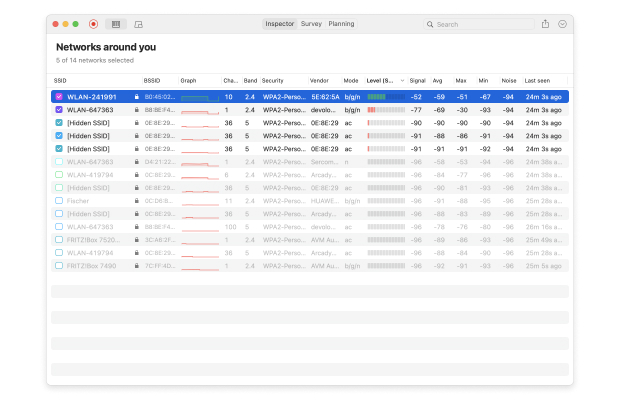What Is WiFi Direct?
Over the past decade or so, even the smallest electronic devices gained WiFi connectivity. This increased the need for ad hoc networking and the ability to connect two devices to each other without a wireless router and at speeds fast enough to transmit multimedia files.

The need for faster data transfer speeds meant that existing wireless technology standards such as Bluetooth were insufficient. A new wireless technology standard had to be developed, one that would provide simple connections for simple tasks such as sending a file from a smartphone to a computer or printer.
To give the world the wireless technology standard it so desperately needed, the Wi-Fi Alliance, a non-profit organization that promotes Wi-Fi technology and certifies Wi-Fi products if they conform to certain standards of interoperability, developed the WiFi Direct standard, enabling devices to easily connect with each other without requiring a wireless router.