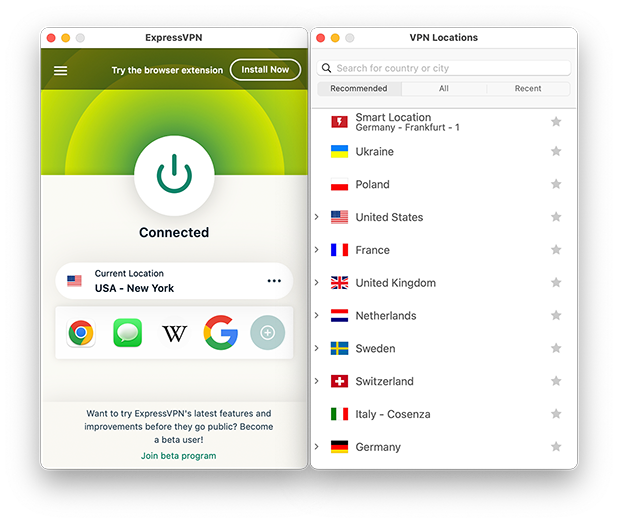Protecting Yourself When Using Public WiFi
Concerns over the safety of free WiFi networks encompass all users of mobile devices. According to spiceworks.com, over 60% of companies have employees who are connecting company devices to free WiFi while on the go. Personal data is certainly important and having it compromised can cause serious repercussions for the victim. Exposing corporate information can lead to ramifications that affect a business, its employees, and potentially its customers.
There are multiple ways to minimize the potential danger to your data and device when considering the use of free public WiFi networks. According to inc.com, following these guidelines can help you keep your information safe. Both business and private mobile users can benefit from taking these steps.
- Use a virtual private network (VPN). While there are a number of other privacy reasons that might warrant the use of a VPN, the primary benefit for users in the public WiFi space is the encryption capabilities that are built into VPN software. A quality VPN service will ensure that your data is securely encrypted to make it impossible for anyone to see the data you are transmitting when you are online.
- Turn off auto-connect capability in mobile devices. Automatically connecting to networks poses the risk that you can be hacked when you don’t even think you are online. You want your device to ask you before it connects to any public WiFi network.
- Consider using your own mobile hotspot available from your carrier rather than accessing public networks. There is a cost involved and another device to carry around, but it does negate the risks of public WiFi.
- Install anti-malware software on all mobile devices and make sure that you have a secure firewall enabled on the equipment.
- Avoid using public WiFi if possible. You may need to ask yourself if it is worth the risk of using the free WiFi or if you can wait to connect until you are at a more secure location.
- Refrain from performing online activities such as banking or shopping which may expose sensitive data when connected to a public WiFi network.
If you think that you might want to use public WiFi in the future you absolutely need to have a VPN set up on your laptop or mobile device. Failure to do so entails the same sort of risk as driving at night with no headlights. You may make it to your destination safely, but it will be the result of dumb luck. Trying to keep your data safe on public WiFi networks without a VPN is just as crazy.