We will never stop improving NetSpot. And we will never stop listening to what our customers have to say. This is why we are presenting you with NetSpot 4 with greatly expanded Planning mode capabilities, as well as anticipated improvements in Survey mode.
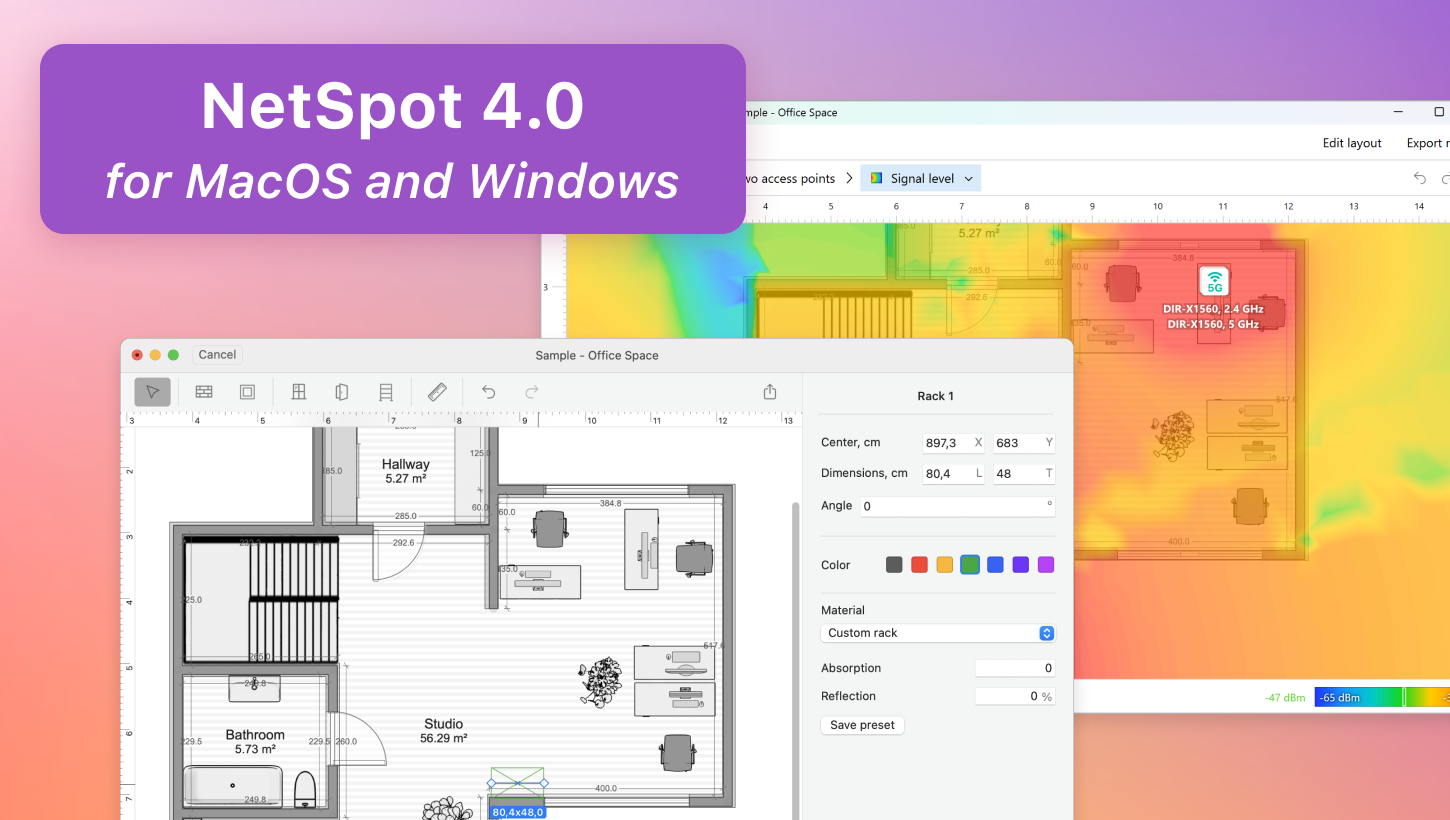
When creating a layout for a Planning survey it is now possible to add your own building materials in case a specific type is missing from the preset list, offering an extraordinary level of customization, with such settings as reflection and absorption included.
When planning a wireless network setup in a warehouse you can now add various types of shelving units made of different materials.
Here’s the full list of updates in this major version:
- added Add building elements made of custom materials when creating a layout for your Planning survey
- added Add racks (shelving units) in Planning surveys
- added A selection of colors for layout creation for a better visual representation of building elements made of different materials
- added You can now use a ruler tool for an easier verification of lengths and distances while creating a layout in Planning mode
- added You can now export a floor layout you have created in Planning mode into an image file that you can then use for surveying an existing network
- improved An even better floor plan creation interface
- improved Subtle improvements in the app’s interactivity
- improved Project information window has been redesigned to offer extensive data in a comprehensive view
- fixed Lots of minor fixes for an enhanced usability and stability
You can download NetSpot 4.0 here. Or you can follow the auto-update prompts in your already installed app.
Once you’ve given this new version a try, please let us know how we did. We are grateful to get your review for NetSpot here.
Thank you for your continued support. Have a great Wi-Fi!
Date: 10/22/2024