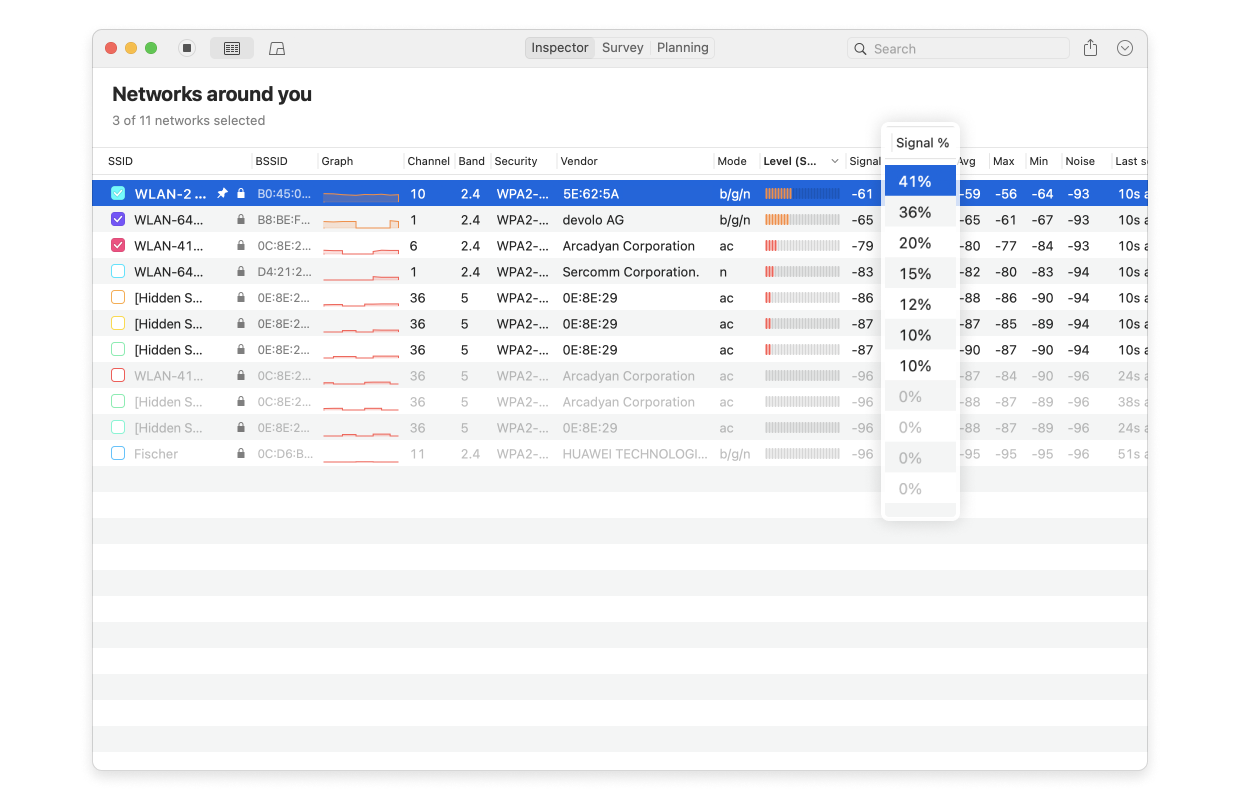The values displayed in the Signal % column are mostly informative and rather conditional. If you think about it, in reality, a radio signal doesn’t have a maximum; however, we do rely on its quality and can determine when it is excellent, good, sufficient, or rather poor.
Just like with the display of signal strength on your mobile phone, the percentage in the Inspector chart is aimed to help you easily determine which networks have the best level of the signal, and which – the poorest.
The signal strength is measured in dBm (decibel-milliwatts). To calculate the percentage we take the -96 dBm value as the minimum and the -10 dBm – as the maximum. Then we use the following formula:
% = 100 * (rssi – min) / (max – min)
If you are comfortable with using the dBm as your guidance in determining the signal strength, then we recommend you do so; however, we think it is very helpful to see the percentage value for the network signal strength comparison purpose as it gives you an instant idea, which discovered networks have a stronger signal.