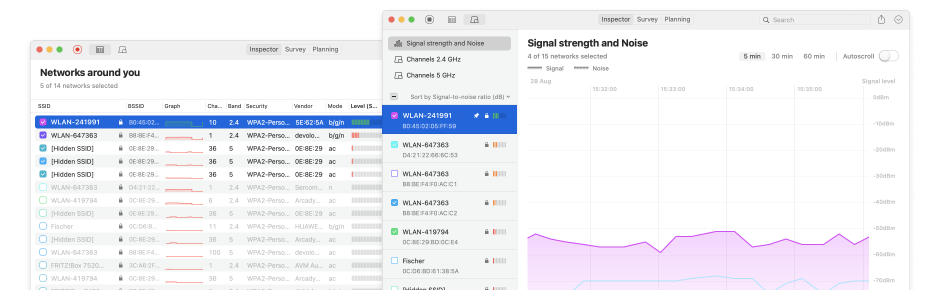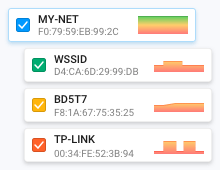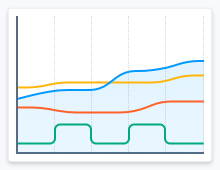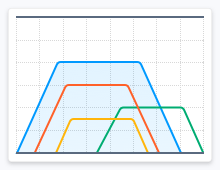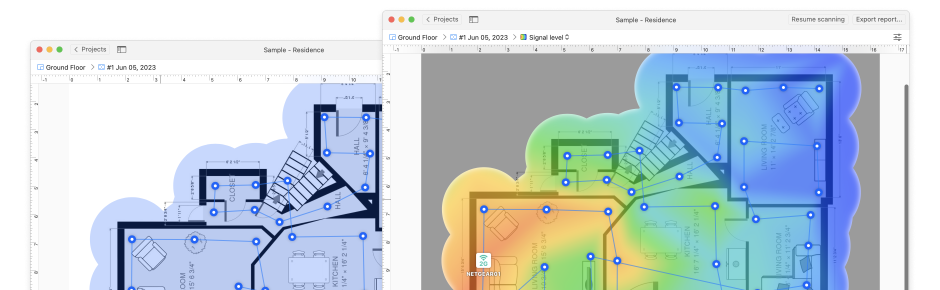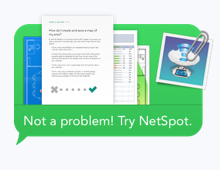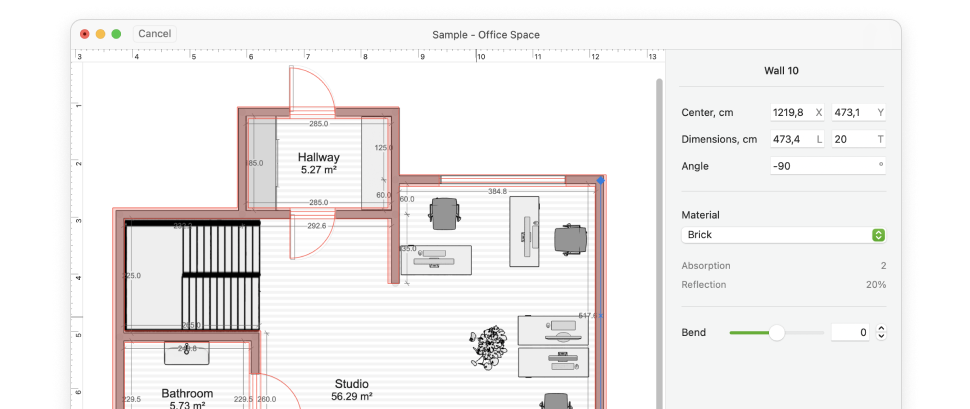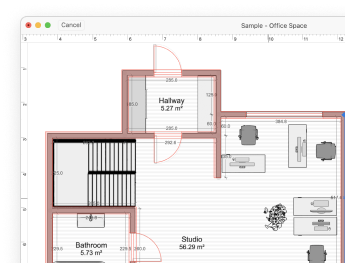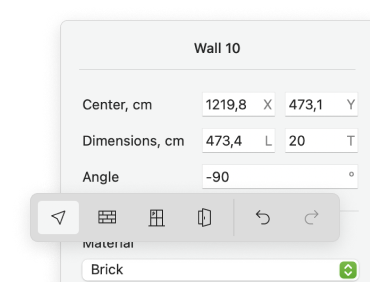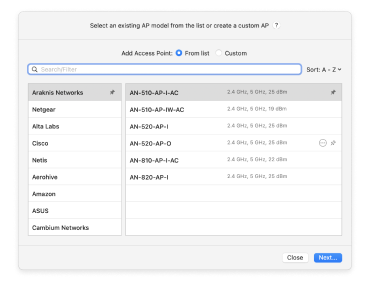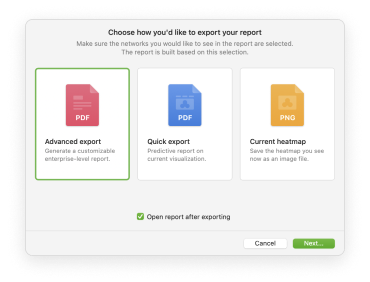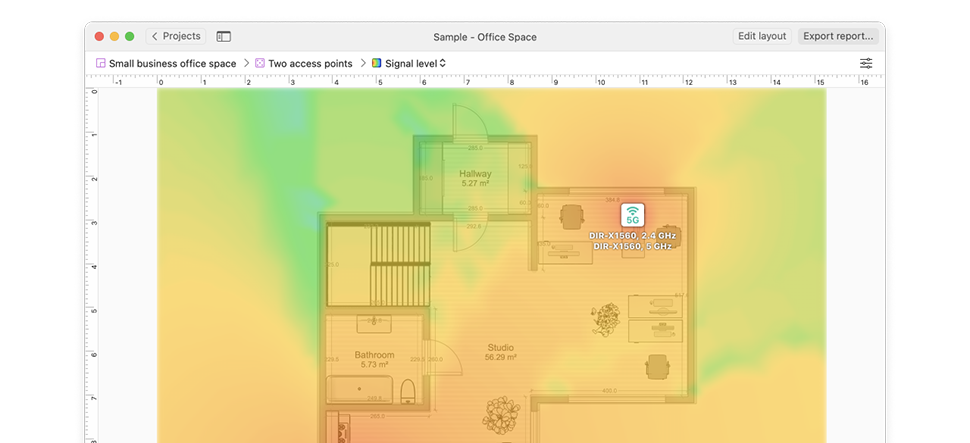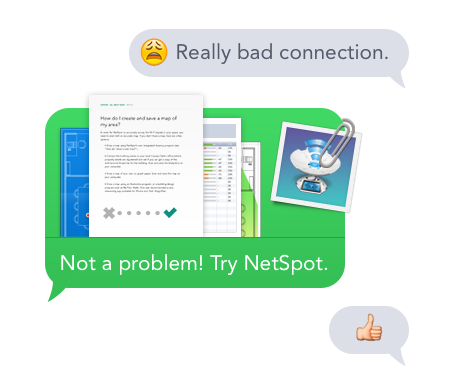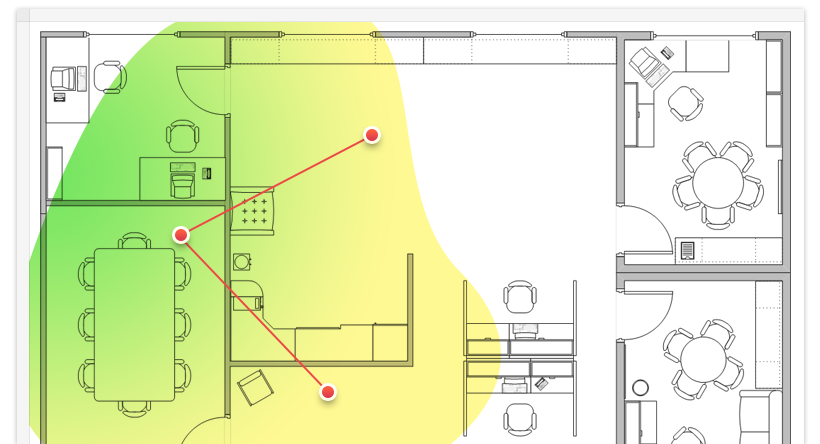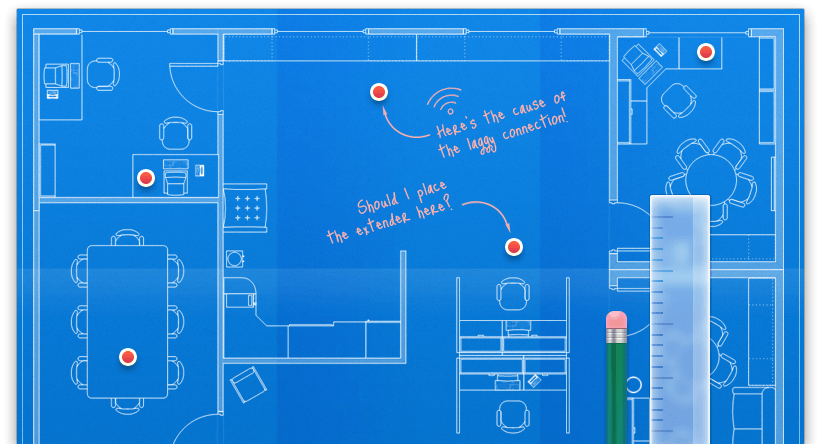When working on a Wi-Fi network that will provide optimal coverage, you'll need to do solid research and to have an understanding of the radio frequency behavior on the spot. The effective way to obtain this information is a WiFi site survey.
A proper survey will reveal areas of channel interference and dead zones, and will help you tremendously in building a great network.
A dedicated Mac WiFi scanner is a must in extending WiFi signal! It will surely assist you in:
- Analyzing WiFi channels and determining the best WiFi channel for your network
- Identifying possible wireless interference issues
- Finding a better placement for your router
- Making a decision on either using a WiFi extender or installing a wireless mesh network