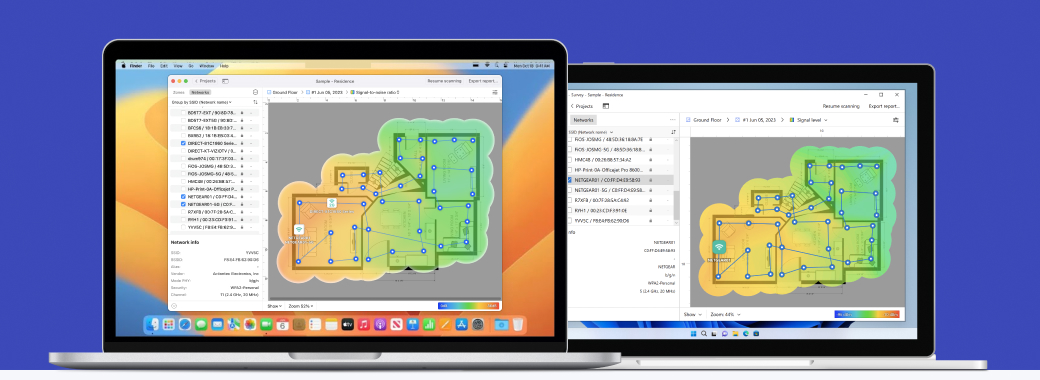Top 5 Best WiFi Checkers
Now that you understand the purpose of WiFi checker apps, you’re probably excited to use one to detect nearby WiFi networks and improve the performance of your own network. Because the number of available WiFi checkers can be overwhelming, we’ve narrowed them down for you to just the top 5 best options.
NetSpot is the best WiFi checker app because it makes professional features simple to use on Windows, macOS, and Android.
-
Inspector Mode
Gives you real-time insights into the WiFi networks around you. -
Survey Mode
Provides a comprehensive, map-based analysis of your WiFi network's performance. -
Planning Mode
Enables you to simulate and plan your WiFi network's layout and coverage.
It doesn’t matter if you just want to quickly check if one of your neighbours is broadcasting on the same channel as you are or if your goal is to optimize the performance of a WiFi network by performing a wireless site survey — NetSpot can do it all.
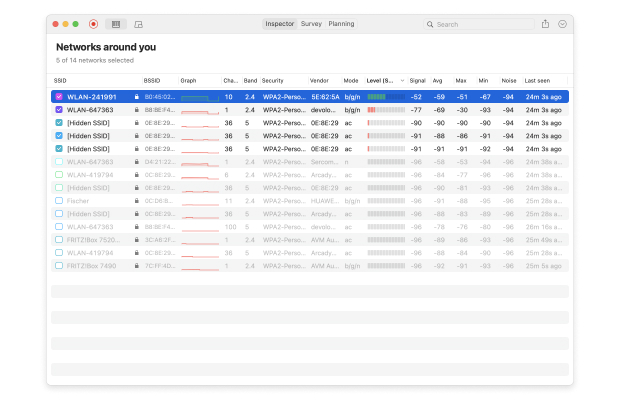
The Android version of NetSpot is perfect for performing quick WiFi network assessments in both the 2.4 and 5 GHz bands. Just like NetSpot for Windows and macOS, the Android version supports a broad range of WiFi standards, including 802.11a/b/g/n/ac/ax.
Price: $0 for NetSpot FREE edition, $49 for NetSpot Home, $149 for NetSpot PRO, $499 for NetSpot Enterprise
Pros and Cons
-
Easy to use
-
Powerful features
-
Customizable report builder
-
Supports all WiFi standards and frequency bands
-
More than 15 heatmap visualizations
-
Doesn’t work on Linux
- Summary recommendation, Get NetSpot
Wireshark is a popular network protocol analyzer that lets you see exactly what’s happening on your WiFi network. It’s commonly used by network administrators and cybersecurity experts for penetration testing purposes, but you can also use it to learn useful information about your home WiFi network.

It has been more than 20 years since its initial release, and this open-source WiFi checker only keeps getting better with each and every update. You can use Wireshark on just about any operating system, including Windows, macOS, Linux, Solaris, and *BSD. You should know, however, that its target users are professionals, so don’t be surprised if you won’t be able to immediately figure out how it works.
Price: Free
Pros and Cons
-
Free and open-source
-
Multi-platform
-
Deep inspection of hundreds of protocols
-
Powerful display filters
-
Difficult to use
-
Lack of formal support
If you’re a Mac user and are looking for a capable WiFi channel checker that’s not difficult to use, iStumbler is a great choice. Available for download on the Mac App Store, this application hides more features than its clean and intuitive user interface suggests.
To start with, it provides information not only about WiFi networks but also Bluetooth devices and Bonjour services. All important information is presented as an interactive table, which you can sort any way you want.

When combined with Oscium’s WiPry 5x WiFi Spectrum Analyzer, iStumbler can display real-time 2.4 and 5 GHz spectrum analyzer, making it easy to spot performance-degrading signal interference. A single iStumbler license costs $14.99, and it allows you to install this WiFi channel checker on all computers you own.
Price: $14.99
Pros and Cons
-
Simple design
-
Support for Bluetooth devices and Bonjour services
-
Displays discovered WiFi devices on a map
-
Built-in spectrum analyzer
-
Limited reporting capabilities
To troubleshoot common WiFi problems, you don’t need anything more than your smartphone and the right WiFi checker app. Along with the Android version of NetSpot, WiFi Analyzer by Abdelrahman M. Sid is one of the best WiFi checkers for Android, and you can use it for free.

WiFi Analyzer supports both 2.4 GHz and 5 GHz bands, and it can analyze hidden WiFi networks just as easily as those that are visible. If you don’t know much about WiFi networks, you’ll appreciate the Channel Optimizer feature, which can suggest the most suitable WiFi channel in your area based on the by data gathered WiFi Analyzer. All you need to do to improve the performance of your network is to configure your router to use the suggested channel.
Price: Free with ads
Pros and Cons
-
Supports both the 2.4GHz and 5GHz bands
-
Straightforward
-
Great for casual
-
Recommends the most suitable channels
-
Cannot perform a WiFi site survey
Kismet is one of the most versatile WiFi signal checker apps because it can analyze WiFi networks, Bluetooth interfaces, and even some SDR (software-defined radio) hardware like the RTLSDR. It’s been in development for many years now as an open-source project, and it runs on Linux, OSX, and Windows 10 under the WSL framework, despite the fact that Windows isn’t officially supported.

The only problem is that Kismet doesn’t have a graphical user interface, making it unsuitable for regular home users who just want to quickly optimize their WiFi for better performance and have no intention of learning a command-line WiFi checker.
Price: Free
Pros and Cons
-
Free and open-source
-
Supports plugins
-
Works with many different wireless technologies
-
Can be used on Windows with the WSL framework
-
Lacks a graphical user interface