NetSpot allows you to visualize your home’s Wi-Fi coverage and strength. You can be prepared to support your Smart Home no matter the size of your property or required strength of your Wi-Fi network.

NetSpot is extremely user-friendly and quickly paints a picture of your network availability. Easily analyze your Wi-Fi coverage, map your network, collect data for Wi-Fi planning, and effectively support your Smart Home. NetSpot also features troubleshooting visualization to pinpoint the cause of the trouble or weak areas. From there, you can change the configuration, re-map the area, and improve your Wi-Fi network’s strength.

As Smart Homes become even smarter in the near future, this will become more and more invaluable to home-owners. For example, the popularity of smart television has grown tremendously. Smart TVs require a strong Wi-Fi signal. Streaming, on-demand videos, internet radio, and surfing the internet take up a lot of bandwidth.
Other scenarios that include smart phones, tablets, laptops, and multiple TVs require an even stronger Wi-Fi network.
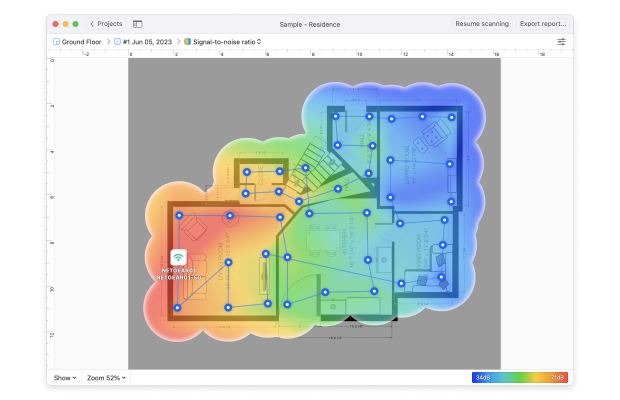
NetSpot helps ensure faster download speeds, confirm usability of multiple devices in your homes, and shows you exactly where any lapses in coverage occur so that your Smart Home remains connected.
