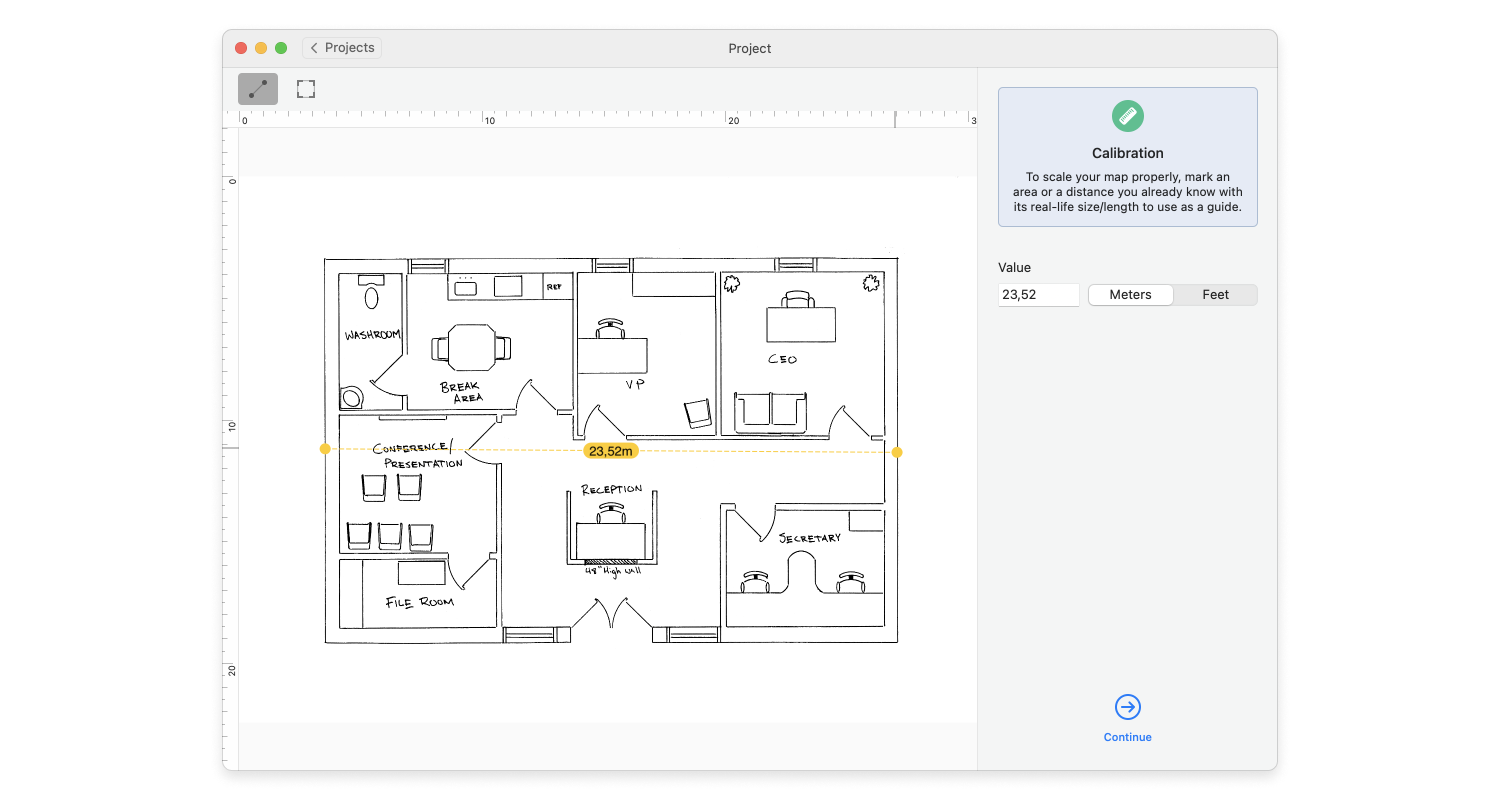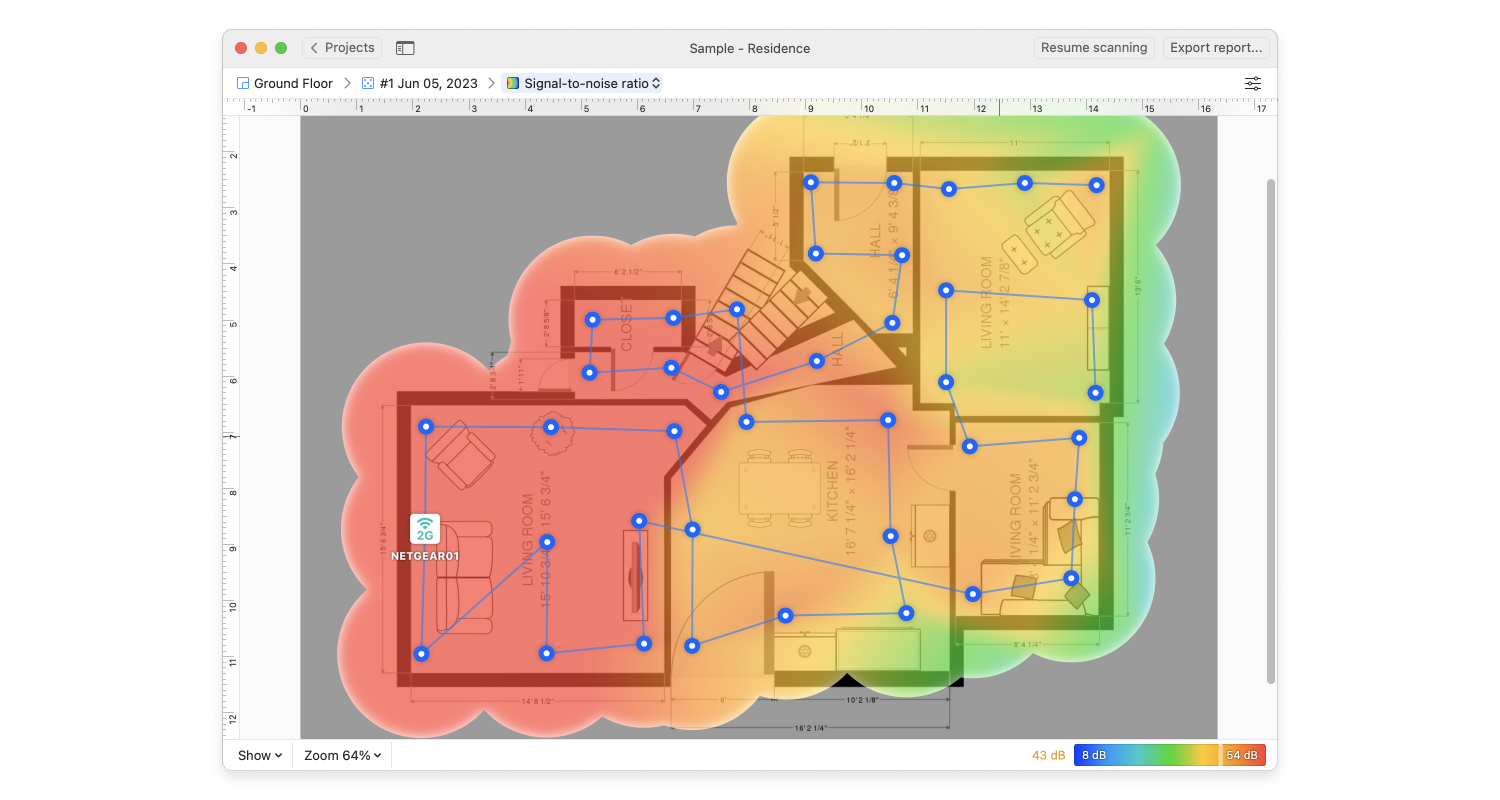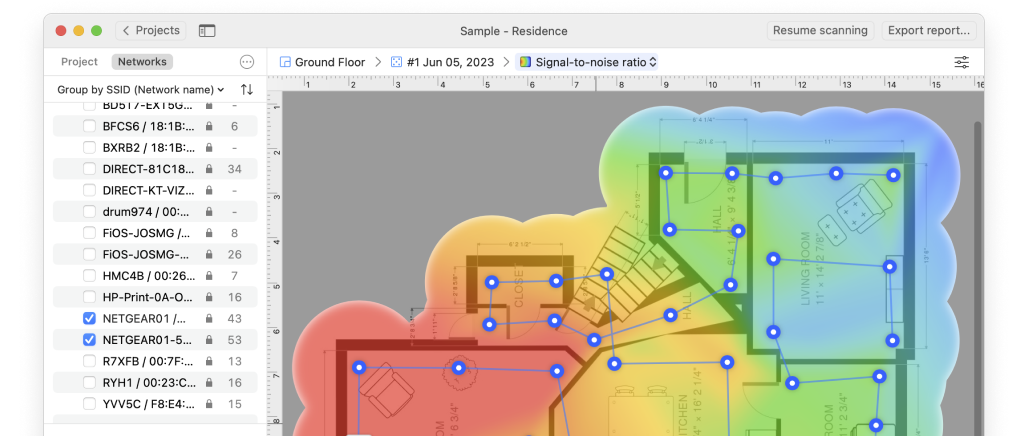How Do I Select a Wireless Network Adapter?
When choosing a wireless adapter, it’s important to choose one that meets certain essential criteria, such as wireless network compatibility and performance, but also efficiently accomplishes its job.
Form-Factor
If you visit an online store and look at the available wireless network adapters, you immediately notice the wide range of shapes, sizes, and prices. All wireless adapters can be categorized into two broad categories: portable and stationary.
Portable wireless adapters are small, meant for use with laptop computers. Stationary wireless adapters are designed to be permanently installed in one place, making them work best with desktop computers.
Given that stationary wireless adapters are usually several times larger than portable adapters, it should come as no surprise that their reception also tends to be several times better. That said, some USB WiFi adapters come with removable antennas, giving you the option to swap the included antenna for one with a higher power gain, which is expressed in decibels (dB).
Wireless Standards
When a Wi-Fi router transmits information over the air, it does so by vibrating electromagnetic waves, similarly to traditional radios or cellular phones. Because we can’t see information being transmitted through the air, we often don’t realize that the air space is divided into several bands, all assigned to specific applications. There are also different wireless transmission frequencies, primarily 2.4 GHz and 5 GHz, and different standards for wireless networking.
These standards are defined by the IEEE 802.11 specification for implementing wireless local area network computer communication in the 900 MHz and 2.4, 3.6, 5, and 60 GHz frequency bands. The slowest commonly used standard is called 802.11b, and it has a maximum raw data rate of 11 Mbit/s. Currently, the fastest standard is 802.11ac, and it has a maximum raw data rate of up to 1300 Mbit/s under ideal conditions.
If you have a fast home connection and a router that supports it but purchase a USB Wi-Fi adapter that supports, for example, only the 802.11g standard, which operates at a maximum raw data rate of 54 Mbit/s, you won’t be able to achieve maximum download and upload speeds. Similarly, if your home wireless network is broadcasted on the 5 GHz frequency and your USB Wi-Fi adapter only supports the 2.4 GHz you won’t be able to connect to your home network at all.
In the current day and age, with thousands of new strains of malware being released every single day, it’s also vital to pay attention to wireless security standards. Your USB WiFi adapter should support the WEP, WPA, and WPA2 protocols, and it should be manufactured by a company that supports its products long after the initial release, constantly working on security updates even for products that are no longer available for sale.