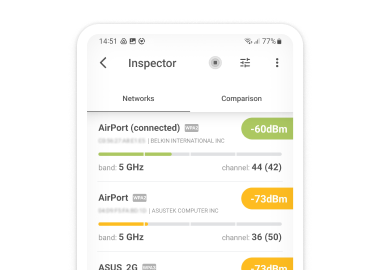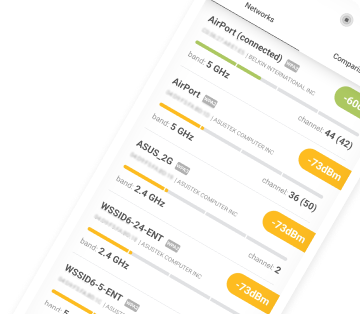Why Would I Need to Hide My IP Address?
You might want to hide your IP address for a variety of reasons. Let’s take a look at some of the most common ones.
Preserving your online privacy – As we have demonstrated by displaying your IP address on this page, there is no place you can go online without someone watching. If you want to move around the Internet without being tracked by your ISP, ad networks, or search engines, the only way is to hide the IP address. This way you can surf while maintaining your anonymity.
Evading government censorship – Certain governments monitor and censor the online activities of their citizens. This data may be used against you in an attempt to prove anti-government sentiments and lead to criminal charges or worse. A way around this practice is to hide IP addresses whenever you go online.
Protection from hackers — Just as your ISP, search engines, and governments can follow you around by using your IP address, so can hackers. These nefarious entities may not just want to monitor your movements and may be able to learn your identity and location through the IP address. This opens you up to potential malware and other types of digital attacks.
Using public WiFi safely — Free WiFi is everywhere these days and can be very attractive to users on the go or individuals who might not have their own WiFi network at home. While it sounds great, using free WiFi without hiding your IP address can be a recipe for disaster. Free and unsecured WiFi networks are notorious for enabling hackers to compromise the data of unsuspecting users. You don’t want them to see your real IP address and perhaps use it against you.
Accessing geo-blocked content — There are restrictions enforced in many geographic locations regarding the streaming or downloading services that you can access. In some cases, this is due to the enforcement of copyright laws that are intended to prevent you from accessing a site that provides torrents with which to download media content. Hiding your IP address can get you around these blockades and allow you to access any site on the Internet.
Bypassing organizational online restrictions — Your workplace or school may restrict access to sites when you are using their network and IP address. If you can hide IP addresses you can get around these types of limitations.