10.1.10.1 IP Address
How Is 10.1.10.1 Used and by Which Devices?
10.1.10.1 is one of many IP addresses that are reachable through the public internet. Called private IP addresses, these special IP addresses have been reserved by Internet Assigned Numbers Authority (IANA), a nonprofit private American corporation that oversees global IP address allocation, for private networks.
What is a private network? Simply put, a private network is any computer network, such as a local area network (LAN), that either doesn’t connect to the internet or connects to it indirectly using NAT (Network Address Translation), a method for assigning a public IP address to a computer inside a private network, thereby allowing it to reach the public internet.
What’s great about private IP addresses like 10.1.10.1 is that anyone can use them without obtaining permission from IANA or the consent of a regional internet registry as laid in RFC 1918. What’s more, private IP addresses can be reused over and over again, provided there is only one device with the same private IP address in the same network.
Since there are no restrictions on the use of private IP addresses, 10.1.10.1 and other addresses like it can be used by computers, servers, routers, switches, bridges, gateways, networked printers, network attached storage drives (NAS), and virtually all other devices that have the ability to connect to a network.
That said, you’re most likely to see the 10.1.10.1 IP address being used by routers as their internal IP address. The purpose of a router’s internal IP address is to provide access to its admin interface, where you can enable or disable various features and change its settings. In the next section of this article, we explain how you can access the admin interface of your router using 10.1.10.1 login password credentials.

How to Log in to a Router Using 10.1.10.1?
If you have a router that uses 10.1.10.1 as its internal IP address, you can visit the 10.1.10.1 login page by following the steps below:
Connect the router with your computer using an Ethernet cable.
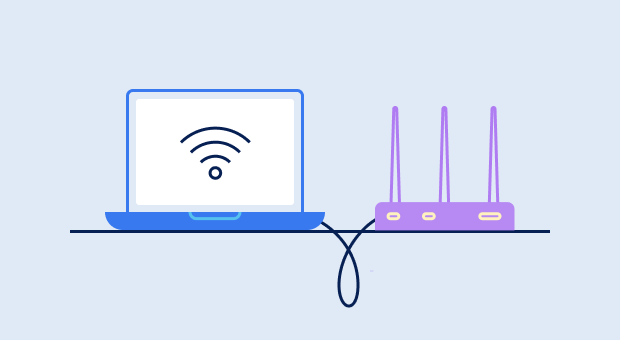
Open a web browser on the computer you’ve just connected with the router.
It doesn’t matter which web browser you use as long as it’s reasonably modern, supports JavaScript, and is not text-based.Enter the following address into the URL bar — http://10.1.10.1 — and press Enter on your keyboard to visit the http://10.1.10.1 login page of your router.
Enter the correct router admin username and password combination to log in.
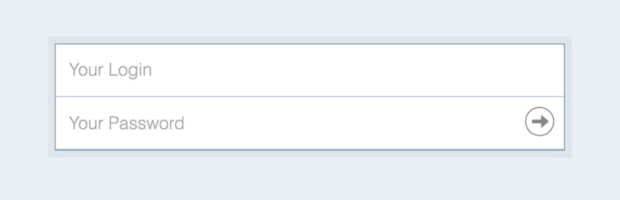
Router Brands Using 10.1.10.1 IP Address
Routers that use the 10.1.10.1 IP address typically belong to a category utilized for private networking. This IP address is part of the IPv4 network addressing, falling within the private IP address range often set aside for internal network use in homes, offices, and other private settings. Several brands and models may default to or can be configured to use this IP address for device access and management, including, but not limited to:
- Cisco — Known for a wide range of networking equipment, Cisco routers aimed at enterprise environments might use this IP for local management.
- Netgear — Offers both consumer and business networking products that can be configured with custom IP addresses, including 10.1.10.1.
- TP-Link — Provides networking devices for various uses. Some models can be manually set to this IP for network management.
- D-Link — Manufactures networking equipment that can be customized to use specific IP addresses for local network settings.
- Ubiquiti Networks — Known for enterprise-level and residential networking products, where devices can be configured with specific IP settings.
It's important to note that the 10.1.10.1 IP address is not exclusive to a specific brand or model. Many routers and networking devices offer the flexibility to configure their IP addresses to suit the network architecture they are deployed within.
Therefore, this IP address could potentially be used by a wide range of devices across different brands, depending on the network setup and administrative preferences. Always refer to your device's manual or online support resources for instructions on how to access its management interface and configure its settings.
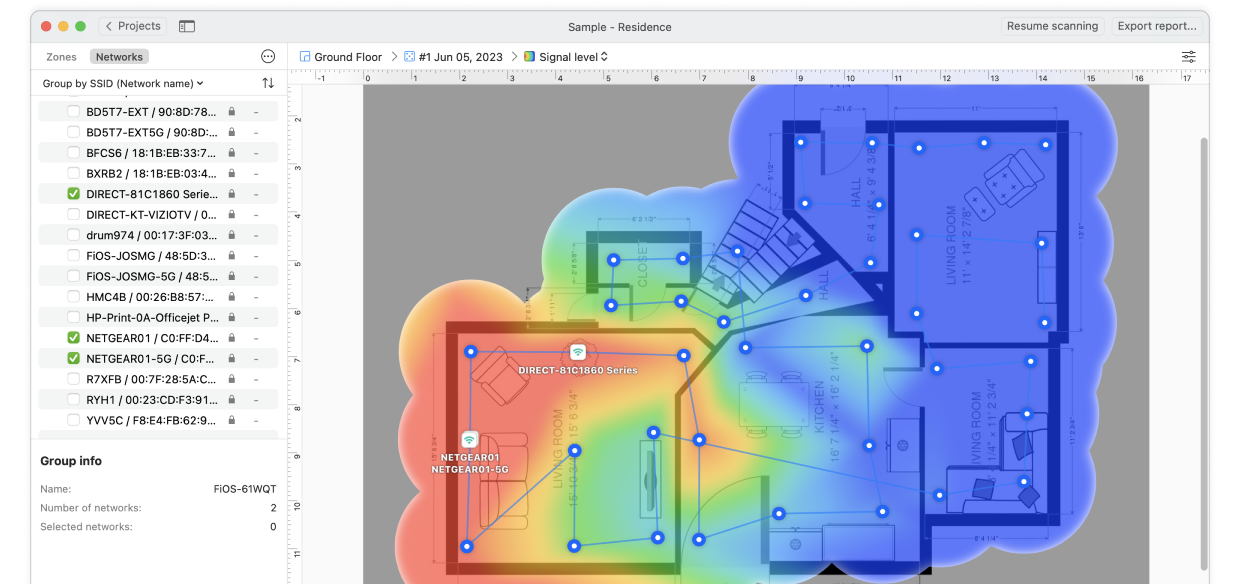
10.1.10.1 Default Login Password and Username
If you don’t know the correct 10.1.10.1 login password and username combination for your router, the table below should be able to help you. Simply try all username and password combinations until you find one that works.
| USERNAME | PASSWORD |
|---|---|
| cusadmin | highspeed |
| (none) | smcadmin |
| admin | (none) |
| admin | barricade |
| admin | smcadmin |
| cusadmin | highspeed/Can tTouchThis |
| admin | michelangelo |
| user | password |
| admin | password |
| sitecom | admin |
| user | user |
If you still can’t log in, you might have changed the default admin password to something else and then forgotten about it. The good news is that all you need to do to restore the default password is restart the router to factory settings, which can be done by pressing the reset button and holding it until the LEDs on the router start to flash, indicating that the router had been restarted.
Routers typically have an information sticker on the bottom with the router’s exact model name, login address, and other useful information. If your login problems keep persisting, you can Google the router and look for help online. Perhaps there are some very specific steps you need to take that we haven’t covered in this article.
Common Errors with 10.1.10.1
There are several common errors that users often encounter when trying to log in to a 10.1.10.1 router, including:
- Connection timed out
- Bad request
- Not found
- Bad gateway
- Service unavailable
In most cases, the culprit is a simple input error, such as typing 10.1.1.1 instead of 10.1.10.1. We recommend you complete the steps above one more time while being extra careful to enter the correct IP address.
It’s also possible that your router has suffered hardware- or software-related failure, and the only solution might be to replace it.
Conclusion
10.1.10.1 is a private IP address that’s very similar to other private IP addresses, such as 10.1.1.1. While this IP address can be used by all network-connected devices, you’re most likely to stumble upon it when accessing your router’s admin panel. Besides the address, you will also need the correct router admin login and password combination, and we’ve listed the most common ones in this article for your convenience.