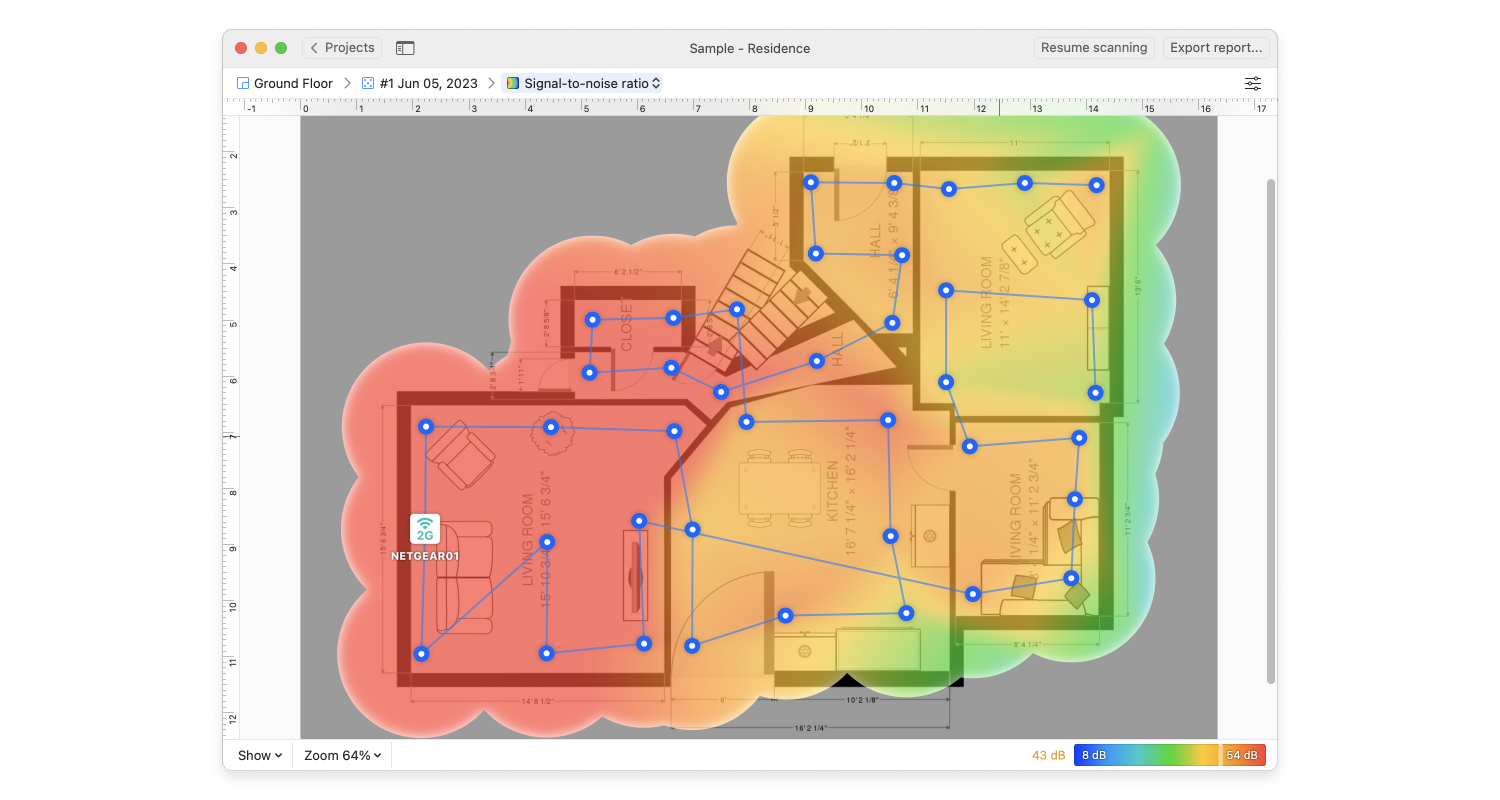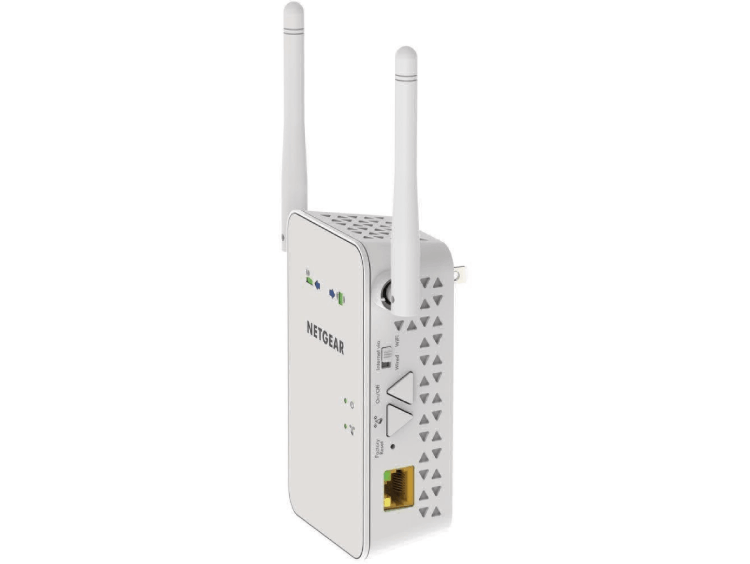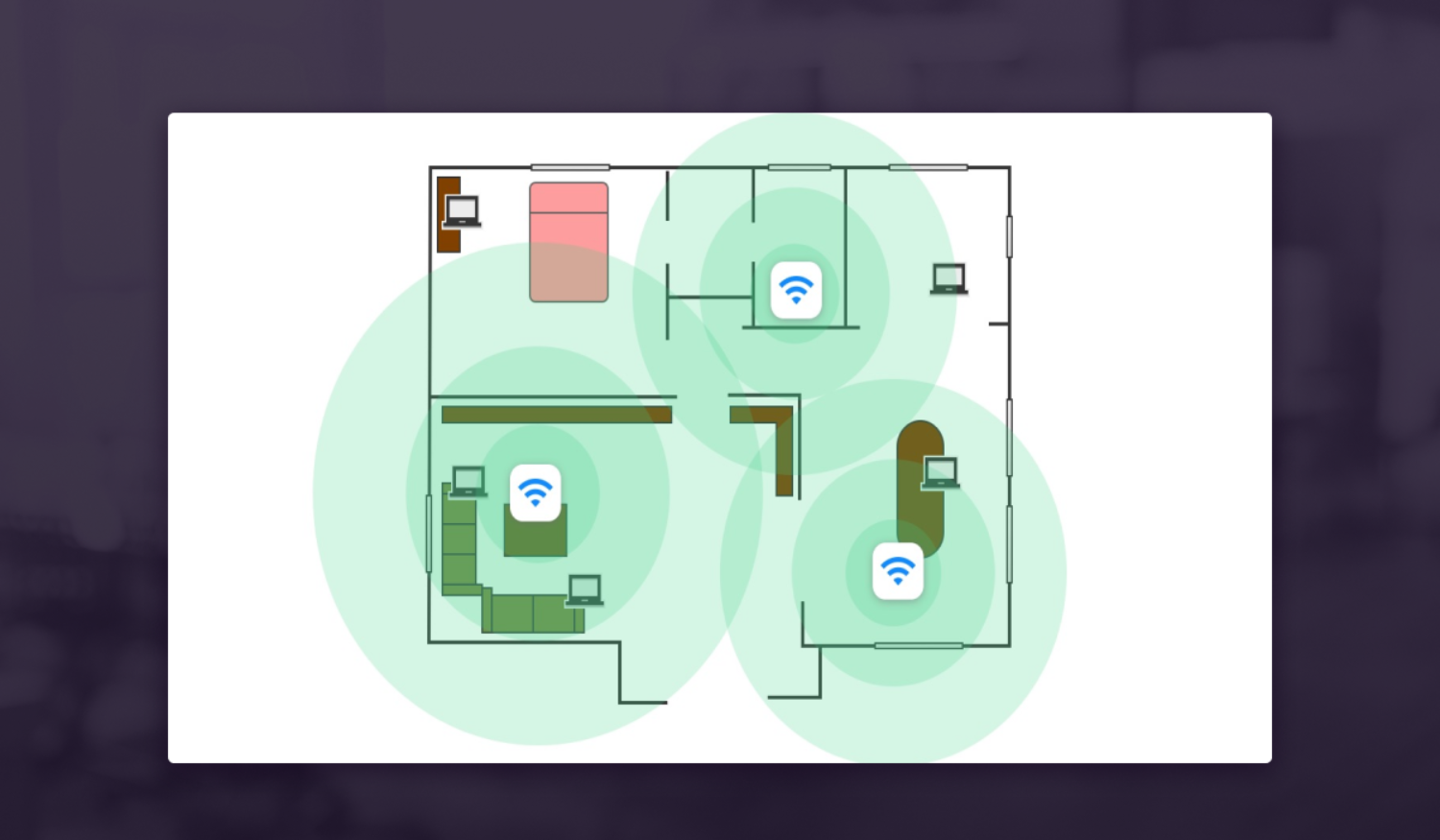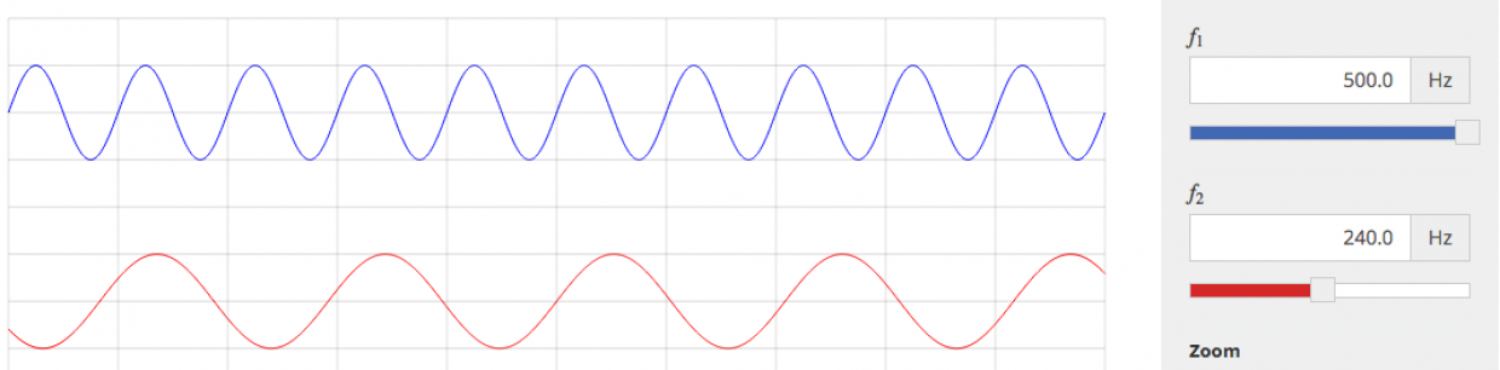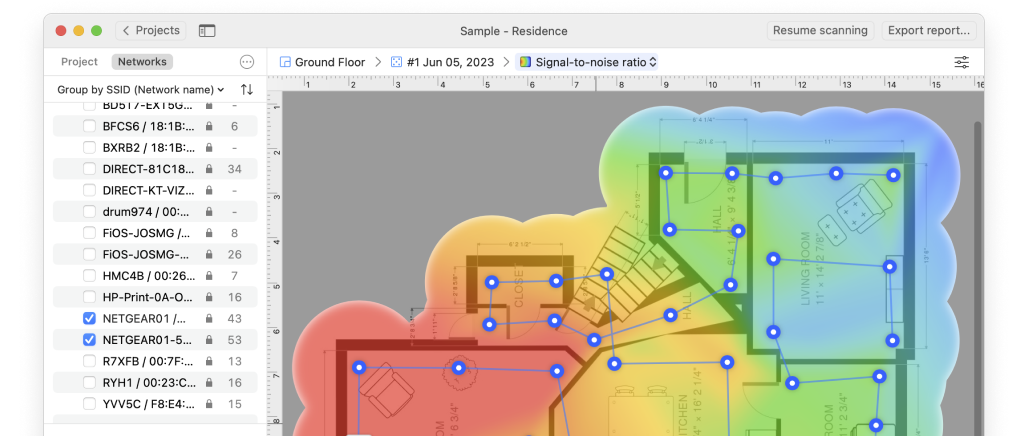If the idea of not being able to browse the web from your basement or front porch doesn’t sound acceptable to you, then you need to give your router some assistance, which is where WiFi range extenders and WiFi mesh networks come in.
WiFi Range Extender vs. WiFi Mesh Network: Understand the Difference
Here’s the truth: most WiFi routers are incapable of covering a large area with a strong WiFi signal without creating plenty of dead zones.