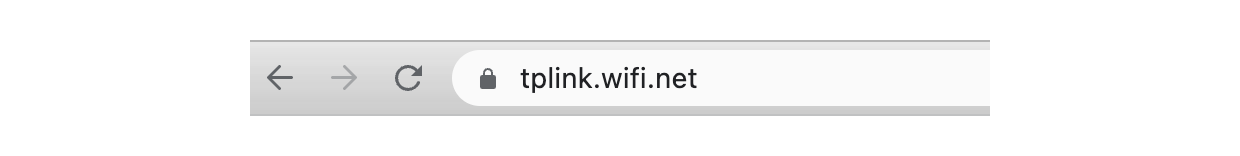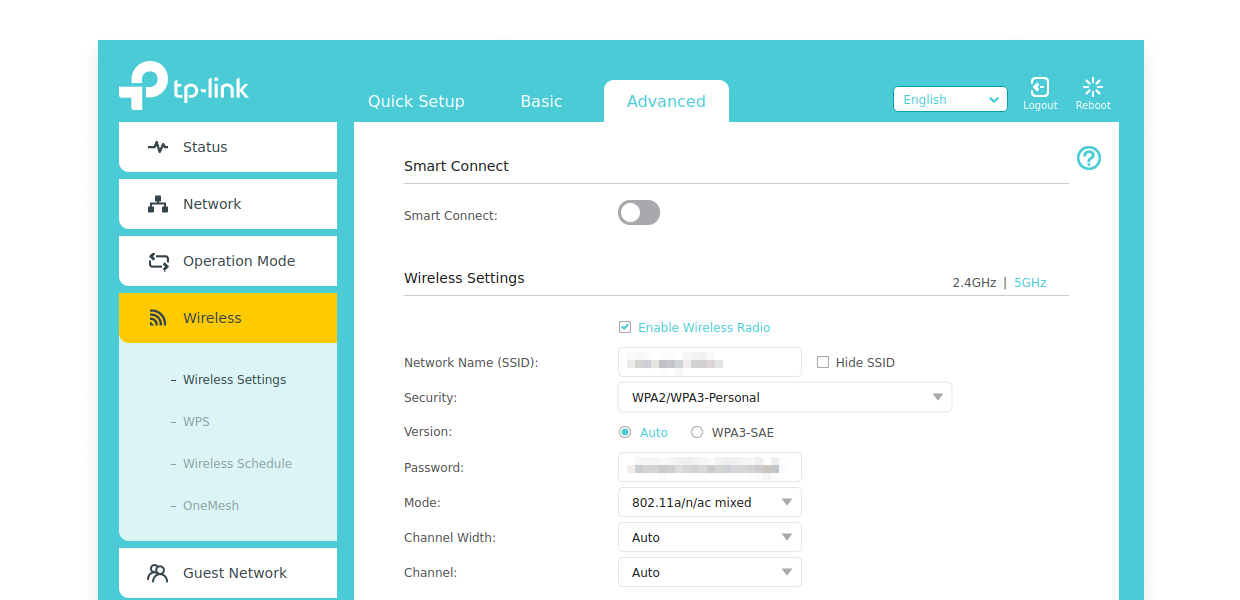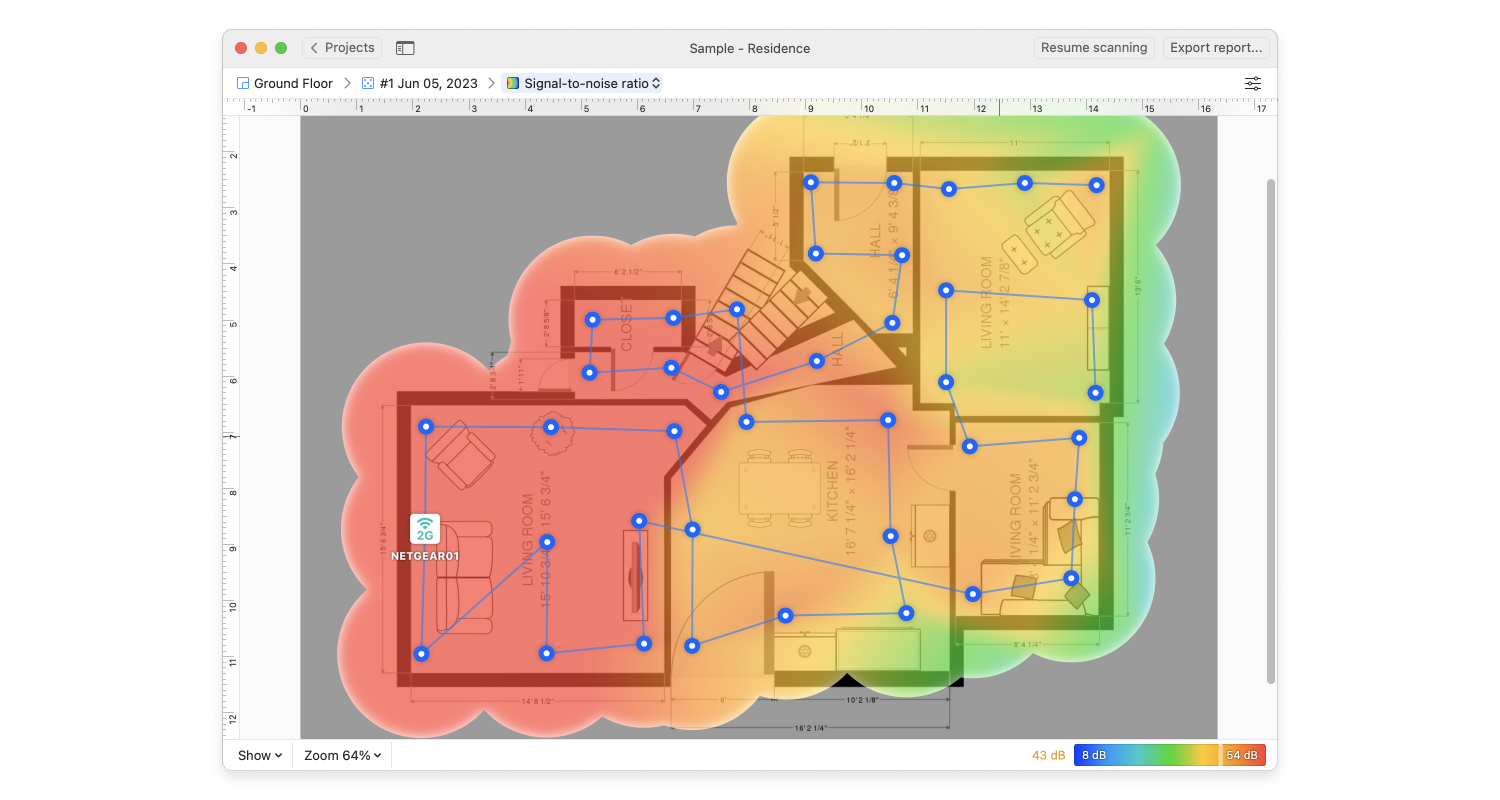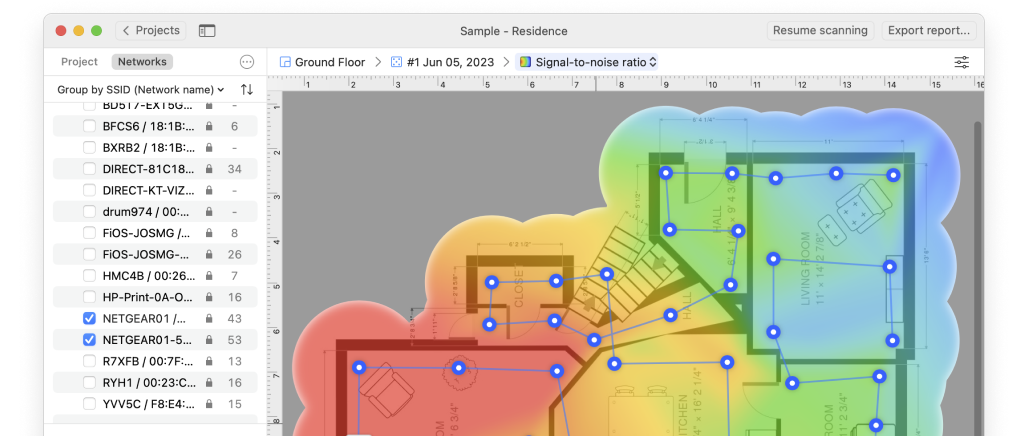As the latest wireless security protocol, WPA3 (Wi-Fi Protected Access 3) is designed to improve the safety and privacy of the networks we all depend on so much these days. The protocol provides enhanced encryption, forward secrecy, protection against brute-force attacks, and an easier setup process.
But even though WPA3 became mandatory for all new WiFi certifications in 2020, its support still raises many questions. Let’s answer one of the most common concerns by exploring what devices support WPA3.