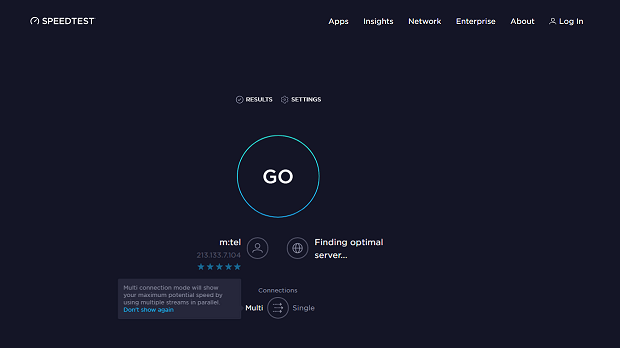While internet service providers are always quick to promise blazing-fast speeds and single-digit latency, the reality is often very different. Internet speed tests empower internet users to verify that they’re really getting the speeds they pay for, but it’s not easy to know which of the countless internet speed tests that are available on the web are accurate.
For this article, we’ve personally tested all major internet speed test online services to learn what their pros and cons are. But before we get to them, we want to explain how to do a proper internet speed test.
You won’t be able to obtain good results even with the most accurate and reliable internet speed test out there unless you know how to do a proper internet speed test.
Don’t google internet speed tests. We’ve done the research for you and know which are the best internet speed test online services out there.
The cable service provider Spectrum operates a comprehensive internet speed test that helps its customers and everyone else measure internet speed. The test displays a real-time graph of both download and upload speed, but it, unfortunately, doesn’t measure latency.

Cox Communications, the third-largest cable television provider in the United States, doesn’t have to hide from its customers. Its online internet speed test allows you to easily compare the results with your internet plan, and you can start the test with the press of a single button.

Xfinity is a trade name of Comcast Cable Communications, offering consumer cable television, internet, telephone, and wireless services. It also operates an easy-to-use internet speed test service, which measures download speed, upload speed, and latency.

Frontier Communications is the fourth largest provider of digital subscriber line in the United States, so its internet speed test tool gets a lot of use despite still relying on Adobe Flash, a deprecated multimedia software platform whose support will end in 2020.

Even though AT&T’s internet speed test service looks and feels outdated, it performs everything we expect an internet speed test service to perform and provides accurate results.

You probably know that Google provides broadband internet up to 1,000 megabits per second and IPTV to a small and slowly increasing number of locations with Google Fiber.

When it comes to free internet speed tests, Speedtest by Ookla is mentioned all the time. With its modern user interface, servers located all around the world, and reputation for accuracy.