Available on Windows, Mac, iOS, and Android.
Internet Speed Test:
What It Is and
Why You Should Do It
Unleash your internet's true potential! Learn how to measure your speed and optimize performance for seamless streaming, gaming, and browsing experiences.
We’re living in the age of 5G and Wi-Fi 6E, yet many people are still not able to enjoy the internet without constant buffering even with a broadband connection. Why? Because they are not getting the internet speeds they pay for. What’s worse, they don’t even know how to test internet speed to come up with concrete evidence that things are not as they should be.
What Is an Internet Speed Test?
There’s a lot of confusion surrounding internet speed tests. Many people don’t know what internet speed tests are good for, and those who do know often don’t fully understand what influences them.
Most internet speed tests online test the following three connection metrics:
- Ping (latency): Ping is the amount of delay it takes to send information from one point to the next. Ping test is performed by measuring the time it takes data packets to travel from the internet to the user’s computer. Ping is typically tested multiple times, with the lowest value finally determining the result.
- Download speed: Download speed is the rate at which data packets are transferred from the Internet to the user's computer. Most internet speed test online applications establish multiple simultaneous connections to make the final result more accurate.
- Upload speed: Upload speed is the rate at which data packets are transferred from the user's computer to a remote server. Just like when testing download speed, multiple connections are typically established to increase the accuracy of the test.
Ping is not too important when browsing the web or downloading files from the internet, but it’s critical when streaming audio and video or playing games. Your download speed doesn’t determine just how long it takes you to download files, but also how long it takes websites to load because every website is really just a collection of various assets which must be downloaded for the website to load correctly.
Digging Deeper: Jitter, Bufferbloat & Streaming‑Specific Tests
Besides raw ping, modern testers such as Ookla’s multithread engine (expanded to 16 parallel streams in June 2025) also surface jitter and bufferbloat. Jitter measures the variation in latency between successive packets — handy for Zoom or cloud gaming — while bufferbloat exposes over‑stuffed router queues that make your uploads crawl. A dedicated streaming test pushes adaptive MPEG‑DASH segments to confirm that a 4 K Netflix binge really flies on WiFi 6E.
Why Should I Test My Internet Speed?
In a perfect world, your internet connection would always be at its top speed, and you would never experience any slowdowns and connectivity issues. Unfortunately, we don’t live in such a world. However, we do live in a world where increasingly many activities depend on a fast internet connection, and where internet service providers often promise one thing and deliver something completely different.
Here are our top three reasons why you should regularly test your internet speed:
- Get what you’re paying for: Internet service providers fiercely compete for customers, and their marketing departments are known for promising more than they can deliver. Even if you select a reputable internet service provider, you might end up experiencing local connectivity issues. By performing an internet speed test, you can ensure that you’re getting what you’re paying for and have concrete evidence in case you’re not.
- Select the best internet service provider: It’s very easy for internet service providers to promise fast internet speeds and low latency without guaranteeing anything. Often, they bury the real minimum download and upload speed deep in a novel-length contract, which most customers won’t ever read in its entirety. By using an internet speed test during a free one-month trial of an internet connection, you can easily evaluate whether the service lives up to its promises and choose a different one if it doesn’t.
- Optimize your network: Most importantly, you should perform regular internet speed tests using the best internet speed test services listed further down in this article to learn more about your network so you can optimize it for top performance. Just because you’re able to achieve your maximum download and upload speed in the living room doesn’t guarantee that you’ll be able to achieve it in, let’s say, the kitchen.
Best Free Internet Speed Test Tools in 2025
The current market is crowded, but five names still dominate the "free internet speed test" arena in 2025:
The granddaddy of speed tests, Speedtest by Ookla has been helping users check their internet speed since 2006. With millions of tests initiated by consumers each day across all of Ookla's platforms, it's the go-to choice for many when they need to test internet speed, and there are multiple reasons why we can wholeheartedly recommend it.
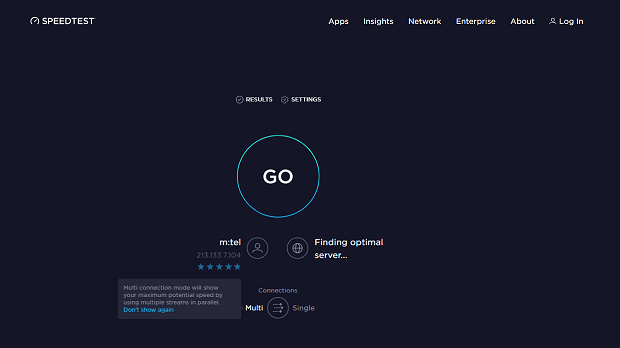
Perhaps the main reason why Speedtest by Ookla is an excellent way to check the speed of your internet is its global network of servers, which guarantees that you always get highly accurate results unaffected by long physical distances.
There's also the fact that the tool is exceptionally easy to use, with apps available for all major platforms. All you need to do is click the Go button, wait a short while, and look at the results. You can then compare your internet speed against Ookla's Speedtest Global Index.
-
Widely recognized and trusted
-
Global network of servers
-
Available across all platforms
-
Some users report inconsistent results on rare occasions
Developed by Netflix, Fast.com is the speed demon of internet tests. It starts automatically when you load the page, giving you near-instant results for your download speed. It's perfect for those times when you need to quickly check why Netflix or other streaming service is lagging, but you can, of course, also use it for other purposes.
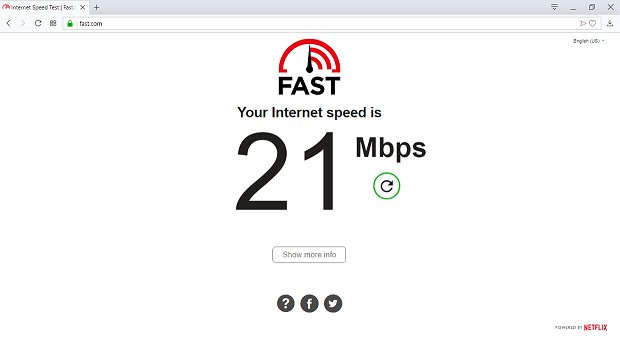
While it initially shows only download speed, clicking "Show more info" reveals upload speed, latency, and server location. It's simple, fast, and gets the job done without any fuss. Sure you have to sacrifice some functionality, but do you even need it? In most cases, the answer is "no".
-
Extremely quick and simple to use
-
No ads or clutter
-
Powered by Netflix's global server network
-
Limited detailed information in the initial view
Believe it or not, but there's an even more straightforward way to check the speed of your internet than Fast.com. You can enter "speed test" into Google Search. The first result will be Google's own internet speed test free tool, powered by Measurement Lab (M-Lab).
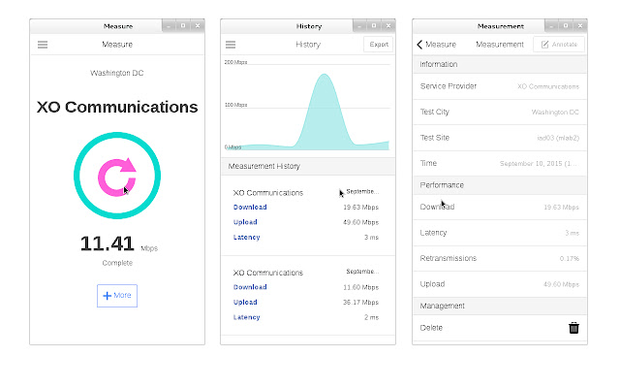
To use the tool, you just need to press the Run Speed Test button right on the Google Search results page, and within moments, you'll be shown your download and upload speeds, as well as latency. The test typically transfers around 40 MB of data and takes less than 30 seconds to complete.
-
Incredibly convenient and accessible
-
No additional website or app needed
-
Backed by Google
-
Less detailed than some dedicated speed test sites
For more tech-savvy users who crave as much information about their internet speed as they can get, Testmy.net is a solid option. While it doesn't have the sleekest user interface out there, it makes up for this with consistent and accurate results that are presented in great detail.

To get the most out of Testmy.net, you should create a user account so that you can track your speed test history. Then you can monitor their internet performance over time or compare results across different devices or locations. What's more, you can set up the tool to automatically monitor your connection over time while you're away. You just need to analyze the results once automatic testing is done.
-
Allows for browser performance comparisons
-
Offers detailed historical tracking with user accounts
-
Provides in-depth technical data for analysis
-
Interface can be overwhelming for casual users
-
Lacks the simplicity of more mainstream speed tests
As convenient as web-based free internet speed test tools are, it's good when you don't have to depend on the web browser for everything you do. Fortunately, there are standalone free internet speed test apps that you can carry in your pocket. One great example is the NetSpot App, available for both iOS and Android devices.
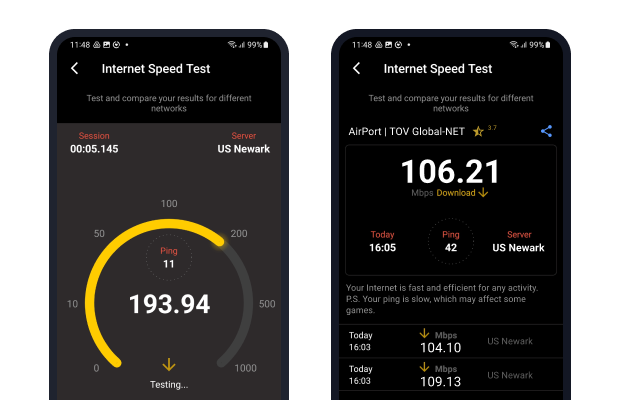
NetSpot is actually a comprehensive WiFi analysis tool first and an internet speed app second, which is the main reason why we haven't recommended it earlier. What matters the most, though, is that you can use it to perform a comprehensive test with a single tap and without paying any money.
You can then take things a step further and use its other features to determine why your network isn't performing better.
How to Run a Wi‑Fi Speed Test with NetSpot
Open NetSpot ➔ tap Speed Test ➔ hit Start ➔ in under 30 seconds you’ll see your internet speed and ping along with a brief summary displayed as a short tip below the results.
For deeper insight, switch to Inspector mode in NetSpot for Android, watch the live signal level graph, and run a channel overlap scan — instant "latency checker plus spectrum analyzer" in one tool.
-
Native Android and iOS app
-
Extra features for complete WiFi analysis
-
Can create heatmaps of your WiFi coverage
-
Must be installed before use
How Much Internet Speed Do I Need
In 2007, the average internet connection speed in the United States was just 3.6 Mbps. Today gigabit tiers are common, yet bandwidth‑hungry 8 K streams and game patches eat whatever you throw at them.
Thinking about a speed-tier upgrade? Run a quick test, jot down the number you see, then line it up with the chart below. The figures show the ballpark bandwidth a whole household needs when several gadgets are talking at once. If every family member streams their own show, just stack the rows that match each stream.
| Speed (Mbps) | Typical Activities |
| 0-2 | Smart-home sensors, one-off email checks on a single phone |
| 2-5 | YouTube in SD, voice calls, basic home-automation traffic |
| 5-25 | HD streaming on one screen, a full-HD Zoom call, casual browsing |
| 25-50 | HD stream plus light online gaming, downloading big files |
| 50-100 | One 4 K stream, console updates, a couple of security cams |
| 100-300 | Several 4 K streams at once, work-from-home with cloud drives |
| 300-600 | Whole-home 4 K, serious online gaming, nightly cloud backups |
| 600-1000 | Smart home with dozens of devices, smooth 8K streaming |
| 1000+ | AR/VR livestreaming, multiple simultaneous 8K broadcasts |
Grab your speed-test result, see where it lands, and decide if your plan still fits the way you actually use the internet.
What Influences Internet Speed?
Several variables shape throughput: online activity, Wi-Fi channel congestion, distance from the router, radio type ( 2.4 GHz vs 5 GHz vs 6 GHz ), and even client chipset drivers. The main thing that influences your internet speed is your online activity.
You might be surprised by just how much of your bandwidth a single 4 K YouTube stream or an HD Zoom session can swallow — enough to spark the long-tail question, “why is my internet so slow even with a high-speed plan?”
That one stream can leave little room for browsing or cloud backups and make a simple “speed test not matching my plan” result look suspiciously low.
The same can be said about the online activity of other people who are on the same network as you. If three roommates binge Netflix while you try to frag in Apex Legends, latency spikes are inevitable unless you’re on gig-fiber.
When it comes to wireless connections, router placement, wall materials, and the channel you choose are crucial. Unless you use a survey tool like NetSpot WiFi Analyzer to confirm full-home coverage and spot congested 2.4 GHz or 5 GHz channels, you can end up with dead zones and wonder “how to fix Wi-Fi speed drops in another room”.
Outdated firmware or a laptop stuck on 2.4 GHz can throttle a 1 Gbps plan faster than any ISP cap — keep drivers current to dodge hidden bottlenecks like bufferbloat and packet latency. Tackling these factors one by one is the most reliable cure for “slow Wi-Fi in a two-story house”.
NetSpot can also help you find the best wireless channel for your WiFi router. Especially in densely populated urban areas, it’s common for multiple wireless routers to operate on the same wireless channel, which leads to severe interference and poor internet speeds.
All you need to use NetSpot is a MacBook running macOS 11+ or any laptop with Windows 7/8/10/11 on board. NetSpot can be downloaded for free, and even regular internet users with no expert knowledge of how networks operate can use it with ease.
-

Full coverage
Get the most efficient and full-bodied WiFi coverage throughout the planned space.
-

Cross-platform
Available for any MacBook or any laptop with Windows 7/8/10/11 on board.
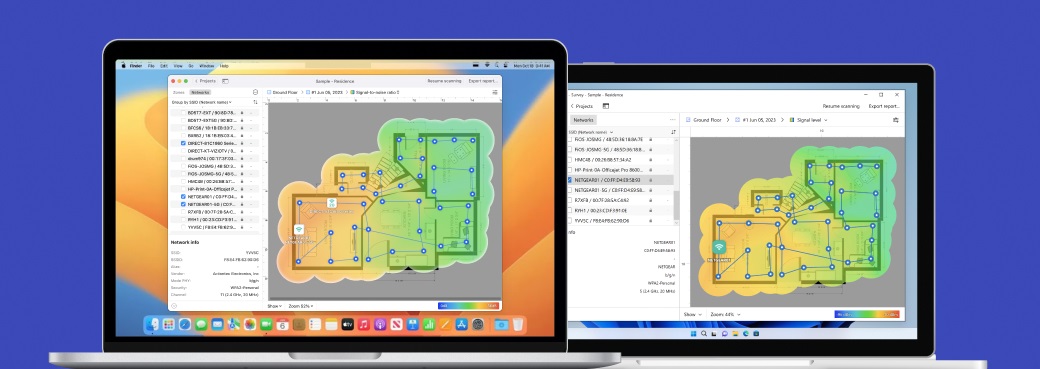
How to Increase My Internet Speed?
After running a speed test, you might find that your internet isn’t as fast as you’d like. Fortunately, there are several things you can do to improve it. Best of all, some of the most effective methods don’t require any special skills, and they certainly don’t require you to spend any money.
- Update and restart your router: Routers often receive updates that fix known vulnerabilities and performance issues, so we recommend you start by installing all available updates and then restarting your router so they can be applied properly.
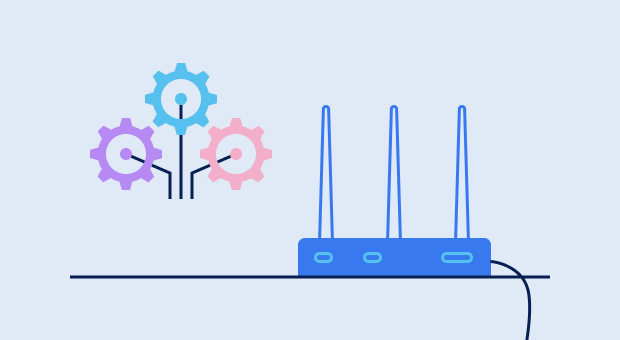
- Use a wired connection: When possible, opt for an Ethernet cable over WiFi. This old-school approach often provides a more stable and speedier connection, especially for bandwidth-hungry devices like gaming consoles or streaming boxes.
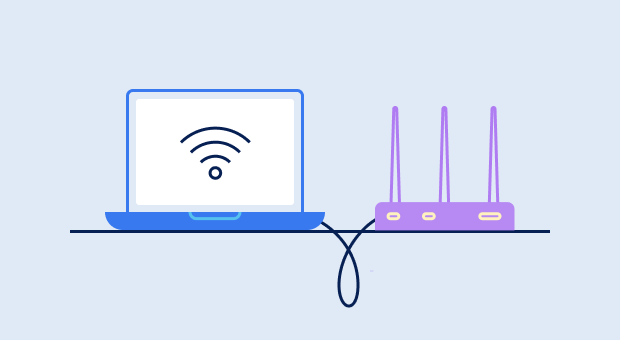
- Find a better place for your router: Your router’s placement can make or break your WiFi performance. Aim for a central spot, away from walls and metal objects, to maximize coverage and minimize interference. A WiFi analyzer like NetSpot can help determine the best place.

- Password-protect your WiFi: You should always secure your network with a strong password so that only authorized devices are using your precious bandwidth.

- Prioritize the most important devices: Many modern routers allow you to set device priorities. Take advantage of this feature and configure your most important devices, such as your laptop or smartphone, to receive the most bandwidth.

Only when these methods fail to deliver any significant results should you consider buying a more capable router or upgrading to a mesh network setup.
Conclusion
Internet speed tests are indispensable tools that every single internet user should keep on hand to check internet speeds free. Modern web-based internet speed tests are easy to use, and they provide instant and accurate results. Equipped with the results of multiple internet speed tests, you can contact your internet service provider and demand the internet speeds you pay for.
Alternatively, you can use a software tool for wireless network assessment, scanning, and surveys like NetSpot to improve your internet speeds yourself.
FAQ: Real‑World Speed Questions Answered
- Android: Open NetSpot, go to Internet Speed Test, and tap Start.
- iPhone/iPad: Use NetSpot (App Store), go to Speed Test, and tap Start.
- Alternatively, use Speedtest by Ookla or FAST.
Aim for at least 25 Mbps download, 5 Mbps upload, and latency below 40 ms per gaming device.
Netflix recommends 15 Mbps, but budgeting 25 Mbps per 4 K screen leaves room for overhead and background traffic.
For smooth 1080p meetings, keep at least 3 Mbps up and 3 Mbps down per participant; 720p works on 1.5 Mbps.
Advertised speeds are "up to" peaks; Wi‑Fi overhead, peak‑hour congestion, and modem firmware can cut real‑world throughput.





