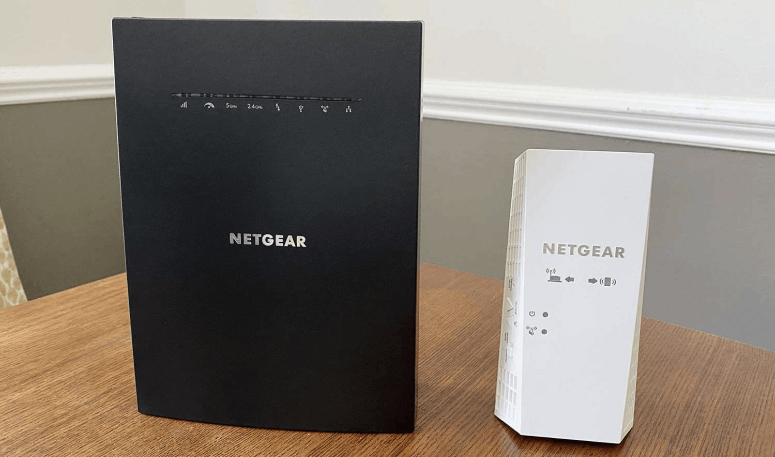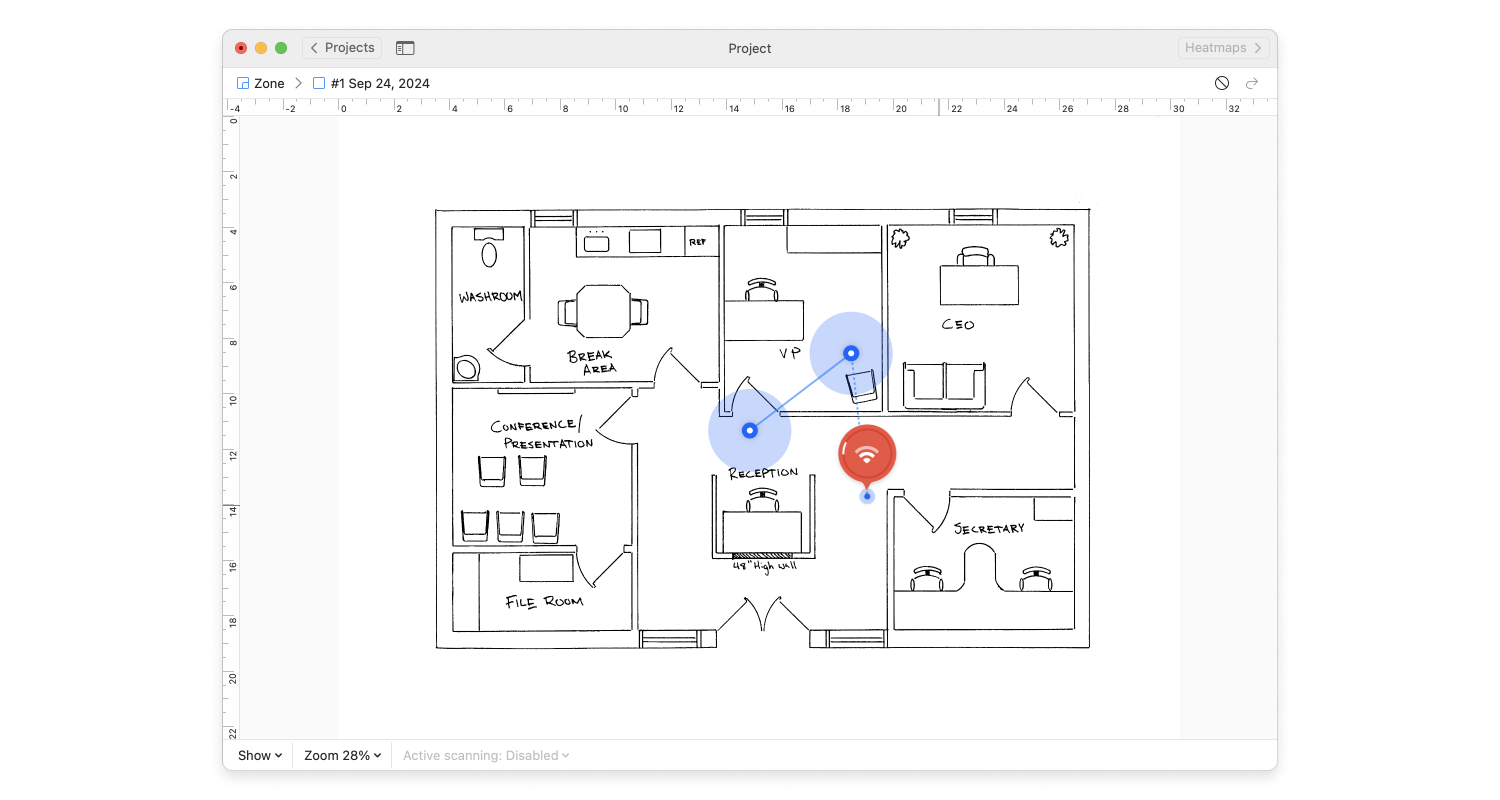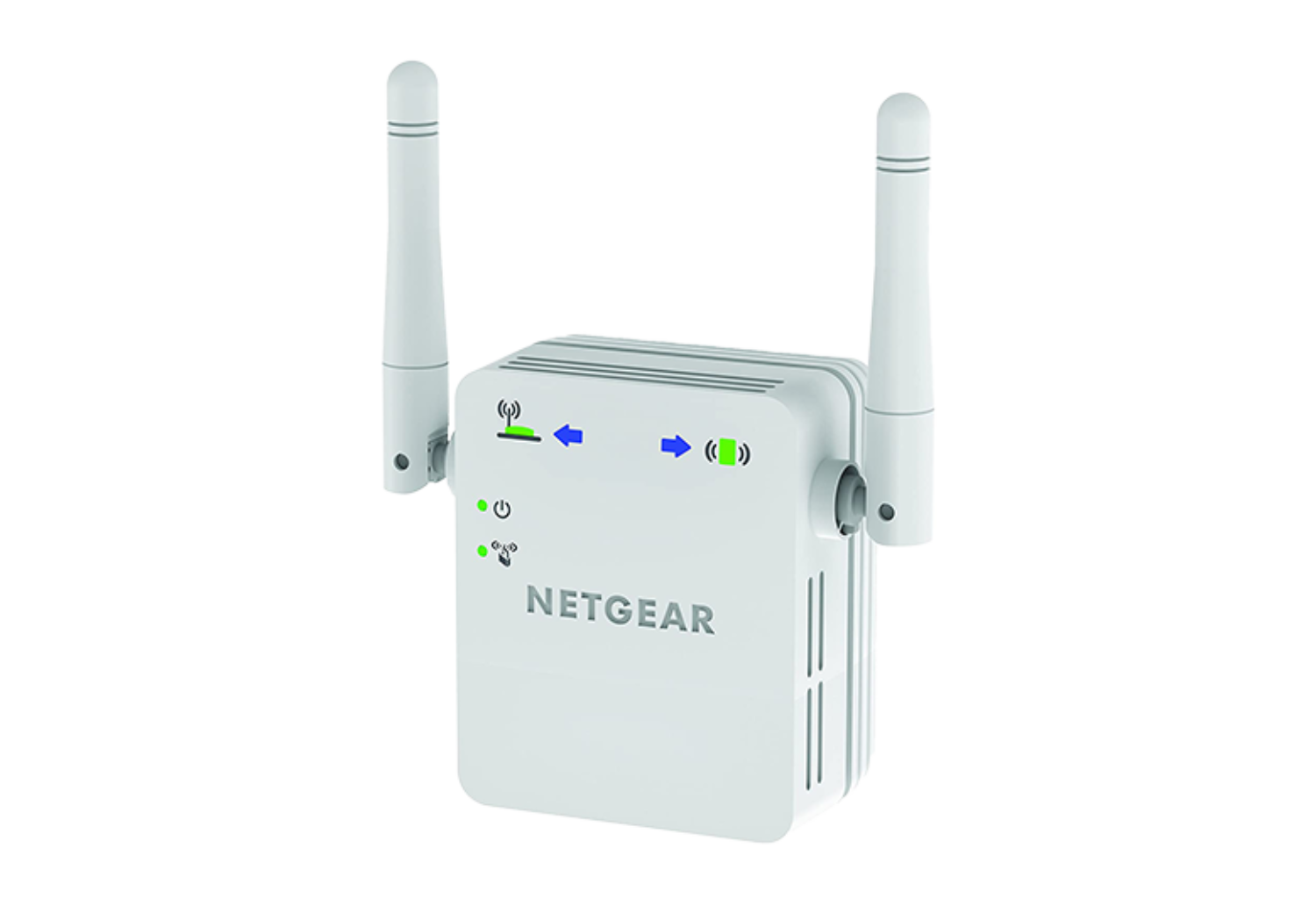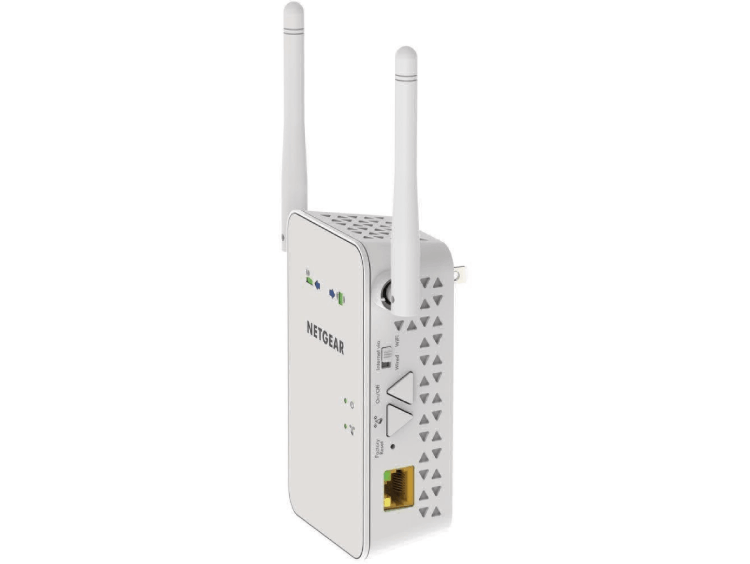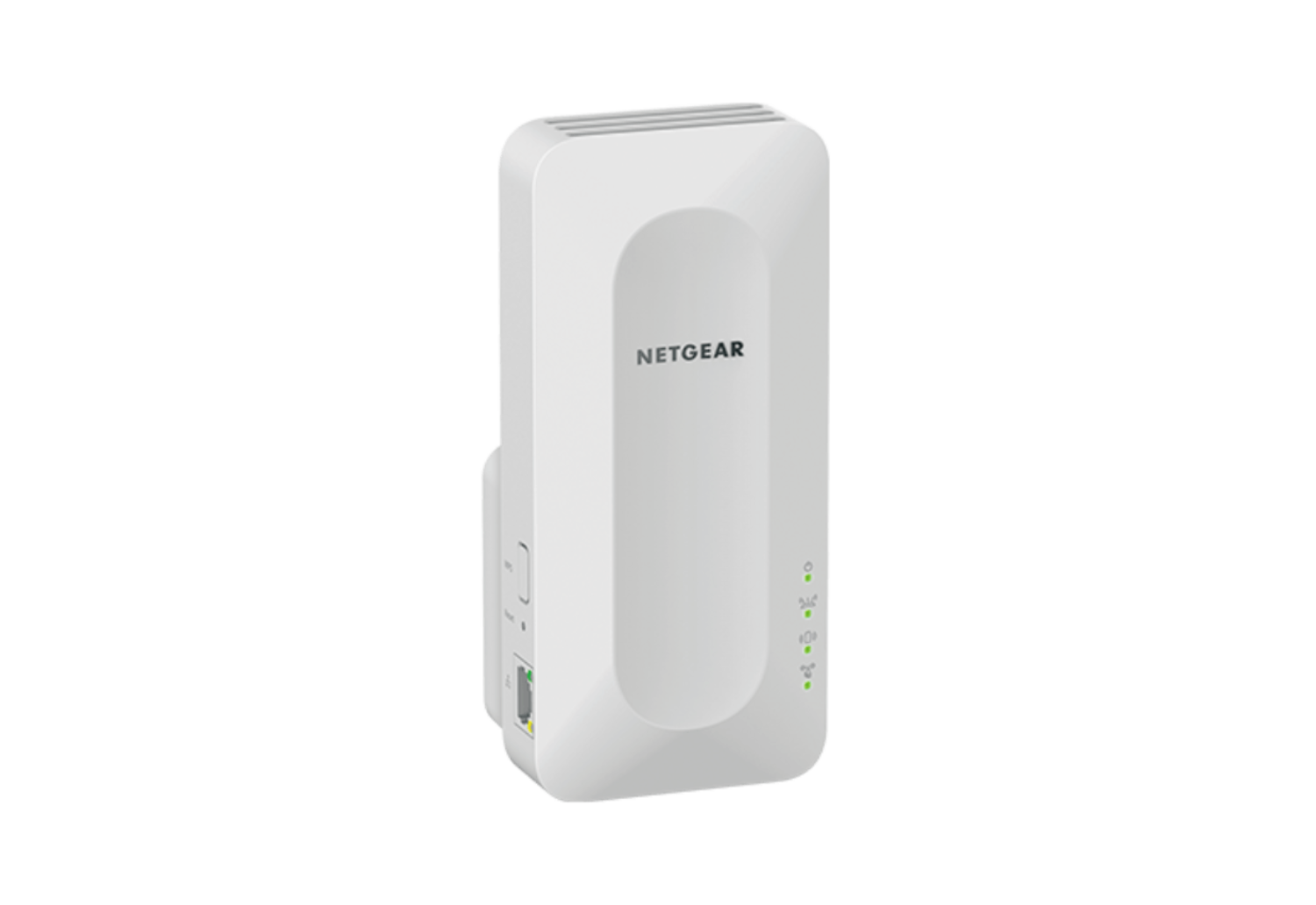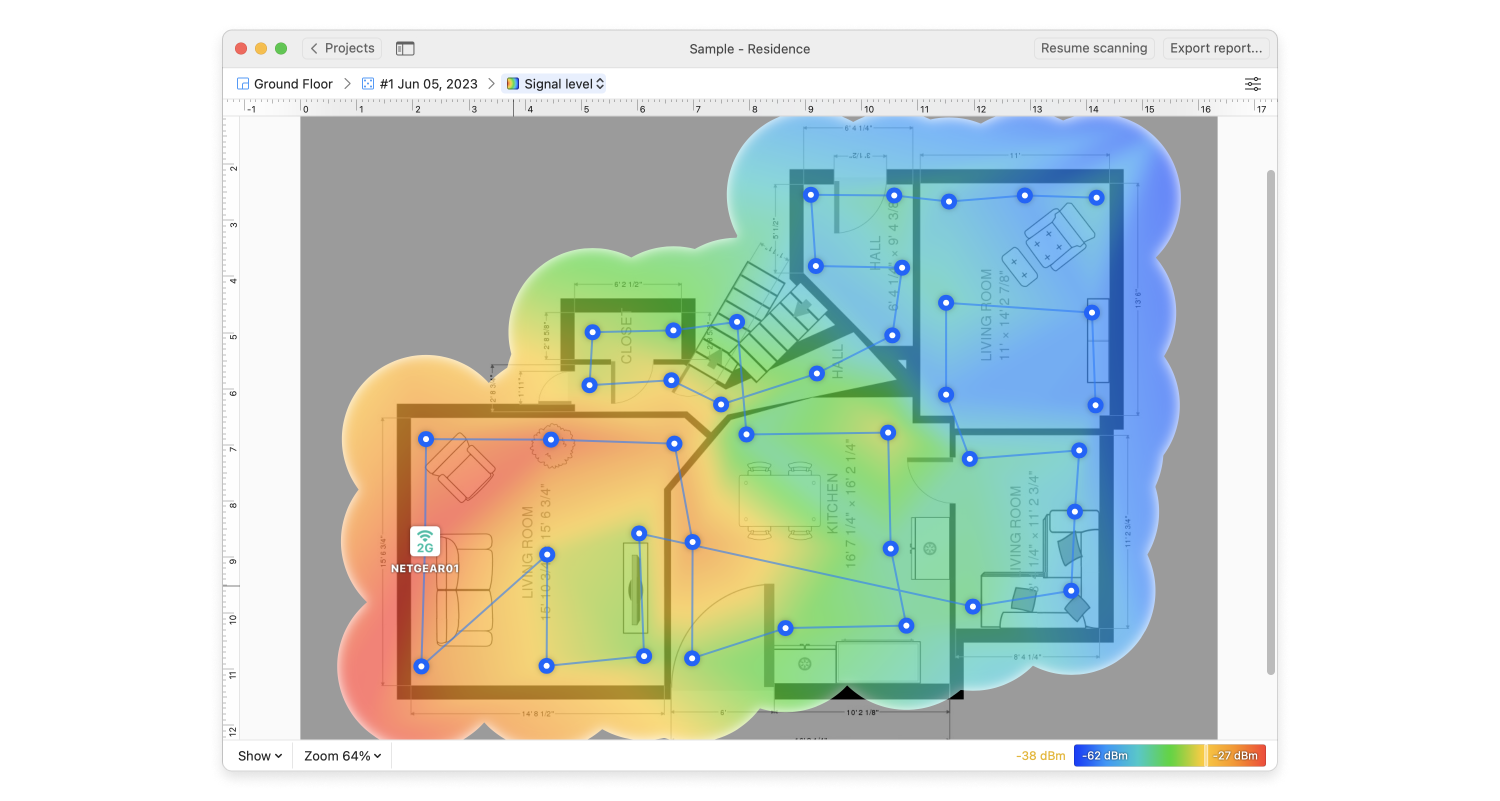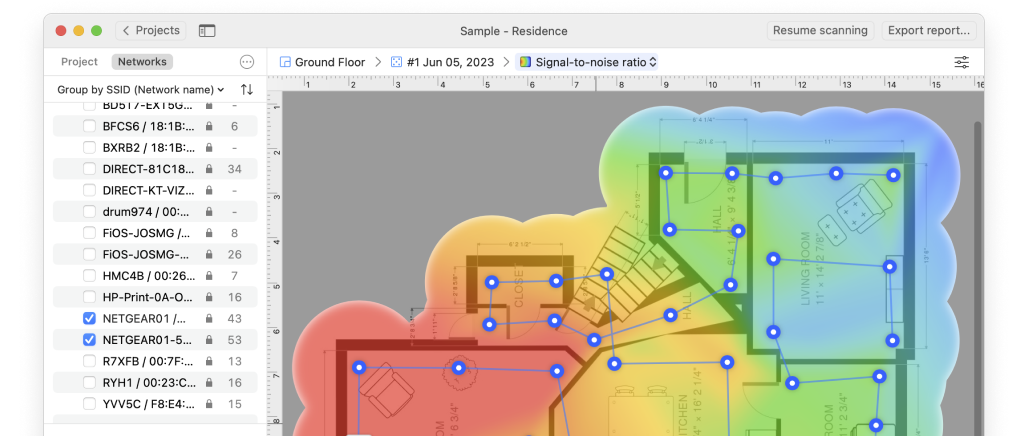The Netgear Nighthawk X6S is a tri-band WiFi mesh extender capable of covering your entire house with a strong WiFi signal, from your garage to the last inch of your backyard. The extender uses patented FastLane3 Technology to achieve speeds of up to 3 Gbps, which is more than enough even for 4K video streaming or simultaneous gaming on multiple devices.
Being a mesh extender, the Netgear Nighthawk X6S is meant to be used with your existing WiFi router to extend its range by creating a whole-home WiFi system. Your WiFi devices can then seamlessly switching between your router and the Netgear Nighthawk X6S mesh extender without having to connect to a different WiFi network name (SSID).
Mesh systems like this are ideally suited for houses and office buildings that are too large to be covered by a single router. In the past, it used to be difficult to connect multiple routers and extenders together and turn them into a single mesh network, but that’s no longer the case.
The Netgear Nighthawk X6S is installed and configured using the Nighthawk App. This app runs on any Android and iOS device, and it makes both installation and configuration effortless. With a few simple taps, you can test your internet speed, set up parental controls, activate built-in security features, and more.
For these and other reasons, we can recommend the Netgear Nighthawk X6S to all WiFi users who want the best performance possible and are willing to pay for it.