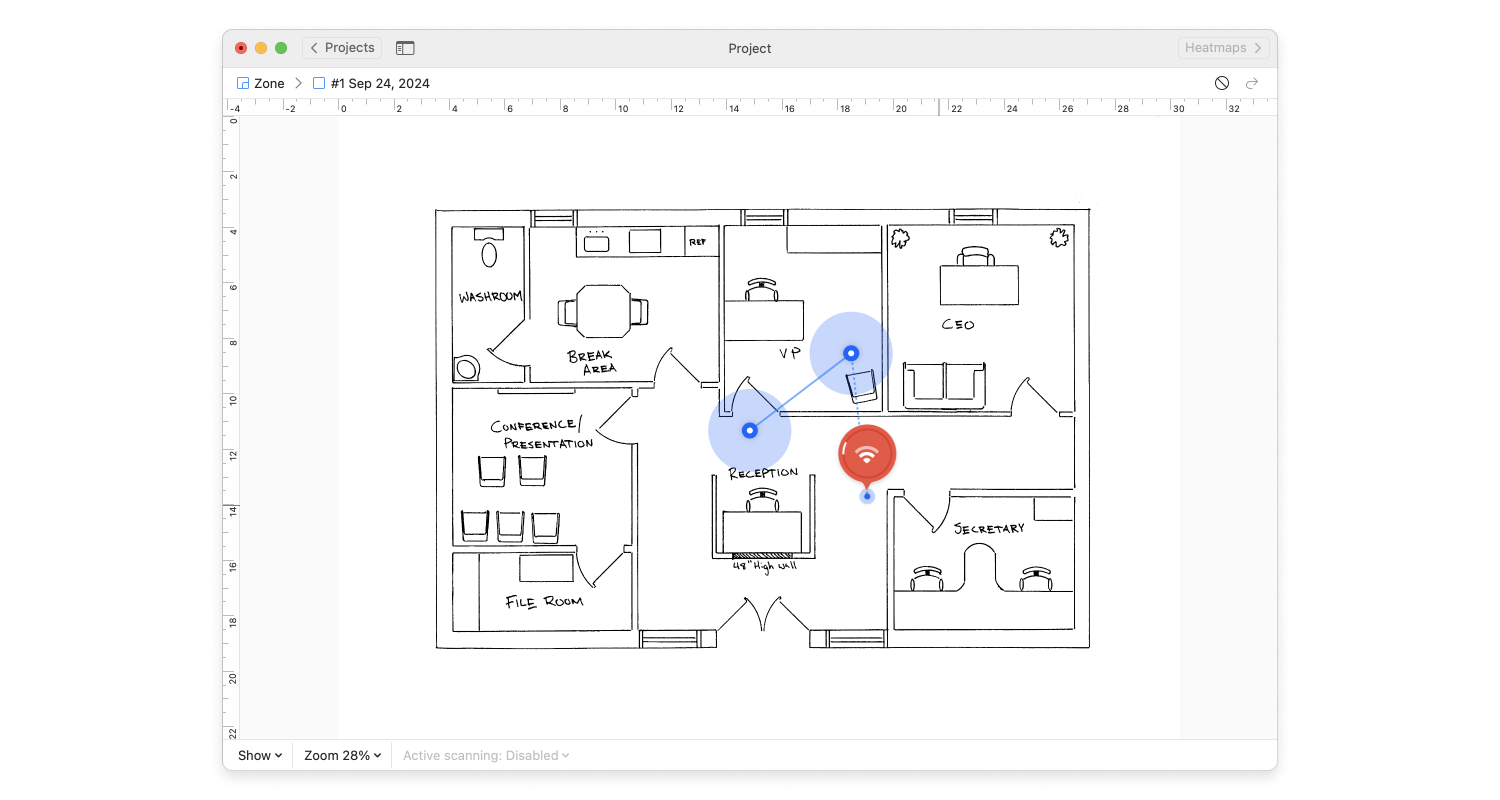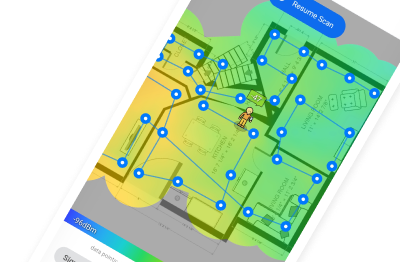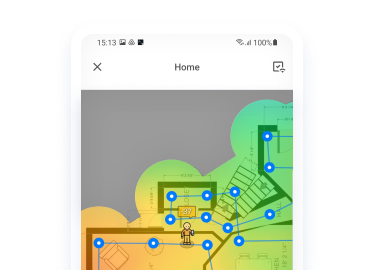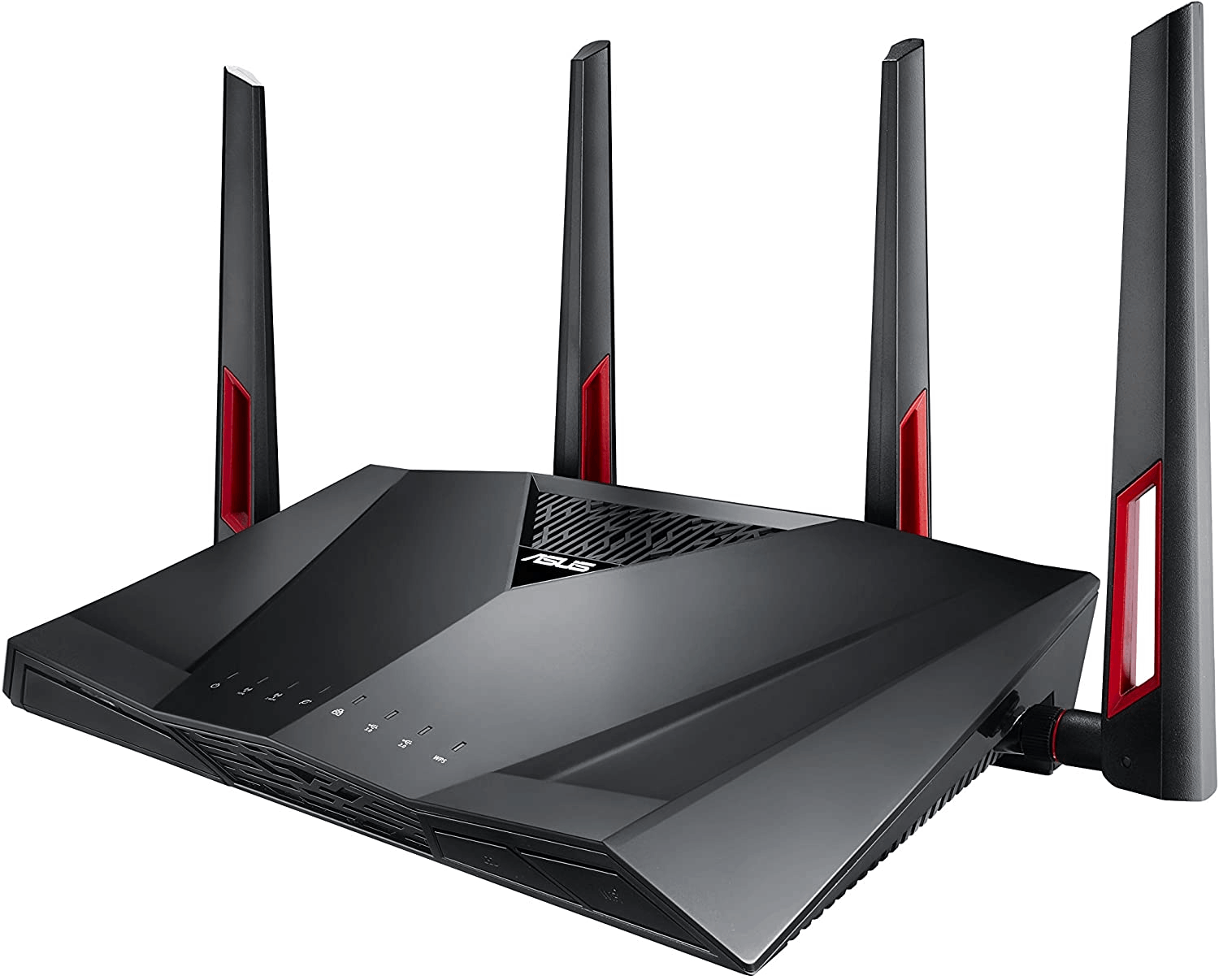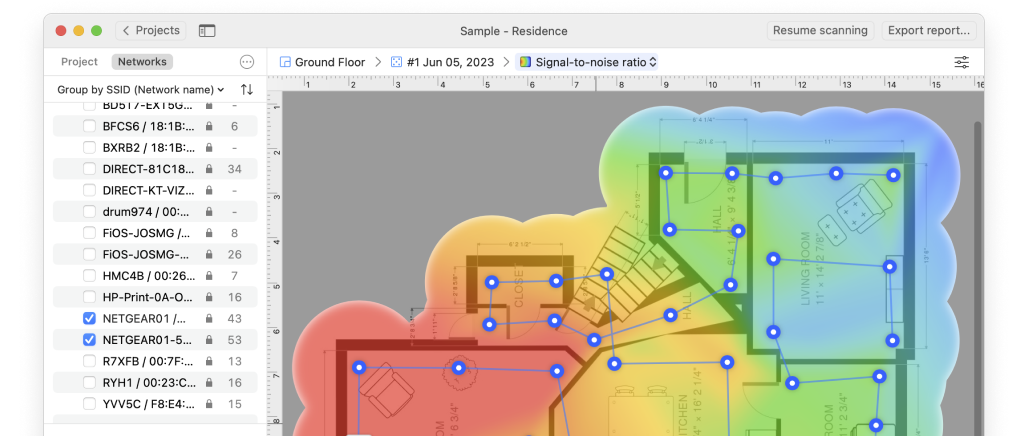The TP-Link Talon AD7200 looks like a router that’s not to be messed with. Its eight beamforming antennas give it both its distinct look as well as its remarkable performance characteristics. The router can run three separate wireless networks: 60 GHz (4600 Mbps), 5 GHz (1733 Mbps), and 2.4 GHz (800 Mbps).
This is handy for two reasons. First, most standard routers run on the 2.4 GHz band, which may result in traffic congestions and issues with signal interference. The simplest and most effective way how to avoid these problems is to switch to a less used wireless band, such as 5 GHz or 60 GHz.
Second, having multiple wireless networks creates the possibility to separate work from play to minimize slowdowns caused by sudden spikes in traffic. In other words, your email client will remain responsive even if other WiFi users stream high-definition content and play demanding online games at the same time.
Inside the TP-Link Talon AD7200 is a powerful 1.4 GHz dual-core processor capable of handling multiple simultaneous connections. Two USB 3.0 ports enable fast data transfer across the network, and four Gigabit Ethernet ports provide ultra-fast wired Internet access to desktop computers, TVs, and other connected devices.