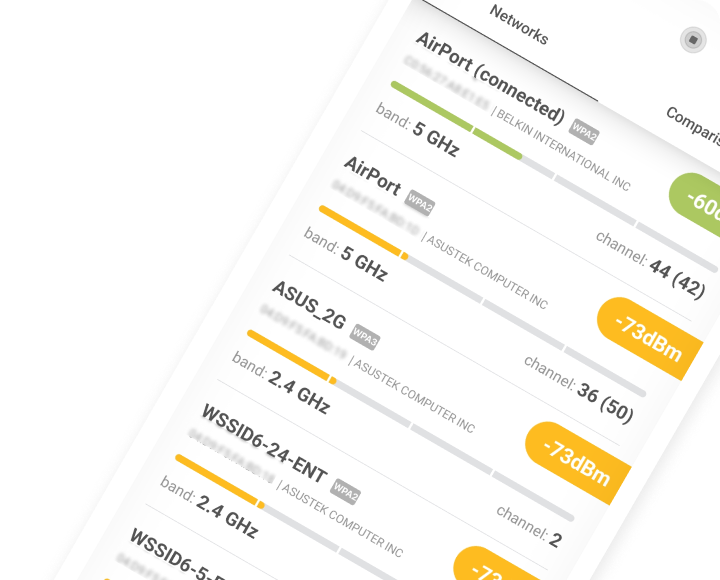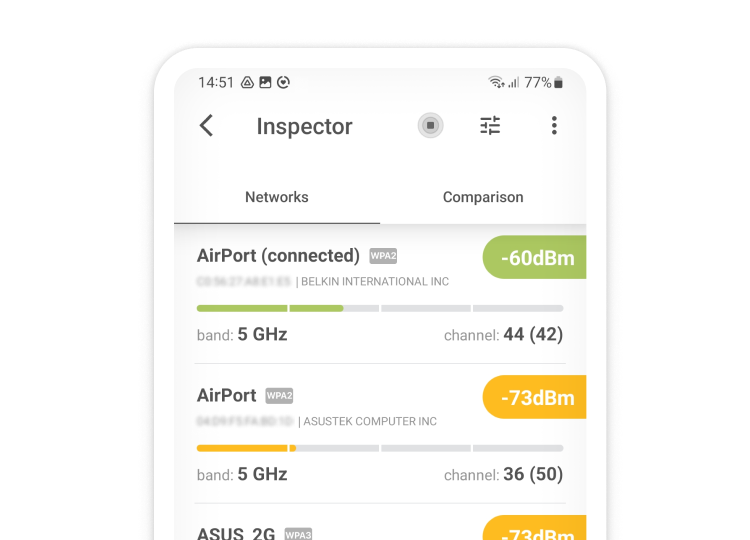Wi-Fi Site Surveys, Analysis, Troubleshooting runs on a MacBook (macOS 11+) or any laptop (Windows 7/8/10/11) with a standard 802.11a/b/g/n/ac/ax wireless network adapter.
How to Get Free Internet
There are several legal ways how you can access your favorite websites and online services for free, and we explore several of them in this article.
The internet has become a necessity of life, much like access to drinking water and electricity. And just like with drinking water and electricity, there are several legal ways how you can access your favorite websites and online services for free.
Public Wi-Fi Hotspots
A WiFi hotspot is a physical location where people can access the internet using WiFi technology. Such hotspots are very often created by businesses to attract more customers. In fact, the chances are that your favorite coffee shop or fast-food place has one — you just need to know how to use it to get free internet.

In most cases, connecting to a public WiFi hotspot is just connecting to any other WiFi network. All you have to do is select the WiFi hotspot in the network settings and log in. Sometimes a webpage will open and ask you to agree to certain terms of service or type in your user credentials.
Public WiFi hotspots are perfect for remaining productive while on the go, but they tend to be plagued by many connectivity issues, from poor download and upload speeds to connection drops.
There are also several major security and privacy implications associated with the use of public WiFi hotspots, and we talk in more detail about them in the last chapter of this article.
Municipal Wi-Fi Hotspots
A growing number of cities around the world are offering free WiFi to residents and sometimes even to visitors. For example, Santa Clara in California launched its free public WiFi service to all residents back in 2013, providing free internet access the 118,000 residents that live in the city.
Municipal WiFi hotspots are a great way for residents how to get free internet at home, but they tend to be suitable only for casual internet browsing and not data-intensive services, such as high-definition video streaming and online gaming.
To connect to a municipal WiFi hotspot, you may be required to first prove that you’re a local resident to obtain login credentials. From there, it’s business as usual: simply select the WiFi hotspot in the network settings and log in.
Connect2Compete Internet Program
Started by the Federal Communications Commission (FCC) and EveryoneOn.org, Connect2Compete, sometimes written incorrectly as Connect to Compete, is a program whose goal is to bring high-speed internet access to low-income communities across the United States.
Any low-income family that has a child in school or anyone living in any of the over 14,000 zip codes where the annual median income is under $35,000 can apply to join the program. Connect2Compete is not exactly free, but it’s considerably cheaper than most commercial internet services.
Most Connect2Compete members pay less than $10 a month, and they are guaranteed bandwidth of at least 1 Mbps. That’s fast enough for casual internet browsing, email, streaming music and watching videos online in standard definition — a pretty good deal for just $10 a month.
In addition to affordable internet access, Connect2Compete also offers affordable computer classes and refurbished computers. Overall, it’s an excellent alternative to municipal WiFi hotspots for people who are wondering how to get free internet at home.
FreedomPop
Think of FreedomPop as a personal WiFi hotspot that you can take with you anywhere and use it as a free alternative to expensive mobile data plans. All new FreedomPop customers get 10 GB of data for free as a signup bonus in addition to 200 MB (LTE) or 500 MB (CDMA) of data they automatically receive each month with the Free plan.
If you need more data than that, you can always pay for one of many FreedomPop Premium plans, which start at just $7.99 a month. By adding friends, you can earn extra free 4G LTE data every month, and there are also partner offers that you can complete to increase your monthly data allocation.
FreedomPop sells a wide range of top-brand smartphones at up to 50 percent of the manufacturer's suggested retail price (MSRP), including models from Apple, Samsung, Nexus, and Motorola. If you want to get free internet access and pay as little money as possible to get a capable smartphone.
Which ISPs offer no-cost internet access?
Several internet service providers (ISPs) have stepped forward to offer no-cost internet access, mainly targeting low-income households, students, and underserved communities, as part of their efforts to bridge the digital divide.
For instance, Comcast's Internet Essentials program provides complimentary or significantly discounted Internet access to eligible families and individuals, including students and seniors, enhancing their educational and employment opportunities. Similarly, Spectrum offers affordable high-speed internet service to qualifying low-income households through its Internet Assist program, ensuring that more people can connect to the online world without financial strain.
T-Mobile's Project 10Million takes a unique approach by offering free internet access to millions of students across the U.S. to support educational equity. This initiative includes free wireless hotspots and high-speed data, as well as access to at-cost tablets and laptops.
While the specifics of each program vary, the common goal is clear: to make internet access universally available, supporting community development, education, and access to critical services. Through these efforts, ISPs are playing a crucial role in ensuring that the Internet is accessible to all, regardless of economic background.
All Free ISP
All Free ISP is an incredibly useful service that can help you find a cheap or free internet access service provider in your local area. It maintains a large database of low-cost and free internet service providers, along with their ratings and offers. At the time of writing this article, All Free ISP has in its database 27 discount or free internet service providers, which together serve 319 area codes.
Staying Safe While Using Free Internet
Now that you know how to get unlimited internet for free, it’s time we talk a little bit about staying safe while using free internet. The main problem with free internet is that hackers like it as much as you do, and they readily use it to conduct malicious activity. They also use it to intercept communications between other users of free, public internet services. The good news is that it doesn’t take much effort to dramatically improve your online security and keep hackers at bay.
- Keep your data encrypted: Most websites today use the HTTPS protocol to establish an encrypted connection between the browser and the server, making it impossible for anyone to see what you’re doing online. In addition to HTTPS, you can also use a VPN service to create an encrypted tunnel for all your data to pass through — even data that was originally unencrypted.
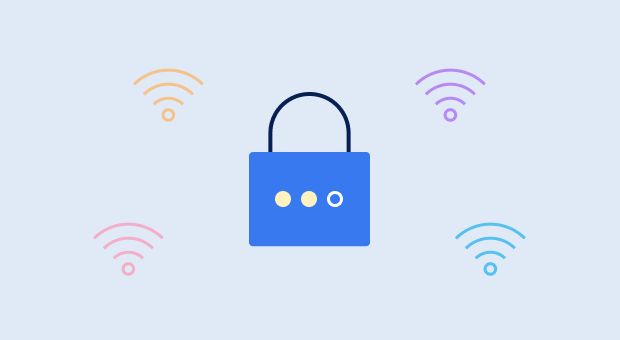
- Use anti-malware software: It’s true that even the best anti-malware solution can’t replace common sense, but it can go a long way in protecting you against those unfortunate mistakes that we all do from time to time.

- Limit file sharing: File sharing isn’t your friend if you share a single public network with many strangers. Your best bet is to disable it completely to prevent strangers with malicious intentions from grabbing your files or sending you malware.

- Check the security settings: Before you connect to a free public WiFi hotspot, you should always check its security settings, which you can easily do with NetSpot, a software tool for wireless network assessment, scanning, and surveys, analyzing Wi-Fi coverage and performance. NetSpot can tell you whether a WiFi hotspot is secured only with WEP, or if it uses WPA/WPA2/WPA3 Personal/Enterprise encryption.

Inspect, compare, survey, and analyze WiFi networks with NetSpot. Optimize your WiFi network for maximum performance.