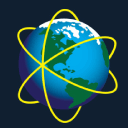Requires iOS 15.5 or later.
Best WiFi Analyzer iOS Apps
If your wireless network is giving you headaches, the chances are that you can fix it by yourself using nothing but an inexpensive WiFi analyzer app for iOS.
Most WiFi analyzer apps that run on the iPhone or the iPad cost just a few dollars, yet they offer virtually all the functionality that a home user might ever need. Instead of contacting your Internet service provider, we suggest you continue reading this article to learn more about WiFi apps for iOS and to find out what are the best iOS WiFi analyzers currently available on App Store.
Why Do You Need to Use a Wi-Fi Analyzer App?
If you live in a larger city, it’s already almost impossible to escape the WiFi signal, and, according to the Wireless Broadband Alliance, WiFi technology continues to meet the growing needs of consumers, businesses, and even smart cities. While omnipresent connectivity has its clear benefits (convenience, analytics, enhanced communication), it also poses challenges. One such challenge is traffic congestion.
The WiFi radio spectrum is divided into several channels. When too many WiFi hotspots broadcast on the same channel, traffic congestion may occur, and data packets may get lost, leading to connection drops and poor speeds. The solution is to use a WiFi channel with the least amount of traffic. But how can you tell which channel that is? The answer is simple: you download and use a WiFi analysis tool.
When it comes to WiFi analysis, there are comprehensive solutions for Windows and Mac computers, such as NetSpot, which can build a comprehensive heatmap of your network and tell you everything you need to know about WiFi activity in your area.
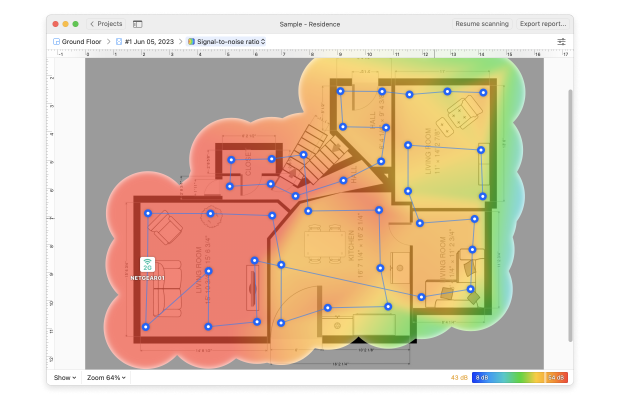
And of course sometimes you might need to use a mobile WiFi analyzer on your iPhone. NetSpot has a mobile version available on the App Store that is an excellent wireless problem solver!
Now that you know why it's a good idea to use WiFi analyzer apps, you can learn more about WiFi analyzers in general or scroll down for a comprehensive list of the best WiFi analyzer apps for iPhone.
What Kind of Features Should a WiFi App for iPhone Have?
If you don’t like the idea of wasting your time on poorly programmed apps that don’t do what they are supposed to do, be prepared to spend a few dollars on a professional WiFi spectrum analyzer that works flawlessly right out of the box. WiFi analyzers of iOS usually cost around $5, which is a fair price for what you get.
Make sure to check when the app was last updated because you shouldn’t spend your money on an app that’s no longer maintained by its developer.
Never settle for an app that’s not easy to use, even when it’s on sale and has otherwise good reviews. In this day and age, there’s no excuse for poor usability or an unfriendly interface design. Even professional WiFi analyzers with tons of features, such as NetSpot for iOS, can be intuitive and approachable.
Check our picks for the best WiFi analyzer apps for Android.
What Are the Best WiFi Analyzer Apps for iPhone?
We have selected six best WiFi analyzer apps for iPhone that we believe offer the most compelling features and the best value for your money.
- NetSpot for iOS — is a WiFi analyzer for iOS that enables users to create detailed WiFi heatmaps.
- Network Analyzer — is one of the more approachable WiFi analyzer apps on this list.
- IT Tools — is a versatile networking suite of tools, most of which revolve around packet tracing.
- Fing — is a free and easy-to-use network scanner that has already been used by millions of home and professional users to discover network devices and diagnose common WiFi problems.
- Scany — is one of the best iOS WiFi analyzer apps.
- Speedtest by Ookla — is a widely recognized app for conducting internet speed tests.
- Wi-Fi SweetSpots — is a simple but effective WiFi analyzer that does one thing and does it well: it monitors the speed of your WiFi network in time.
- WiFi Analyzer — is one of the original WiFi analyzer apps, and it’s still one of the best options out there.
NetSpot for iOS is a WiFi analyzer for iOS that enables users to create detailed WiFi heatmaps.
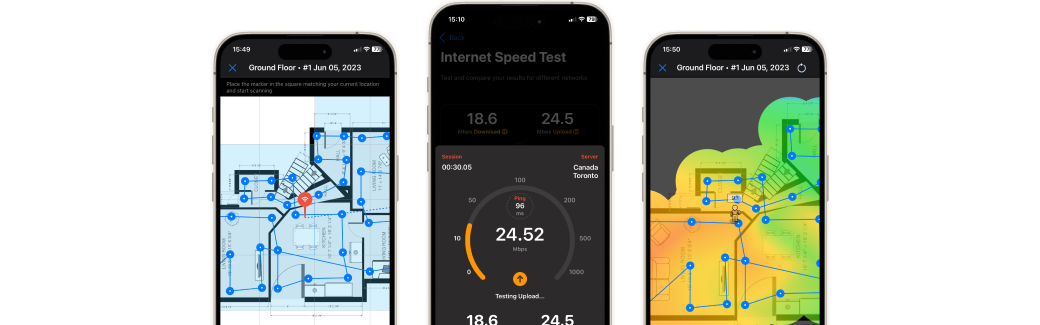
Starting a new project is as simple as tapping the 'New Project' icon and uploading a map of the area. Users can then perform meticulous measurements to generate accurate heatmaps that they can view right on their iPhone.
In addition to its WiFi heatmapping capabilities, NetSpot for iOS lets users easily test their Internet's download and upload speeds, alongside the ping value. Previous test results, including speed, date, time, and server details, are conveniently displayed for comparative analysis.
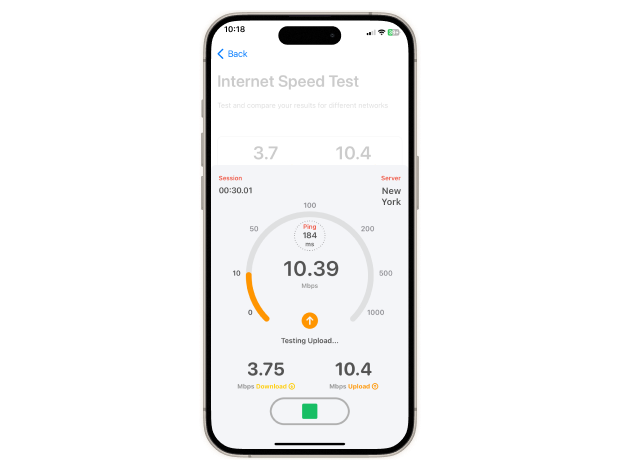
You can run ping tests exclusively in a dedicated tab of the app. NetSpot for iOS has a list of the most popular websites for speedy ping tests, or you can enter any website address or an IP address and see if the connection is stable, the broadband is not overloaded and the pinged destination is up and running.
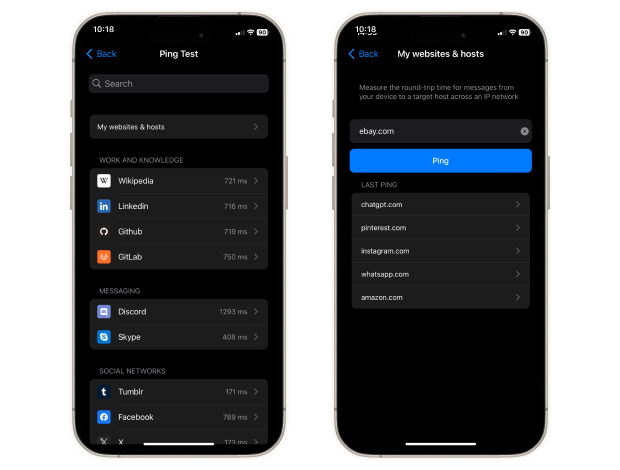
- Summary recommendation:
- Download →
-
Performs WiFi analysis without requiring any third-party device
-
Easy-to-generate WiFi heatmaps
-
Accurate internet speed testing
-
Companion app to the desktop version of NetSpot
-
Doesn't have as many features as NetSpot for Windows and macOS
Network Analyzer is one of the more approachable WiFi analyzer apps on this list. The app has been designed to help iPhone users troubleshoot various networking problems, such as poor signal strength, connection drops, or high latency. Network Analyzer includes a capable WiFi scanner that can quickly and reliably detect all nearby network devices.
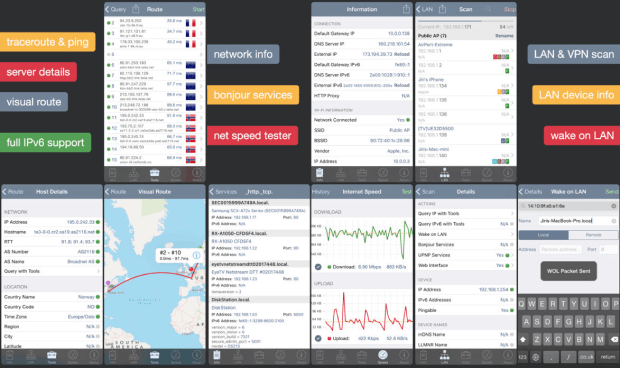
You can also use Network Analyzer to perform a DNS lookup, test both download and upload speeds, and learn all the essential information about any wireless network. To enjoy all the features Network Analyzer has to offer, you will have to spend 4,49 €, which is a fair price considering how much the app can do.
-
Approachable and user-friendly, suitable for beginners
-
Provides a good range of basic WiFi analysis tools
-
Frequently updated (now in version 8)
-
Lacks WiFi heatmapping capabitlies
IT Tools is a versatile networking suite of tools, most of which revolve around packet tracing. But IT Tools also has an integrated WiFi analyzer iOS. The analyzer supports IPv6 scanning via broadcast addresses and handles all Bonjour and mDNS services, including all extra data stored in the TXT record.
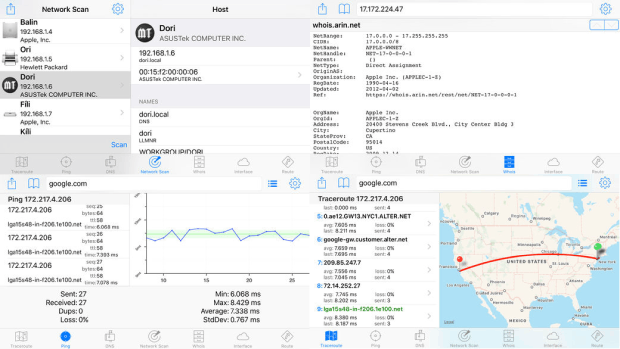
Thanks to continuous traceroute, IT Tools provides details of the network hops to the destination host. Best of all, IT Tools relies heavily on visualizations to make the gathered data easier to understand. The regular price of the app is 6,99 €, but you may get lucky and spot it while it’s on sale.
-
Offers a comprehensive suite of networking tools, including packet tracing
-
Great for IT professionals and advanced users
-
Versatile features for a variety of network tasks
-
Can be complex and intimidating for beginners
-
Some tools may be unnecessary for typical home WiFi users
Fing is a free and easy-to-use network scanner that has already been used by millions of home and professional users to discover network devices and diagnose common WiFi problems. Fing includes a WiFi scanner with advanced analysis capabilities, an Internet connectivity checker, a subnet scanner, a port scanner, network intruder detection tools, and support for device identification by IP address for bridged networks, among many other things.
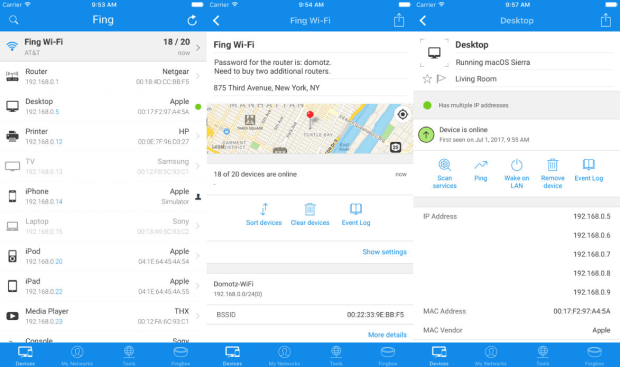
Fing has been upgraded numerous times since the app has been released on App Store, and the latest version is compatible with all iOS devices running iOS 12.1 or later.
-
Free and easy to use
-
Actionable advice
-
Compatible with Fingbox
-
In-app purchases
-
Advertisements can be intrusive in the free version
Don’t let the dark color scheme deceive you into thinking that Scany is some kind of hacking app. In reality, Scany is one of the best iOS WiFi analyzer apps. Scany can detect all nearby wireless networks and find the computers and devices connected to them.
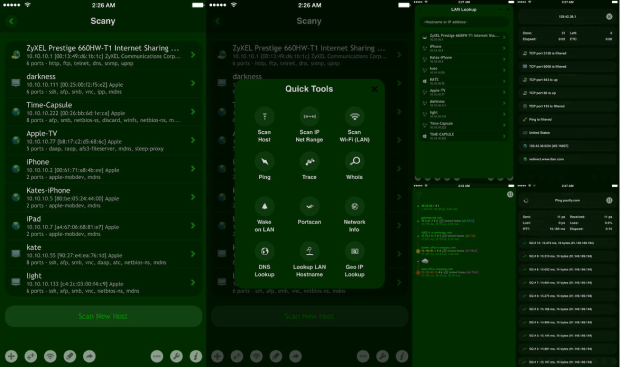
Apart from wireless analysis, Scany also features a fast port scanner and a real-time network path traceroute monitor. Like so many other WiFi analyzer apps for iOS, Scany costs 6,99 € and is available for all newer iOS devices.
-
Comprehensive WiFi analysis capabilities
-
Includes a wide range of tools for detailed network scanning and diagnostics
-
Option to import/export scan results
-
Some features may be too advanced for casual users
-
The user interface design isn't for everyone
Speedtest by Ookla is a widely recognized app for conducting internet speed tests. Renowned for its simplicity and accuracy, the app facilitates quick, one-tap tests to measure internet performance.
It stands out from other similar apps thanks to its vast global server network that can provide reliable results regardless of where you live, helping you understand your network's download and upload speeds, ping, and overall stability.
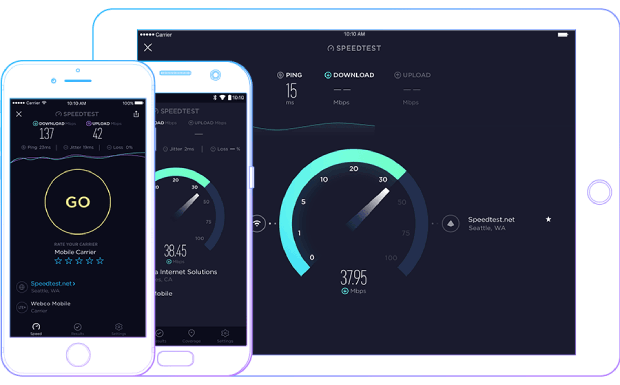
Beyond speed and performance testing, Speedtest by Ookla focuses on user security and privacy with its Speedtest VPN service. The app offers up to 2GB of VPN data per month for free, with an option to upgrade to a premium, unlimited service.
-
Highly popular for measuring internet speed
-
Easy to use with a clean, user-friendly interface
-
Provides detailed reports on speed, latency, and network consistency
-
Primarily focuses on speed testing, with less emphasis on WiFi analysis
-
Supported by sometimes annoying ads
Wi-Fi SweetSpots is a simple but effective WiFi analyzer that does one thing and does it well: it monitors the speed of your WiFi network in time, showing you how it fluctuates as you move around your room.
You can then use this information to identify areas in your home or office where the WiFi signal is strongest or weakest. This is particularly useful for optimizing the placement of your WiFi router and connected devices.
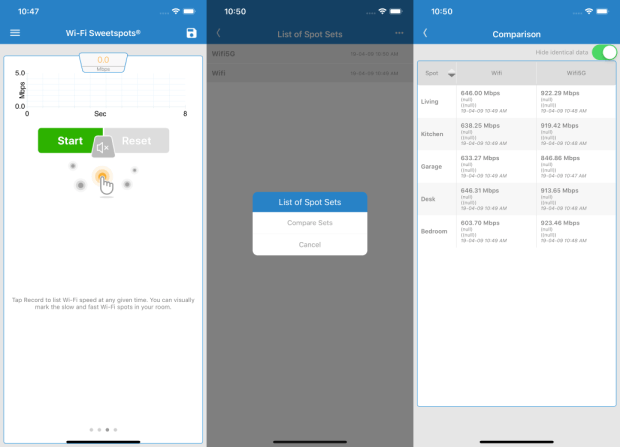
Apart from this, Wi-Fi SweetSpots doesn't have any other noteworthy features, which isn't necessarily a bad thing — it just means that the tool does only one job.
-
Can quickly identify the best signal strength areas
-
Simple and intuitive interface
-
Limited in functionality beyond signal strength analysis
Have you ever wondered which route data packets take to get from the server to your home router? With Wi-Fi Analyzer, you can find out just that and much more. The most recent version of WiFi Analyzer can quickly detect all nearby wireless networks and gather information such as SSID, BSSID, IP address, subnet mask, and others.
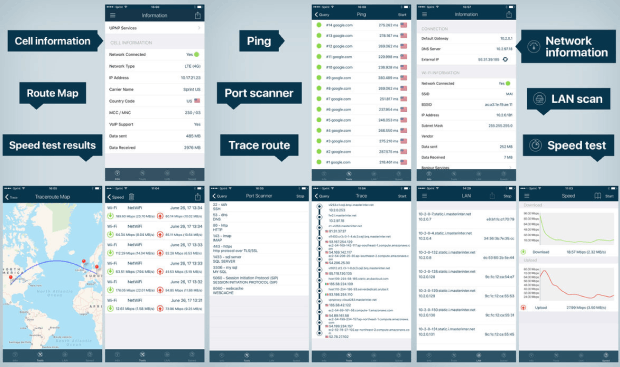
Integrated into the app is an accurate speed test, allowing you to measure your real download and upload speed and compare the measured values with historical data to determine whether you’ve successfully optimized your network for better performance. Just like Network Analyzer, WiFi Analyzer is also a paid app. It costs $5.99, which is nearly double the price of Network Analyzer.
-
One of the original WiFi analyzer apps
-
Robust feature set for analyzing and improving WiFi performance
-
Interface feels outdated compared to newer apps
-
Hasn't been updated in a very long time
NetSpot for Desktop: Comprehensive WiFi Network Analysis
While the best WiFi analyzer apps for iPhone make it possible for anyone to easily collect a lot of useful information about their WiFi network, they are not as exhaustive in their capabilities as their desktop counterparts.
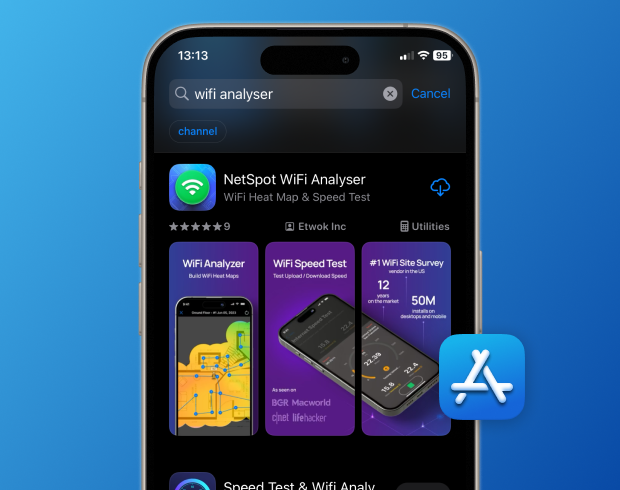
A good example of this is NetSpot. With the mobile version, you can perform basic WiFi analysis with color-coded highly visual heatmaps, but the desktop version takes things a few steps further by offering even more visualizations, real-time overview of all surrounding WiFi networks and their configurations, and a special planning mode, which you can use to estimate the number of access points the network will need.
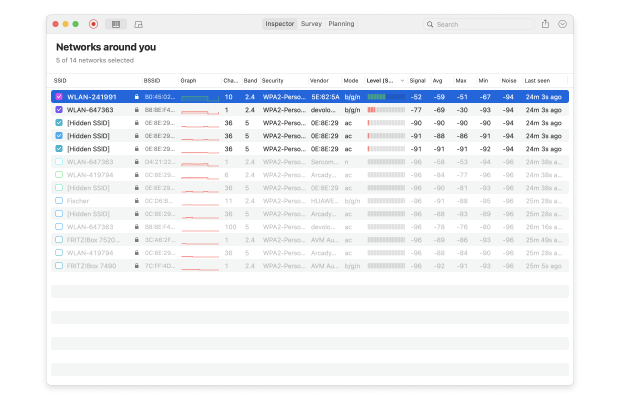
Conclusion
WiFi analyzer apps are essential tools for anyone looking to optimize their wireless network. They provide invaluable insights into network parameters, channel congestions, and some, such as NetSpot for iOS, can even create detailed WiFi heatmaps that visually reveal areas of signal weakness. Whether for home or professional use, a reliable WiFi analyzer app can save you a lot of frustration by diagnosing and solving common connectivity issues.
Best WiFi Analyzer iOS Apps — FAQs
When there are too many wireless networks around and they all broadcast on the same wireless frequency channels, the easiest way to find out which ones are the most loaded is to use a WiFi analyzer app. After seeing which channels get overcrowded, you'll be able to choose the least utilized one for your own network.
WiFi analyzer apps offer the same set of basic features, but some may be offering more advanced options that can be useful for your specific goals. You definitely don't want to spend any money on an app that hasn't been maintained by its developer and offers no tech support.
No matter the number of features, you have the right to expect a WiFi analysis app to be easy-to-use, have a neat design, and provide you with comprehensive output. If reading the reviews, don't just look at the stars — look at what people are actually saying to see what might be relevant for you.
The best WiFi analyzer apps for iPhone include:
- NetSpot for iOS
- Network Analyzer
- IT Tools
- Fing
- Scany
- Speedtest by Ookla
- Wi-Fi SweetSpots
- WiFi Analyzer
Looking for the best app to use with your laptop? We've put together our lists of the best WiFi analyzer apps for Mac and the best WiFi analyzer apps for Windows.

Study your WiFi network, get the real-time data and analyze it on the spot.
You'll need iOS 15.0 or newer