Wi-Fi Site Surveys, Analysis, Troubleshooting runs on a MacBook (macOS 11+) or any laptop (Windows 7/8/10/11) with a standard 802.11a/b/g/n/ac/ax wireless network adapter.
Explaining WiFi standards
Since the introduction of WiFi technology, multiple confusingly named WiFi standards have been released, and not many users understand what they mean. This and other articles published on the NetSpot blog are here to help you understand the differences between them.
WiFi relies on a simple idea: instead of sending signals through a wire, send through the air. It’s evolution follows the same route as the telephone: first telephone calls were transmitted over wires, then the air. Networks went the same way — first with thick cables, then smaller faster ones, and now transmitted through the air all the way to satellites in space.
Wi-Fi Standards In A Nutshell
WiFi is a marketing term coined by the brand-consulting firm Interbrand to promote a family of wireless network protocols used for local area networking and internet access. It doesn’t mean “Wireless Fidelity” as is often wrongly stated.
There are all sorts of acronyms for the different flavors of WiFi networks, but they all basically mean a few things:
- How far can the wireless signal reach
- How much data can the signal send
- Is it backwards compatible with other standards
Think of it like cars:
- A race car can’t go far on a tank of gas or carry a lot, but it can go very fast
- An 18 wheel truck can’t go very fast, but it can carry a lot of things in it and go a long way
- A station wagon isn’t very fast and can’t carry as much as an 18 wheeler, but it can still go pretty far
Of course, WiFi signals aren’t cars, but the analogy works pretty well. Just think how far can a network go, and how fast can it transmit data and the standards will make more sense.
IEEE 802.11 And The Standards Body
Who sets the standards for WiFi? That’s left up to the IEEE (Institute of Electrical and Electronics Engineers). These are the people who sit around and decide things like how many bits are in a byte and the standards for encryption. They’re not going to come to a company’s house and take their lunch money if they don’t comply, but companies participate and go along with that the IEEE standards decides so their things work well together.
From this group, we get the various flavors of WiFi. They’re all called the IEEE 802.11 standard with the letter after the 802.11 numbers. The usual rule is the higher the letter, the faster the speed of the network. Almost all of these function over a range of about 30 meters (150 feet).
Each network can be broken down by a few different settings:
- Speed: How much data the network can transmit. This is calculated in Mbps (1 million bits per second)
- Frequency: What radio frequency the network is carried on. These are either 5 Ghz or 2.4 Ghz.
Here’s a WiFi standards chart of each 802.11 standards type based on its designation:
| Name | Speed | Frequency |
|---|---|---|
| 802.11a | 6 to 54 Mbps | 5 GHz |
| Notes | Rather confusingly, the 802.11a standard doesn’t predate the 802.11b standard. Instead, it was supposed to support wireless communication in the 5 GHz band. Not compatible with b or g networks. This is one of the oldest standards, but still in use by many devices today. | |
| 802.11b | 1 to 11 Mbps | 2.4 GHz |
| Notes | Adopted in 1999, 802.11b became the first mainstream WiFi standard, delivering a maximum real-world throughput of around 6 Mbps. Compatible with g networks. Really, g was made to be backwards compatible with b to support more devices. | |
| 802.11d | N/A | N/A |
| Notes | 802.11d is an amendment to WiFi standards for operation in additional regulatory domains. D isn’t really a network type of its own. It includes additional information like access point information and other information specified by different country’s regulations. Usually, this is combined with other networks like 802.11ad. | |
| 802.11g | 6 to 54 Mbps | 2.4 GHz |
| Notes | The 802.11g standard offers a maximum throughput of 54 Mbps, and full backward compatibility with 802.11b. The most popular network type. Its combination of speed and backwards compatibility makes it a good match for today’s networks. | |
| 802.11n | 72 to 600 Mbps | 2.4 and 5 GHz |
| Notes | Retroactively labeled as WiFi 4, this is the first WiFi standard that can be used in the 2.4 GHz or 5 GHz frequency bands. 100 Mbps is common, though speeds of up to 600 Mbps is possible under perfect conditions. It does this by using multiple frequencies at once and joining that speed together. | |
| 802.11ac | 433 to 6933 Mbps | 5 GHz |
| Notes | This standard provides multi-station throughput of at least 1.1 Gbps and single-link throughput of at least 0.5 Gbps on the 5 GHz band. | |
| 802.11ax | 600 to 9608 Mbps | 2.4, 5 and 6 GHz |
| Notes | The latest publicly available WiFi standard is 300 percent more efficient overall than 802.11ac. | |
| 802.11mc | N/A | N/A |
| Notes | 802.11mc is the third maintenance/revision group for the IEEE 802.11 WLAN standards, and it incorporates features like WiFi RTT. | |
The second rule is a combination of numbers means the router support different network types. So when networks like 802.11 ac, 801.11 ad, 802.11 abg are listed, it means that each of those types is supported by that router.
Latest Wi-Fi Standards
Over time, different classifications of WiFi networks were given different naming conventions. Rather than “802.11b”, it’s just “WiFi 1.” Much like how mobile phone companies refer to 3G and 5G as different network speeds even though the term is almost always just a marketing tool. This classification is supposed to help make it easier for consumers to understand — instead of understanding a whole alphabet soup, users can just look for “WiFi 1” or “WiFi 6” as what they need.
| WiFi Standard | Networks |
|---|---|
| WiFi 1 | 802.11b |
| WiFi 2 | 802.11a |
| WiFi 3 | 802.11g |
| WiFi 4 | 802.11n |
| WiFi 5 | 802.11ac |
| WiFi 6 | 802.11ax |
What Is Wi-Fi 6?
As you can see, the latest WiFi standard is WiFi 6 (or 802.11 ax). The standard support the already widespread 2.4 and 5 GHz bands, and it also uses the 6 GHz band for increased throughput-per-area in high-density scenarios.
Additional performance gains are unlocked by features such as orthogonal frequency-division multiple access (OFDMA), higher-order modulation, and Multi-User Multiple-Input Multiple-Output (MU-MIMO), each of which deserves its own in-depth article.

The maximum linkrate of WiFi 6 is between 600 and 9608 Mbps, depending on how many channels are utilized. Considering that the average internet speed in the US is just 42 Mbps, it’s safe to say that WiFi 6 is plenty fast for most people.
As the latest WiFi standard, WiFi 6 also supports the WPA3 security protocol. This protocol replaces the pre-shared key (PSK) exchange with Simultaneous Authentication of Equals (SAE) exchange to address security issues posed by weak passwords.
This means that it will be easier to have devices join a public WiFi network while still keeping private information private. As more people connect in coffee shops, libraries, churches, and schools, keeping bank connections and other secure communications from prying eyes will be essential.
There are more information leaks and data being sold online, so these enhanced encryption techniques will make it safer to be out on public WiFi systems.
WiFi 6 was adopted in 2019, and there are already many routers on the market that support the standard. Best of all, the same routers are compatible with other current WiFi standards, so they work even with devices that don’t take advantage of WiFi 6.
Wi-Fi 6 vs Wi-Fi 6E
Many newly released routers are marketed as WiFi 6E-compatible, so what does it mean? Well, WiFi 6E is an extension to the WiFi 6 standard that adds support for the 6 GHz band.
The 6 GHz band actually extends from 5.925 GHz to 7.125 GHz, so it has a very wide frequency range of 1,200 MHz, much more than the 2.4 and 5 GHz bands.
Because the 6 GHz band is so wide, it can offer a lot of bandwidth to support our current and future connectivity needs. Its width and novelty make the 6 GHz band fairly resistant to signal interference caused by other WiFi devices, so it’s great for use in dense urban environments.
Just keep in mind that it’s not enough to own a WiFi 6E-compatible router to use the 6 GHz band — your devices (smartphones, laptops, and so on) also need to be 6E-compatible.
Devices that are not 6E-compatible work without any issues with WiFi 6E routers, but they can’t take full advantage of all the features and bands supported by them.
What’s Next? WiFi 7!
Even though the support for WiFi 6 and WiFi 6E is still fairly limited even among newly released devices, IEEE is already working on the next WiFi standard, called, unsurprisingly, WiFi-7 (or 802.11be).

While no WiFi 7 release date has been announced yet, a final version of the standard is expected by early 2024. When it finally becomes available, it will completely change our wireless performance expectations by providing speeds equal to Thunderbolt 3 (up to 40 Gbps).
The massive performance improvement compared with WiFi 6 and WiFi 6E can be attributed to new WiFi technologies like 320 MHz bandwidth, more efficient utilization of non-contiguous spectrum, Multi-Access Point (AP) Coordination, enhanced link adaptation and retransmission protocol, Time-Sensitive Networking (TSN), and others.
Just like all other WiFi standards before it, WiFi 7 will maintain compatibility with older standards, so a WiFi 7 router will work just fine with devices that only support WiFi 6 and older standards.
New WiFi Standards: Preparing for a WiFi Future
With the new standards coming, what’s the best way to prepare? Things aren’t going to stand still and wait. Already, older devices are finding it harder and harder to connect to a modern WiFi world, like older tablets and portable gaming systems.
To keep compatibility, make sure that routers purchases can support legacy devices and be upgraded in the future. If there’s already a network in place, it’s a good idea to understand how the network works.
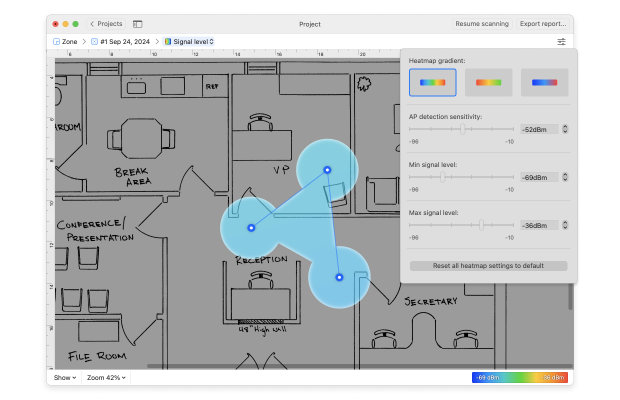
WiFi analyzers like NetSpot help visualize how routers work by scanning the WiFi network to gather data on signal strength, channel usage, and network security. These tools provide a detailed map of a network's coverage area, illustrating how signals from routers propagate through a space and how they might overlap or interfere with signals from other nearby routers.
By analyzing the spectrum of WiFi channels, NetSpot can identify channels that are congested with traffic from multiple networks, suggesting alternative, less crowded channels to improve network performance. Additionally, it assesses the security settings of the network, highlighting potential vulnerabilities.
Conclusion
With this comprehensive analysis, you can set up the best place to place the routers (and repeaters in a mesh network), channel settings, and security configurations based on empirical data rather than trial and error to get maximum effect. This way then the new 801.11ax routers are put into place, there won’t be any question about whether they’re in the best place when they replace the older ones. And NetSpot will help find any additional networks that might interfere with the new ones.
WiFi Standards — FAQs
The best WiFi standard currently available is WiFi 6 (IEEE 802.11ax). This standard is sometimes marketed as WiFi 6E to signify support for the 6 GHz frequency band.
The IEEE standards for WiFi are sets of local area network (LAN) technical standards for the implementation of wireless local area network (WLAN) computer communication.
Yes, WiFi 6 (IEEE 802.11ax) is the newest standard and the successor of WiFi 5 (802.11ac). The standard was adopted in 2019.
WiFi RTT, a technology that makes it possible to measure a distance of a WiFi-enabled device, by all devices that are compatible with the IEEE 802.11mc standard.
The newest WiFi standard that’s currently implemented by available routers and client devices is WiFi 6 (IEEE 802.11ax).
The fastest WiFi standard currently available is WiFi 6 (IEEE 802.11ax), and it offers speeds of up to 9,608 Mbps.
