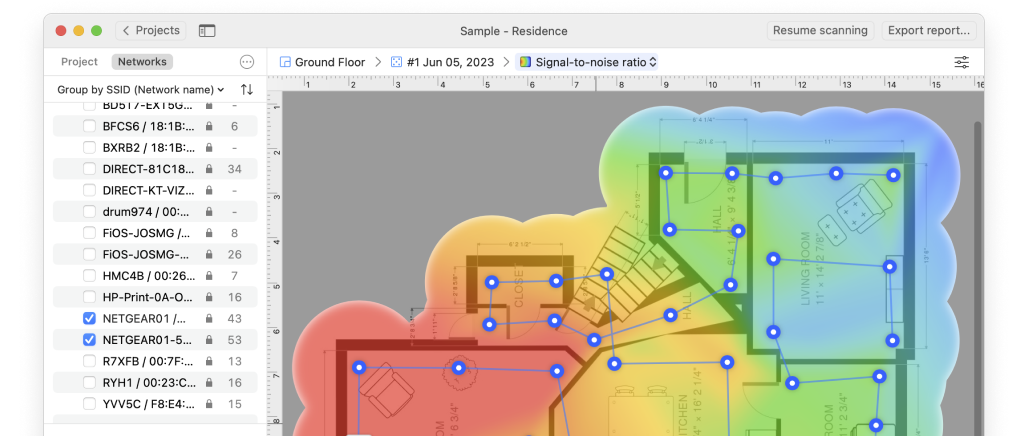Linksys Smart WiFi App-Enabled Routers
Let’s find out what Linksys Smart WiFi routers are, what they have in common with smart home appliances, and how their functionality can be extended with Linksys downloadable apps.

Let’s find out what Linksys Smart WiFi routers are, what they have in common with smart home appliances, and how their functionality can be extended with Linksys downloadable apps.

The average Wi-Fi user judges the quality of a router solely by its ability to provide strong, reliable wireless and wired signal. Some users also appreciate extra security features such as guest networks and private local file sharing, but hardly anyone expects a router to do more than that.
That’s something that Linksys, an American company selling data networking hardware products mainly to home users and small businesses, would like to change.
In many ways, Linksys Smart WiFi routers have more in common with smart home appliances and connected devices than regular WiFi routers. Like modern phones, the functionality of Linksys Smart WiFi routers can be extended with downloadable apps. These apps cover everything from parental controls to content filtering to device monitoring and management.
This means no more searching for the maintenance IP address and trying to figure out what the default password is only to change a few basic settings.
The Smart WiFi Linksys routers start at around $60 and go all the way up to several hundreds of dollars for the most capable models with Gigabit connectivity and several external antennas. Individual home users and businesses of all sizes alike should have no problems at all finding the right Linksys Smart WiFi router in virtually any price range.
Linksys has created a modern router management tool for Android and iOS devices. With the intuitive app, it’s possible to manage Linksys Smart WiFi routers from anywhere and at any time. A handy dashboard displays all essential status information at glance, giving you a concise overview of your network and all the activity that happens on it.
Linksys Smart WiFi routers permit up to 50 users to join a special guest network. Keeping guest users away from the main network increases security because the main WiFi password remains hidden. The Linksys app lists all active users and makes it possible to prioritize certain devices as well as set boundaries as to which sites can be accessed.
Those who want even more features can explore the world of Smart Wi-Fi apps. With Qnext for Facebook, it’s possible to securely and privately share music, pictures, and video files with any Facebook friend. HipPlay makes files stored on Linksys routers accessible remotely, making USB flash drives obsolete. Block the Bad Stuff comes with robust content-blocking filters that cover everything from malware and scam sites to non-family friendly content.
All Linksys Smart WiFi routers can be configured through the Smart Setup Wizard. To use the configuration wizard, the router must be connected to a PC using an Ethernet cable. Once connected, the Smart Setup Wizard can be accessed from any web browser by entering http://linksyssmartwifi.com in the address bar.
The setup process itself is self-explanatory and doesn’t take more than a few minutes. It covers DLS internet connection configuration, router update, wireless networks, and security. Further configuration is done via the mobile app for Android and iOS devices.
It’s not unheard of for wireless home routers to deliver less than stellar performance. Sometimes, the signal is strong in one area and extremely weak or non-existent in another one. Many Wi-Fi users also notice that their internet speeds tend to fluctuate during the day, becoming progressively slower as neighbors return home from work and school.
Most of these issues are caused by poor router placement and outside interference. While it’s possible to solve them by trial and error, it’s much more efficient to use a capable wireless site survey and troubleshooting tool like NetSpot.
NetSpot is available on computers running macOS and Windows, and it can quickly reveal areas of channel interference and discover signal weak spots. NetSpot supports all modern wireless encryption protocols and works over any 802.11 network.
NetSpot can measure signal strength and find nearby wireless networks that could be causing interference in two distinct ways. The Inspector Mode instantly takes a snapshot of all networks within range, displaying the name, signal strength, encryption, and channel of every network it finds. This mode is perfect for a quick assessment of a wireless network signal strength in one location. It can also reveal which channels are most busy and which are unoccupied.
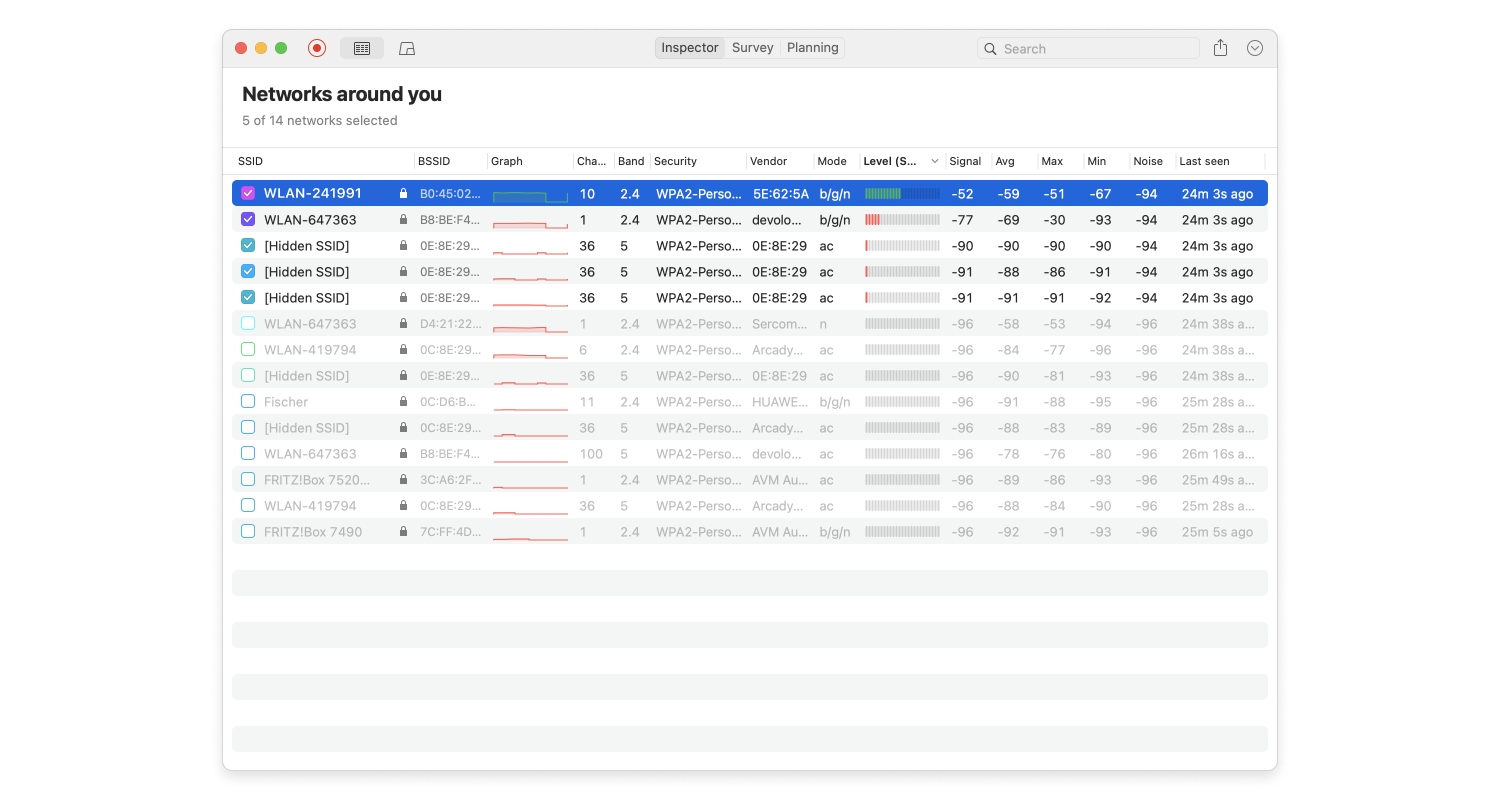
The second mode, called Survey, measures signal strength throughout an area. Users can upload their own area maps and map every square feet step by step. NetSpot then visualizes all the gathered data, creating a complete heatmap of the entire area. The Survey mode can easily reveal places with weak signal, often near appliances and electric wires, and hint at the ideal location for a wireless extender.
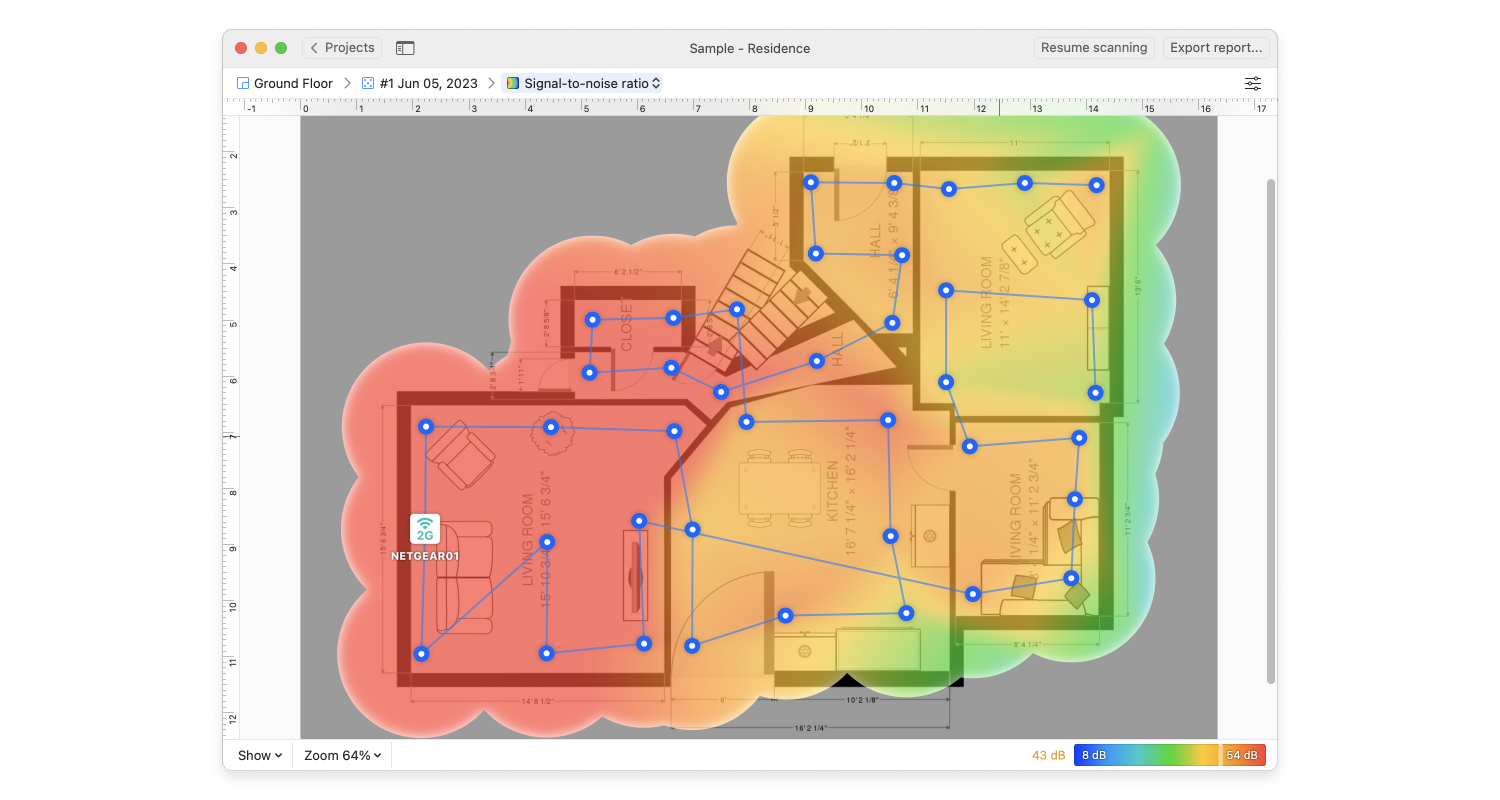
With NetSpot, it’s possible to troubleshoot most Wi-Fi issues without having to wait for a technician to come over and use a similar tool to do the same.
Linksys Smart WiFi routers are accessible either via the Linksys app for Android and iOS or through a web browser. The default local IP address shared by all Linksys Smart WiFi routers is 192.168.1.1. The Linksys Smart WiFi default password is admin. It’s highly advisable to change it as soon as possible to prevent strangers from accessing the admin interface. Alternatively, it’s also possible to log in using an activated Linksys cloud account.
Detailed instructions on how to create a Linksys cloud account can be found here. When Linksys Smart Wi-Fi routers detect several failed log in attempts, they automatically temporarily suspend the associated account. Rightful account owners can easily perform a password reset by following this tutorial.

WiFi analyzer app runs on a MacBook (macOS 11+) or any laptop (Windows 7/8/10/11) with a standard 802.11be/ax/ac/n/g/a/b wireless network adapter. Read more about the 802.11be support here.
Linksys has an app for Android and iOS devices for router management from anywhere and at any time. It offers a handy dashboard with the essential status information on your network and all its activity.
Linksys smart WiFi routers are configured in their Smart Setup Wizard. To do so, connect your router to a computer via an Ethernet cable and access the Smart Setup Wizard in any web browser by entering http://linksyssmartwifi.com in the address bar. The setup process is comprehensive and doesn’t take long.
Quite often wireless home routers don’t deliver a consistent signal to all areas in the home or office network. The most common reason is a poor placement of a WiFi router, and while it can be solved by trial and error, using a proper WiFi site survey tool would save you a lot of time and effort. Try NetSpot to find the most optimal spot for your WiFi router — it can help you achieve a stellar WiFi signal throughout your home or office space.
You can access your Linksys Smart WiFi router via an app on your iOS or Android device. The default local IP address is 192.168.1.1 and the default password is admin. It is absolutely encouraged to change the default password to a strong and unique one as soon as you can.
If you want to get more information about Wi-Fi, check out the following articles about Wi-Fi routers, the best apps for wireless networking, WiFi signal, etc.