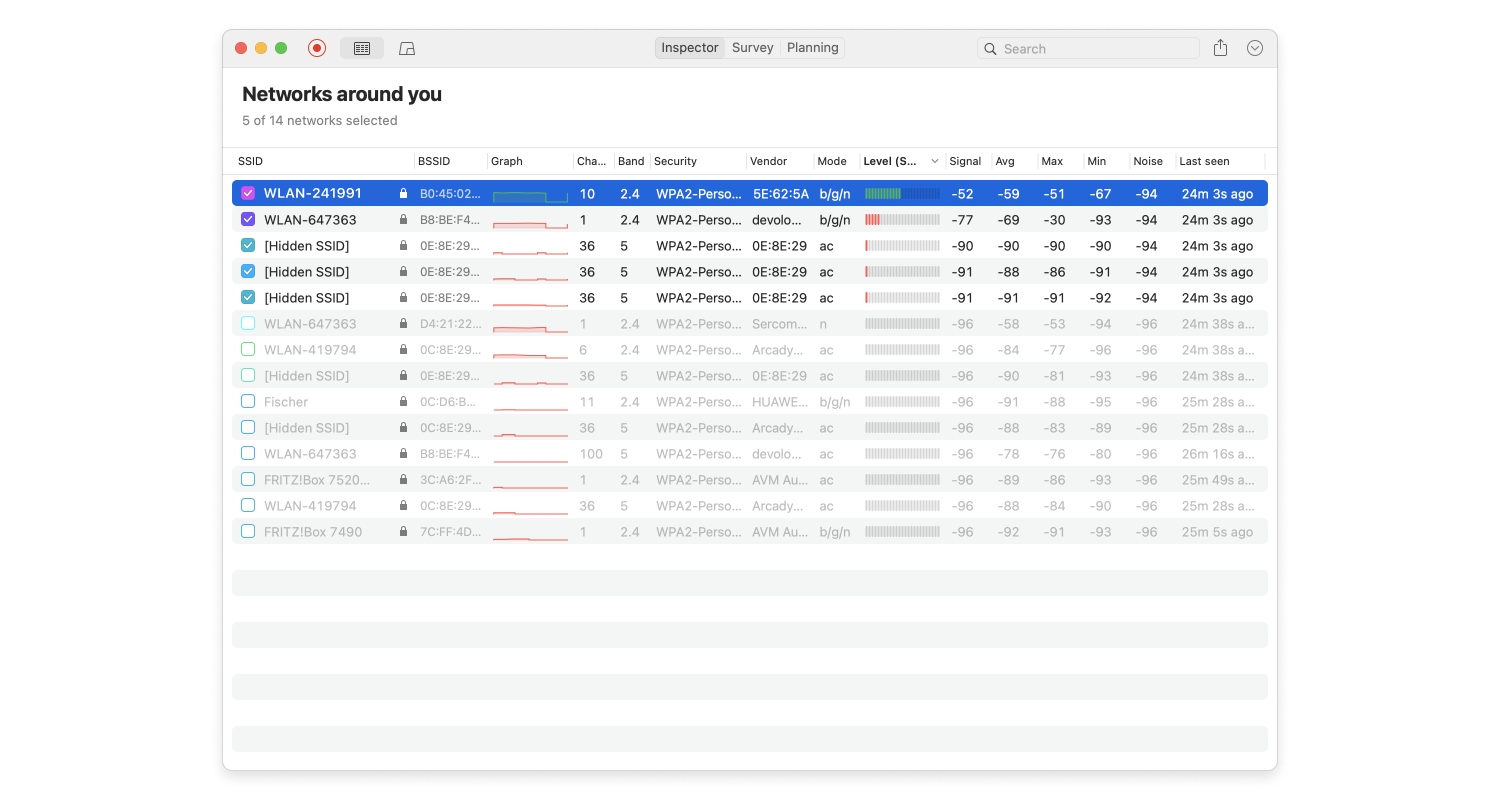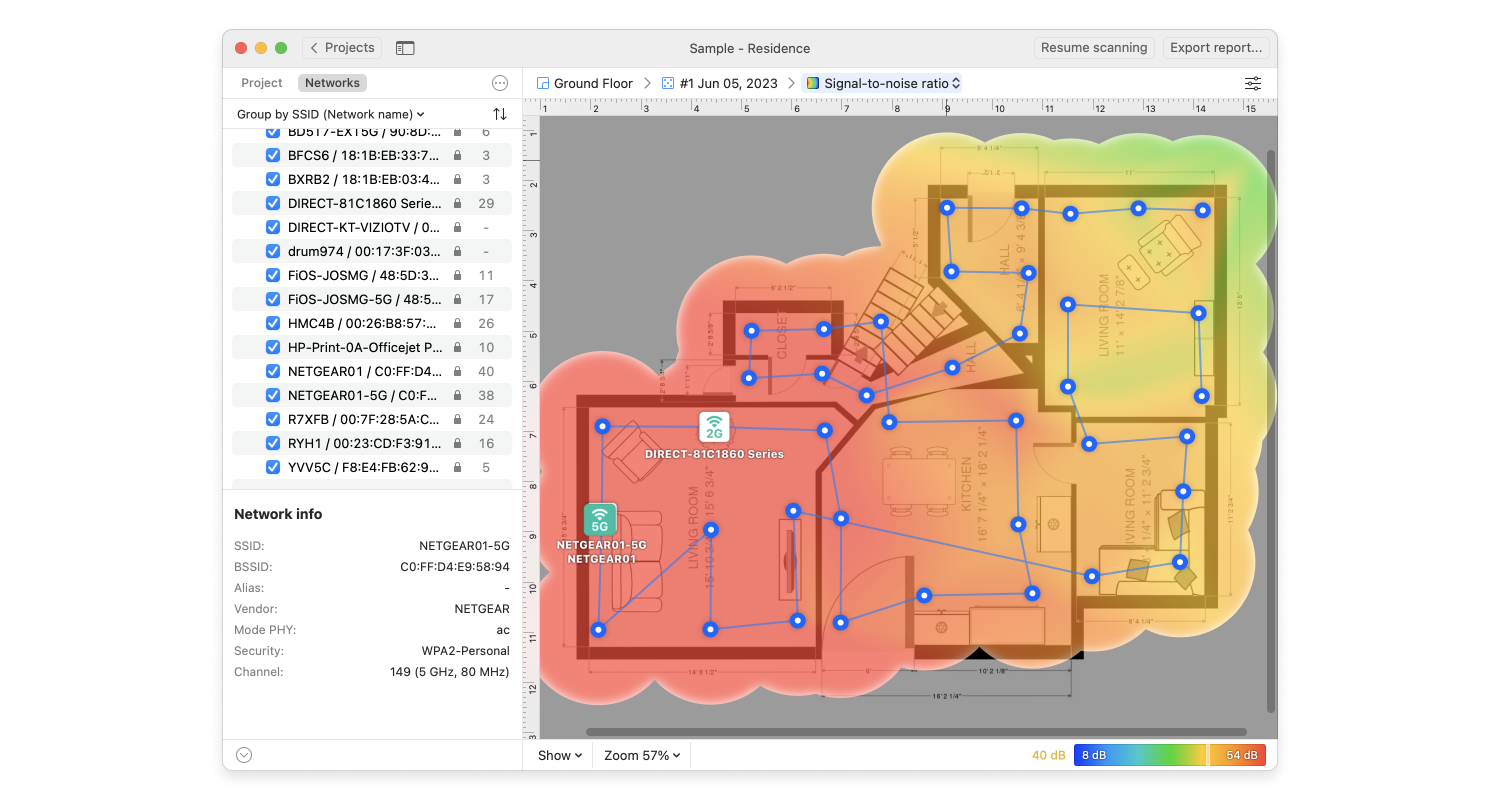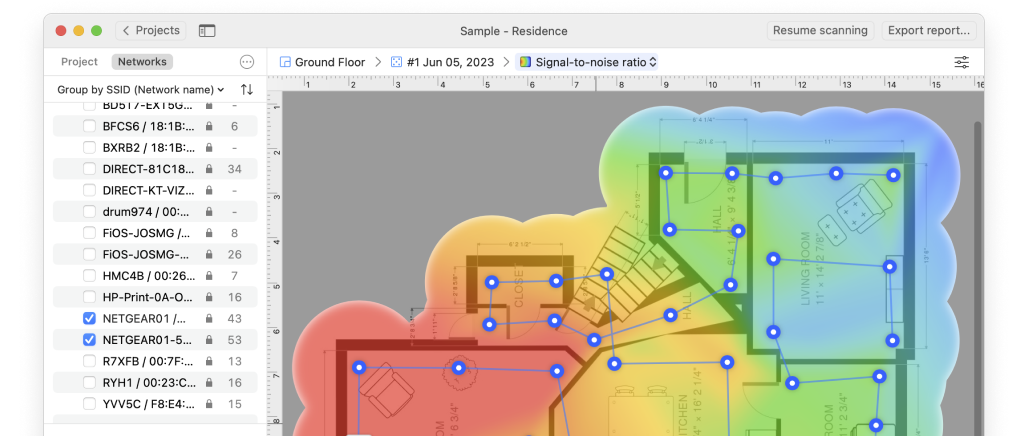If your existing WiFi router is unable to cover your entire home with a strong WiFi signal, then you most likely need a WiFi range extender.
To know for sure, we strongly recommend NetSpot. This professional yet easy to use software tool for wireless network assessment, scanning, and surveys runs on macOS and Windows and supports 802.11ax, 802.11ac, 802.11n, 802.11a, 802.11b, and 802.11g wireless networks.
NetSpot gives you two options how you can detect whether you need a wireless extender. The first option is Inspector Mode, which collects every detail about surrounding WiFi networks and presents wireless data as an interactive table.
The second option is Survey Mode, which visualizes detailed information on surveyed wireless networks on a map. Together, these two powerful WiFi analysis modes are enough to uncover all common reasons for WiFi slowdowns.
We recommend you start by conducting a WiFi site survey. Thanks to its built-in map creation tool and user-friendly interface, NetSpot makes the entire WiFi survey process accessible even to users without any expert knowledge.
A WiFi site survey should tell which parts of your home could use a signal boost, and you can then simply determine whether a wireless range extender is the best tool for the job based on what’s available on the market.
We have also developed a substantial list of recommendations on how to extend your WiFi range covering everything from trying different frequency channels to replacing your wireless router antennas.