Wi-Fi Site Surveys, Analysis, Troubleshooting runs on a MacBook (macOS 11+) or any laptop (Windows 7/8/10/11) with a standard 802.11be/ax/ac/n/g/a/b wireless network adapter. Read more about the 802.11be support here.
Wi-Fi Design Guide:
5 Tips for Stronger Signal and Better Coverage
WiFi design is no longer a challenge with modern tools like NetSpot. Optimize Wi-Fi signal strength, reduce interference, ensure seamless coverage, and design a dependable WiFi network.
When combined with the tips listed in this WiFi design guide, anyone can successfully implement robust WiFi in a cost-effective fashion.
A convenient and reliable Wi-Fi network capable of providing stable operation of all its devices (clients) in a certain territory (coverage area) is the goal that any Wi-Fi network designer strives for. There are many approaches to this task. Among them are Coverage-Based WiFi Design and Capacity-Based WiFi Design.
Coverage-Based WiFi Design focuses on maximizing the Wi-Fi network's coverage area to ensure connectivity for isolated devices located far from each other. This approach is ideal for large spaces like warehouses or outdoor areas where wide coverage is the main priority.
On the other hand, Capacity-Based WiFi Design emphasizes serving the maximum number of devices within a smaller coverage area. This method is more suitable for densely populated environments, such as offices, stadiums, or conference halls, where the volume of simultaneous connections is critical.
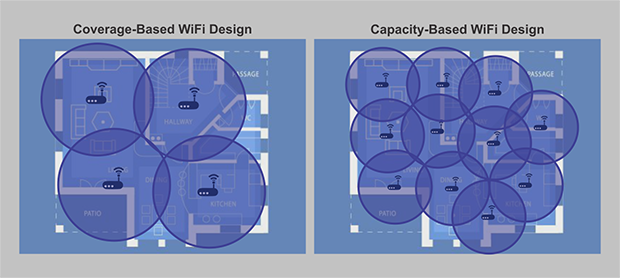
In this article, we will clearly lay out the basic principles of designing Wi-Fi networks, considering these two foundational approaches and their practical applications.
Tips for Designing a Wi-Fi Network
1. Determine the goals of your work
Start by assessing the capacity requirements of your Wi-Fi network. Estimate the number of devices that will use the network and leave some room for growth. This helps determine how densely you’ll need to place access points. In high-density areas, more access points will be necessary, making antenna power less critical.
Evaluate the coverage area for your Wi-Fi network. Identify all the locations where a strong WiFi signalis needed. Smaller rooms, office spaces, medium-sized living rooms, or lobbies might only need one is needed. Smaller rooms, office spaces, medium-sized living rooms, or lobbies might only need one access point each.
Larger spaces, like warehouses, stadiums, or open areas, will likely require multiple access points. Pay attention to the materials of walls and structures; thick concrete walls, metal shelving, and similar obstacles can weaken signal transmission. For unusual room shapes or unique challenges, consider using more powerful directional antennas instead of standard omnidirectional ones.
To better understand user density and its impact on network performance, refer to the table below:
| Environment | Recommended Users per AP |
| Standard Office/Home | Up to 30 |
| Public Spaces (Cafes, Libraries) | 50–100 |
| Stadium/High-Density Zones | Up to 200 |
This table provides a quick reference to help you determine the number of devices that can reliably connect to a single access point in various environments, ensuring consistent performance and avoiding overloading.
2. Conduct an analysis of the existing Wi-Fi network and the environment
Estimate the condition and characteristics of the existing Wi-Fi network. Design does not always start from scratch. The task may be to fix the operation of a wireless network that may be outdated, incorrectly configured or intermittent. Review the characteristics of the network you will be working with.
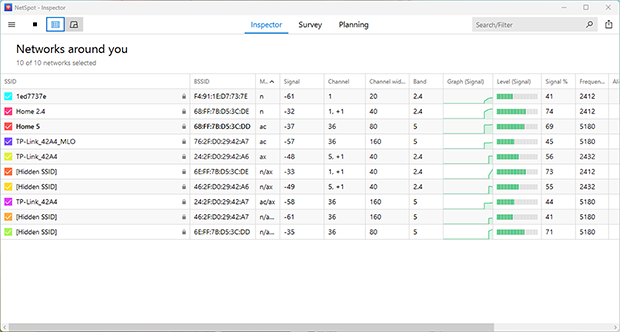
Pay special attention to the number of Wi-Fi network access points, their names, operating frequency channels, security level, and Wi-Fi generation to know their potential capabilities.
It is recommended to:
- use the same SSID so that reconnection between access points occurs unnoticeably;
- configure the frequency channels on which neighboring access points operate so that they do not overlap, to avoid interference and signal interference;
- configure the latest level of encryption and authentication in the network that all access points support.
Conduct a WiFi site survey to analyze the network signal throughout the area and identify potential weak spots. This detailed evaluation helps pinpoint issues like interference and coverage gaps, enabling effective improvements for optimal performance.
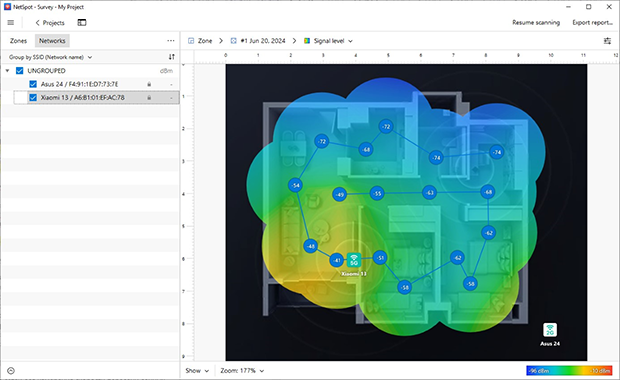
Also, view the throughput of the Wi-Fi network when transmitting data.
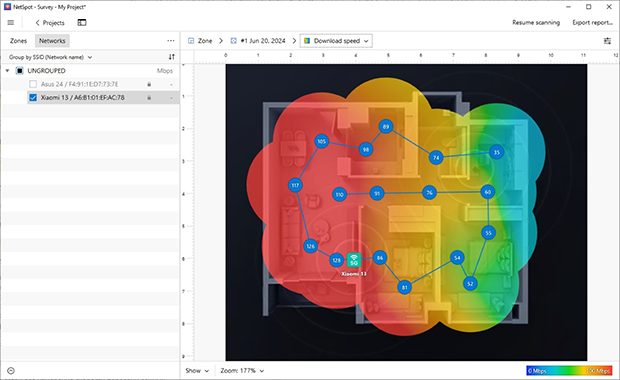
Don't forget to assess the potential impact of other surrounding Wi-Fi networks.
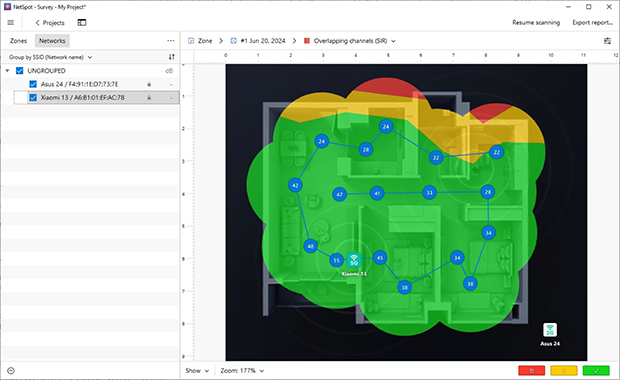
When analyzing an existing Wi-Fi network and environment, focus on critical devices, often referred to as the Least Capable, Most Important Device (LCMID). These devices, like outdated scanners or essential POS systems, set the baseline for network performance. Prioritizing their needs ensures compatibility, reduces latency, and creates a stable network that supports overall reliability, even in demanding conditions.
3. Simulate Upgrades Without Major Investments
Designing a Wi-Fi network without investing money allows you to clearly evaluate how different equipment, its quantity, or placement might affect your setup. NetSpot’s Planning Mode is an invaluable tool for Designing and Simulation a Wi-Fi network, enabling you to explore potential improvements without committing to costly new hardware.
In Planning Mode, you can upload a floor plan of your home or office, mark obstacles such as walls and doors, and virtually position new access points or routers.
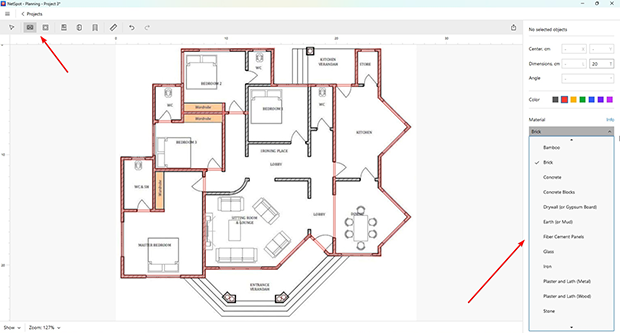
This lets you visualize how changes in placement or equipment affect signal strength, coverage, and capacity. By experimenting virtually, you can identify the most effective strategies before making any purchases, ensuring your investments are both targeted and cost-effective.
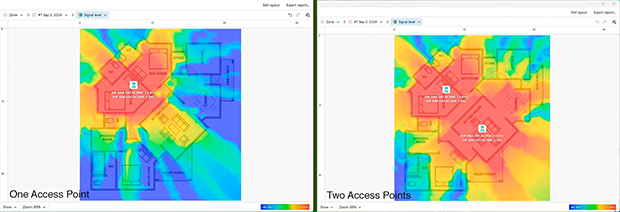
You don’t always need to upgrade to high-end equipment right away. For example, replacing standard router antennas with more powerful or directional ones can significantly boost performance at a much lower cost.
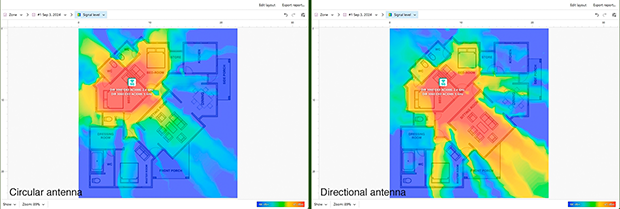
NetSpot’s Planning Mode even lets you test such smaller adjustments in advance, helping you make smarter decisions.
4. Monitor and Compare Results Regularly
After making changes to your Wi-Fi network, it’s essential to thoroughly evaluate their effectiveness. Conduct follow-up site surveys and compare the new heatmaps to the original ones, focusing on improvements in signal strength, reduced interference, and better speed performance. Pay special attention to problem areas—if any issues persist, consider adjusting settings such as access point power levels or testing alternative placements.
Always assess the network under different conditions, as the load on the Wi-Fi network can vary depending on the time of day. Conduct repeated analyses and compare results to identify trends.
Stress testing your network during peak usage times is an effective way to measure its fault tolerance and determine if your changes have addressed the issues. For example, simulating high-demand scenarios like streaming, gaming, and working simultaneously can reveal weak spots.
Use NetSpot’s Inspector Mode to monitor real-time performance, identify any new issues before they escalate, and ensure your network is prepared to handle potential increases in load. This proactive approach helps maintain optimal Wi-Fi performance even under challenging conditions.
5. Make Long-Term Maintenance a Priority
WiFi networks aren’t static — they change as new devices are added, neighboring networks shift channels, or interference increases. Even small changes, like moving a piece of furniture or adding a smart home device, can affect WiFi performance. Keeping a habit of regular checks will help you stay ahead of potential issues.
To ensure consistent performance, establish a routine schedule for monitoring your network. Perform site surveys every few months to stay updated on the state of your coverage and identify any emerging problems. Stress-test your network periodically to ensure it can handle growing demands, especially if new devices or users have been added recently.
Conclusion
Designing a WiFi network is no longer a simple matter of ensuring sufficient coverage because the number of users in a specific area covered by a single access point tends to be much higher than it was just a few years ago.
But despite the growing complexity of WiFi networks, our tips and modern WiFi planners, such as NetSpot, can help you ensure successful WiFi deployment regardless of how many devices you need to connect.
