Wi-Fi Site Surveys, Analysis, Troubleshooting runs on a MacBook (macOS 11+) or any laptop (Windows 7/8/10/11) with a standard 802.11a/b/g/n/ac/ax wireless network adapter.
Hotel Wi-Fi Design: Building Networks
In the hotel business, reliable Wi-Fi is essential for guest satisfaction and operational efficiency. With tools like NetSpot, you can design networks with wide coverage, high capacity, and strong security. Discover how to build a seamless, future-proof Wi-Fi system for your hotel.
Optimize your network design with NetSpot’s Planning Mode. Ensure reliable connectivity, optimal coverage, and support for thousands of devices, seamlessly meeting the demands of the modern hotel industry.
What is Hotel Wi-Fi Design and Why is it Important?
In modern hospitality, the quality of Wi-Fi has become an important indicator of a hotel’s standard. Hotel Wi-Fi design refers to the process of planning, installing, and managing a wireless network tailored to the unique needs of hotel environments.
Unlike residential or small office setups, hotels require networks that can handle high device density, provide uninterrupted coverage across expansive areas, and support both guest and operational requirements.

A well-designed hotel Wi-Fi network is the backbone of a positive guest experience, efficient internal operations, and adherence to modern technological standards. In this article, we will explore the key features of hotel Wi-Fi design, discuss the steps to build a high-quality network, and share practical tips for creating a seamless experience.
Key Features of Hotel Wi-Fi Design
Designing Wi-Fi for hotels isn’t the same as setting up a typical network. The unique challenges of the hospitality industry demand specialized solutions that cater to increasing guest expectations and operational efficiency.
Let’s take a closer look at the key aspects that make hotel Wi-Fi design distinct and explore how they contribute to creating a flawless network.
- High Device Density
Hotels aren’t just dealing with a handful of connected devices — they need to support hundreds or even thousands at the same time. Think of all the smartphones, laptops, tablets, and IoT devices used by both guests and staff. That’s where a capacity-based design comes in. By analyzing peak usage and bandwidth needs, hotels can prepare for high-traffic zones like lobbies during check-in or conference rooms hosting big events. Features like Quality of Service (QoS) prioritize essential traffic, such as video calls or streaming, while load balancing ensures no single access point is overwhelmed. Splitting the network into segments for high-demand and low-usage areas adds an extra layer of stability, keeping everything running smoothly.
- Comprehensive Coverage
Guests expect reliable Wi-Fi everywhere, whether they’re binge-watching in their rooms, catching up on work in the lobby, or scrolling through social media by the pool. Achieving this level of coverage takes more than just good hardware; it requires strategic planning. Tools like NetSpot play a big role here, offering predictive site surveys and real-time heatmaps to pinpoint weak spots and optimize access point placement. Whether it’s a signal-absorbing wall or outdoor interference, these tools help specialists tackle challenges and ensure a strong, stable network everywhere on the property.
- Interference Management
Interference is one of the biggest hurdles for hotel Wi-Fi. Internal equipment like elevators and kitchen appliances, along with external factors like neighboring networks, can wreak havoc on signals. Managing interference means carefully placing access points and selecting Wi-Fi channels to reduce conflicts. Tools like NetSpot help detect interference sources and optimize settings for better performance. Advanced features like Dynamic Frequency Selection (DFS) let access points automatically switch channels to avoid radar interference. Add in the right antennas — directional for focused coverage or omnidirectional for wider areas — and you’ve got a recipe for crystal-clear connectivity.
- Security
When it comes to guest data and hotel systems, there’s no room for compromise. Robust security measures, such as enterprise-grade firewalls, role-based access control (RBAC), and strong encryption, are essential. Network segmentation is another must, keeping guest traffic separate from critical hotel operations like payment processing and IoT systems. Real-time monitoring tools make it easier to catch vulnerabilities before they become problems, while regular audits and firmware updates ensure the network stays ahead of emerging threats.
Steps to Create a High-Quality Hotel Wi-Fi Network
Creating a reliable hotel Wi-Fi network requires a carefully structured approach, with each stage playing a vital role in ensuring seamless connectivity. The process starts with the basics and gradually moves toward tackling more detailed technical aspects. Overlooking any step can compromise performance, making it essential to approach each phase with precision and thoroughness.
Starting with site analysis and strategic equipment selection, and following through with detailed configuration and rigorous testing, hotels can establish a network that meets current demands while remaining adaptable for future growth.
1. Site Survey and Analysis: Understanding Baseline Conditions
Before designing a hotel Wi-Fi network, it’s essential to evaluate the property’s baseline conditions. A hotel’s architectural and technical infrastructure play a crucial role in Wi-Fi performance. Factors such as the number of floors, building materials, room layouts, and the placement of equipment like elevators and HVAC systems must be carefully considered.
Concrete walls can weaken signal strength by up to 50%, while glass reduces it by about 10%. These challenges, combined with electromagnetic interference from technical systems, can create dead zones and degrade connectivity.
NetSpot’s Planning mode offers a comprehensive solution to these challenges by allowing users to account for building materials infrastructure during the design phase. This mode enables detailed simulations of signal behavior, considering the impact of various materials on Wi-Fi propagation.
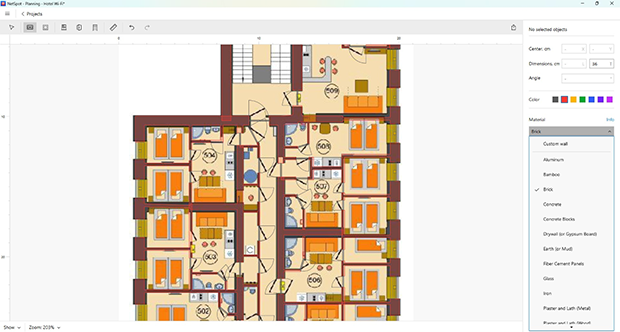
For example, planners can model how signals travel through concrete, drywall, or glass and adapt AP placement to counteract attenuation.
2. Equipment Selection and Placement
The success of a hotel Wi-Fi network heavily depends on choosing hardware that can efficiently manage high device traffic and seamlessly adapt to the property's distinct layout and operational needs. Choose high-performance access points (APs) that support advanced standards like Wi-Fi 6 and Dynamic Frequency Selection (DFS). Ensure adequate power-over-Ethernet (PoE) switches for seamless AP integration.
Enterprise-grade APs, routers, and antennas ensure reliable connectivity across diverse environments.
- Directional Antennas focus signals on specific areas like outdoor patios or meeting spaces, enhancing targeted coverage.
- Omnidirectional Antennas deliver uniform coverage, ideal for lobbies, dining areas, or hallways.
- High-Density APs handle heavy device traffic in areas like event halls or busy lobbies, maintaining smooth connectivity during peak usage.
NetSpot’s Planning mode streamlines the equipment selection process, offering a virtual environment to test and optimize hardware configurations. With its built-in library of pre-configured models, users can simulate signal behavior and assess equipment performance without purchasing it. If a specific model isn’t listed, custom specifications can be added, enabling precise simulations tailored to the hotel’s needs.
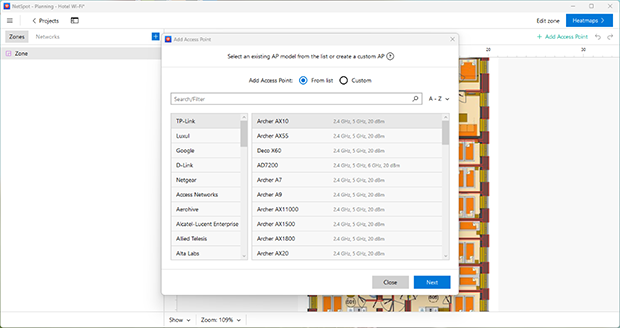
This mode also identifies the optimal placement of APs by factoring in signal strength, interference, and coverage gaps.
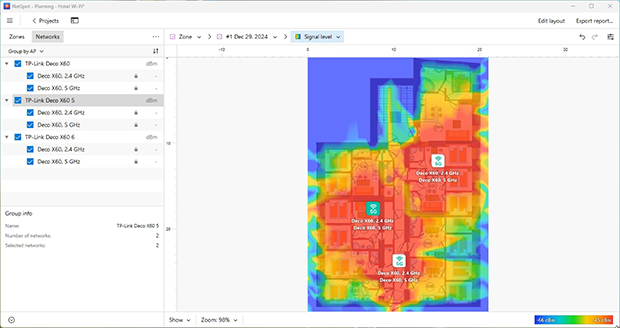
This comprehensive approach ensures the right equipment is selected and positioned for optimal connectivity.
3. Network Configuration
After selecting the right hardware for your hotel Wi-Fi, the next critical phase is configuring channels and optimizing the frequency plan. Proper channel management ensures efficient resource distribution and minimizes interference, which is essential for high-performance networks.
Prioritize 5 GHz and 6 GHz bands for high-density areas where faster speeds and lower interference are required, while reserving 2.4 GHz for legacy devices with broader coverage needs. To further reduce interference and maximize available channels, use 20 MHz channel widths, particularly in environments with multiple overlapping networks.
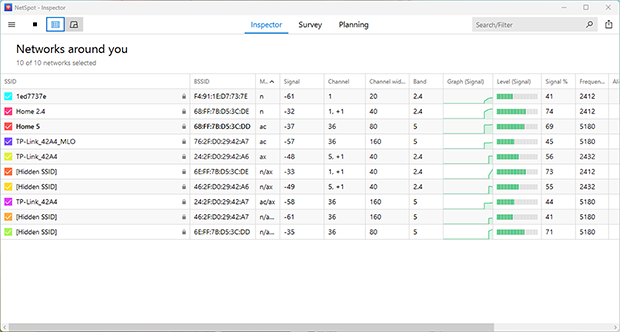
Tools like NetSpot streamline this process by identifying congested channels and providing visualizations of interference sources. If your equipment supports Dynamic Frequency Selection (DFS), enable it to dynamically adjust channels and avoid conflicts, especially in urban areas or near airports.
Regular monitoring and fine-tuning of channel usage will help prevent bottlenecks, ensure stability, and deliver exceptional performance for both guests and staff.
4. Testing and Optimization
Before making the Wi-Fi network operational, conducting rigorous testing is essential to ensure optimal performance. After deployment, utilize NetSpot’s Survey Mode to generate detailed Wi-Fi heatmaps, which visually represent signal strength, noise levels, and interference across the entire property.
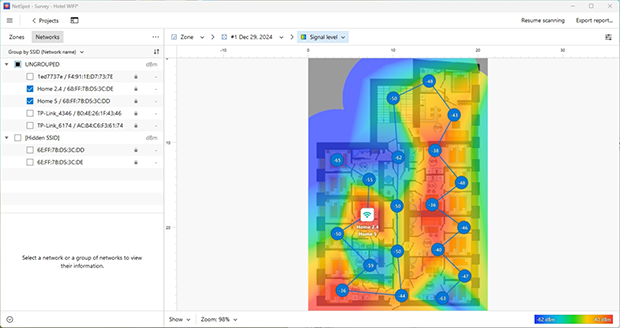
These heatmaps are invaluable for identifying dead zones, areas with overlapping Wi-Fi signals, and other connectivity issues, enabling precise adjustments to access point placement and channel configuration.
Additionally, NetSpot provides tools to evaluate critical performance metrics like throughput and latency in high-traffic zones, such as hotel lobbies, conference rooms, and other communal areas. This ensures the network can handle peak traffic demands without compromising the user experience.
5. Continuous Monitoring and Maintenance
Wi-Fi networks are dynamic systems that evolve with changes in user behavior, device types, and environmental factors. Ongoing monitoring and maintenance are essential to maintain optimal performance and adapt to these changes. Key practices include:
- Real-Time Analysis: Monitor performance metrics such as bandwidth usage, signal strength, and device connections to identify potential issues early. Use tools like NetSpot Wi-Fi analyzer to track real-time data and gain actionable insights.
- Firmware Updates: Regularly update the firmware of routers, access points, and other network devices to address security vulnerabilities, introduce performance enhancements, and ensure compatibility with newer technologies.
- Proactive Maintenance: Conduct routine inspections and diagnostics to prevent hardware failures and optimize configurations. This includes checking for wear and tear on cables, ensuring proper AP placement, and verifying that all devices operate within recommended parameters.
- Heatmap Reassessment: Periodically reassess coverage using survey tools to detect new interference sources or changes in signal patterns due to environmental modifications, such as newly installed furniture or renovations.
By implementing these strategies, hotel IT teams can quickly detect and address network issues, ensuring uninterrupted service and high-quality connectivity for guests and staff alike.
Practical Tips for Hotel Wi-Fi Design
- Focus on Capacity in High-Traffic Areas: Balance coverage with the ability to handle dense device usage in key zones.
- Invest in Enterprise-Grade Hardware: Avoid consumer-grade equipment to ensure long-term reliability and scalability.
- Avoid Hallway AP Placement: Place APs in guest rooms or central locations to minimize signal degradation and interference.
- Separate Networks for Guests and Staff: Use VLANs (virtual local area network) to enhance security and prioritize critical operations.
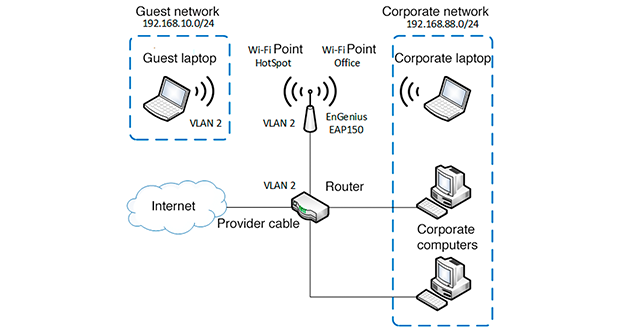
- Future-Proof the Design: Plan for new technologies like Wi-Fi 6E and IoT integration to accommodate evolving demands.
- Optimize for Device Diversity: Ensure the network is compatible with a wide range of devices, from older laptops to the latest smartphones, without compromising performance.
- Utilize Network Redundancy: Design the network with backup solutions such as redundant APs or dual-band configurations to ensure uninterrupted service during hardware failures or maintenance.
Conclusion
Designing a high-capacity Wi-Fi network for hotels requires meticulous planning and the right tools. With NetSpot’s powerful features, you can visualize, plan, and optimize your network to deliver seamless connectivity for guests and staff. By focusing on capacity-based design, you ensure a future-proof solution that meets the growing demands of modern hospitality.
Periodic reviews and updates to the network are essential for maintaining its effectiveness, ensuring your hotel remains competitive in providing top-tier wireless services.
