Wi-Fi Site Surveys, Analysis, Troubleshooting runs on a MacBook (macOS 11+) or any laptop (Windows 7/8/10/11) with a standard 802.11a/b/g/n/ac/ax wireless network adapter.
What is WiFI Signal Strength and Why Should I Care?
Let’s take a deeper look at WiFi signals and how they can impact your wireless network usage.
More and more households and businesses are moving to WiFi networks as their preferred method of providing Internet access. Wireless networks are more convenient for end users and enable everyone to take full advantage of their mobile devices. They also eliminate the cabling necessary to implement a more traditional wired network.
The benefits of WiFi networks are accompanied by some additional concerns that must be addressed from an administrator’s point of view. It’s not just a matter of supplying enough connections for all of your users. You need to be aware of aspects of your network such as coverage area and channel overlap.
For those of us with home WiFi networks, we are our own network admins. If you are in this situation or are just a curious end user, one of the characteristics of your network that you need to understand is the WiFi signal strength. This value will be a determining factor in the activities for which your network can be used. Let’s take a deeper look at WiFi signals and how they can impact your wireless network usage.
What is a Wi-Fi Signal?
A WiFi network employs radio waves to establish communication between devices. These devices may include computers, mobile phones, tablets or network routers. The wireless network router is the interface between a wired connection to the Internet or other Ethernet network and the wirelessly connected devices.
The router decodes radio signals received from the users of the WiFi network and transmits them to the Internet. Conversely, data received from the Internet is converted from binary data into radio waves for distribution to the devices that are using the network.
The radio waves which comprise WiFi signals make use of the 2.4 GHz and 5 GHz frequency bands. These are higher than the frequencies used for televisions or cell phones and allow more data to be carried than do the lower frequencies.
Wi-Fi signals use the 802.11 networking standards when transmitting data. There are a number of different varieties of the protocol that are used in Wi-Fi networking. Some of the more common ones you will see are 802.11n which is used on the 2.4GHz band and 802.11ac primarily used for 5GHz transmission. Others you might see are 802.11b which is the slowest standard and 802.11g.
What is a Good Wi-Fi Signal Strength?
The strength of the WiFi signal throughout the network’s coverage area directly impacts the ability of users to perform various activities in a timely manner. Before delving into which signal strengths are appropriate for certain uses of your WiFi network, let’s discuss how WiFi signals strengths are measured.
The most consistent method of indicating signal strength is with a quantity known as a dBm. This term stands for decibels relative to a milliwatt and is expressed as a negative number from 0 to -100. Therefore, a signal of -40 is more powerful than a signal of -80 since -80 is further from 0 and therefore a smaller number.
The dBm scale is logarithmic rather than linear, which means that the changes between signal strengths do not scale in a smooth and gradual manner. On this scale a difference of 3 dBm leads to a halving or doubling of the previous signal’s strength.
Background noise levels that can impact your WiFi performance are also expressed in dBms. In the case of noise levels, a value close to zero indicates high levels of noise. Noise measured at -10 is greater than that of -40.
Wi-Fi signal strength is also sometimes indicated by the Received Signal Strength Indicator (RSSI level), which is a measurement that represents the relative quality of a received signal on a device. What’s interesting about this measurement is the fact that it has no standardized relationship to any particular physical parameter, so it’s up to vendors to provide their own range of RSSI values.
The most typical RSSI range goes from approximately -30 to -100, and the lower the number is, the weaker the signal. This range roughly corresponds to the dBm scale, which is why the measurements of WiFi signal strength are sometimes used interchangeably. That said, there are some vendors who use a positive scale. For example, Cisco uses 0-100 scale, and Atheros uses 0-60.
What Is a Good Wi-Fi Signal Strength in dBm?
Do you want to know what is a good signal strength for WiFi in dBm? The following table indicates the minimum signal strengths that you should strive for in order to use your WiFi network for various purposes.
| Signal Strength | Qualifier | Suitable Uses |
|---|---|---|
| -30 dBm | Excellent | This is the maximum achievable signal strength and will be appropriate for any usage scenario. |
| -50 dBm | Excellent | This excellent signal level is suitable for all network uses. |
| -65 dBm | Very good | Recommended for supporting smartphones and tablets. |
| -67 dBm | Very Good | This signal strength will be sufficient for voice over IP and streaming video. |
| -70 dBm | Acceptable | This level is the minimum signal strength required to ensure reliable packet delivery and will allow you to surf the web and exchange emails. |
| -80 dBm | Bad | Enables basic connectivity but packet delivery is unreliable. |
| -90 dBm | Very bad | Mostly noise that will inhibit most functionality. |
| -100 dBm | Worst | Total noise. |
What Factors Can Impact Wi-Fi Signal Strength?
There are a number of factors that can impact the strength of your network’s WiFi signal. Some of them are:
Router location
There are several different aspects of your router’s location that can impact its ability to deliver a good signal throughout your intended coverage area. These include:

- The height of the router — You should locate your router as high as possible. Placing it on the floor or on low shelves will impede its ability to provide a strong signal.
- Central location — You will obtain the best WiFi coverage if your router is located centrally in your home or office. Placing it in a corner of the house will result in WiFi leakage and reduced signal in your coverage area.
- Interference from other devices — Microwaves and cordless phones may use the same frequency band as your WiFi router and contribute background noise that impacts the signal level.
- Walls and floors — The best WiFi signal will be obtained if the devices that will be using the router have a clear line of sight to it. Signals that travel through walls and floors will have their strength negatively affected.
Keep Your Router up to Date
WiFi routers from reputable vendors that care about their customers receive software upgrades that patch known security vulnerabilities, fix software bugs, and add new features. If you never update your router, you risk experiencing major performance issues. WiFi routers with outdated firmware are also frequently targeted by cybercriminals, who hijack them to steal sensitive information or launch coordinated cyberattacks.
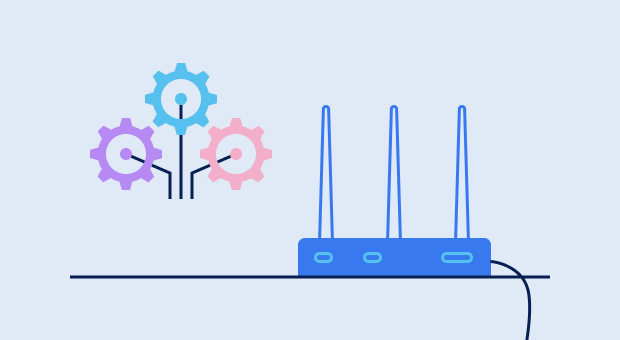
Keeping your router up to date isn’t difficult since all you need to do is log in to its admin interface from time to time and install any available updates. If possible, we highly recommend you configure your router to install firmware updates automatically as soon as they become available. That way, your router will always keep operating at peak efficiency without you having to constantly check for updates.
Distance From the Router
Devices that require strong signals such as those that will be used for gaming or streaming may obtain better performance by being located close to the router. In some cases, you may need to boost the Wi-Fi signal by employing additional equipment such as a second Wi-Fi router or a Wi-Fi range extender extend your WiFi’s range.

If you don’t want to spend money on additional equipment, you can decrease the distance between your WiFi router and your devices by placing the router in a more suitable location.
The last thing you want is to tuck the router in a remote corner. Instead, place it in a central location so that it’s an equal distance away from all your wireless devices. If that doesn’t help, it might really be time to extend your WiFi’s range by installing a second WiFi router or a WiFi range extender to boost areas with the weakest signal.
Wireless Settings
Your wireless settings can have a dramatic impact on WiFi signal strength. In densely populated areas with many overlapping WiFi networks, it’s a good idea to take advantage of the 5 GHz band, which provides faster data transfer speeds compared with the much more commonly used 2.4 GHz band.

If that’s not possible because your router or your devices don’t support the 5 GHz band, then at least make sure that you’re using the right channel in the 2.4 GHz band. Read more on to How find the best WiFi channel.

In North America, you have 11 channels to choose from, but only three of these channels are non-overlapping (1, 6, and 11), and these are the channels you should use because they don’t suffer from the so-called co-channel signal interference.

Inspect, compare, survey, and analyze WiFi networks with NetSpot.
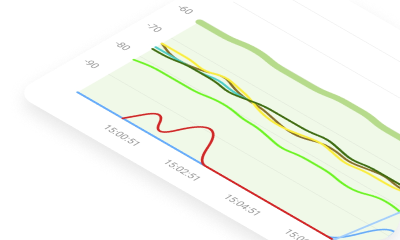
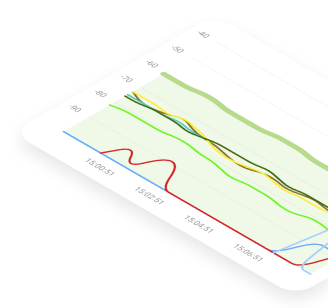
Other WiFi Networks
Just like it takes more time to reach your destination when there are many cars on the highway, it takes data packets more time to get to where they’re going when many other WiFi networks are transmitting in the same area. That’s because your WiFi signal can be drowned out by stronger signals similar to how faster and more aggressive drivers can overtake you.
To prevent this from happening, you can optimize your wireless settings, but there’s only so much you can do if your router is too old or too weak. If that’s really the case, we recommend you bite the bullet and get a new router, preferably one that supports WiFi 802.11ac as well as WiFi 6.

Such router will serve you well for many years, and you’ll appreciate the performance boost provided by it.
Conclusion
The strength of your WiFi is a critical component of your network that impacts how you make use of it. Regularly checking your WiFi signal strength helps you identify areas with poor connectivity that could hinder performance.
By pinpointing these weak spots, you can take corrective actions like repositioning your router or adding signal boosters to enhance coverage. Monitoring the signal strength and making adjustments when necessary will go a long way toward maintaining the type of WiFi network performance that your users deserve.
WiFI Signal Strength — FAQs
A good Wi-Fi signal strength ranges from -30 dBm (excellent) to -70 dBm (reliable). Signals weaker than -70 dBm may result in poor connectivity.
To boost Wi-Fi signal strength, place your router in a central, elevated location, reduce physical obstructions, update your router's firmware, or use Wi-Fi extenders and mesh networks to expand coverage.
Yes, 20 dBm is considered good for Wi-Fi transmit power, as it represents the maximum allowed in many regions. It ensures a strong signal without causing interference.
For signal strength, a higher dBm value (closer to 0) is better. This means -30 dBm is stronger than -80 dBm.
