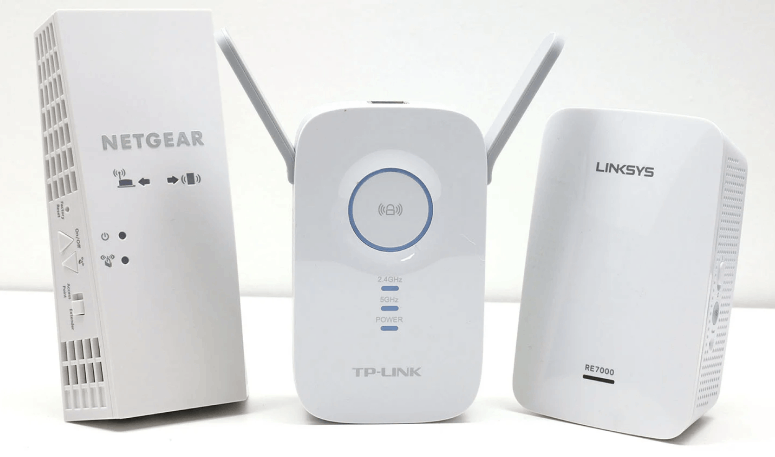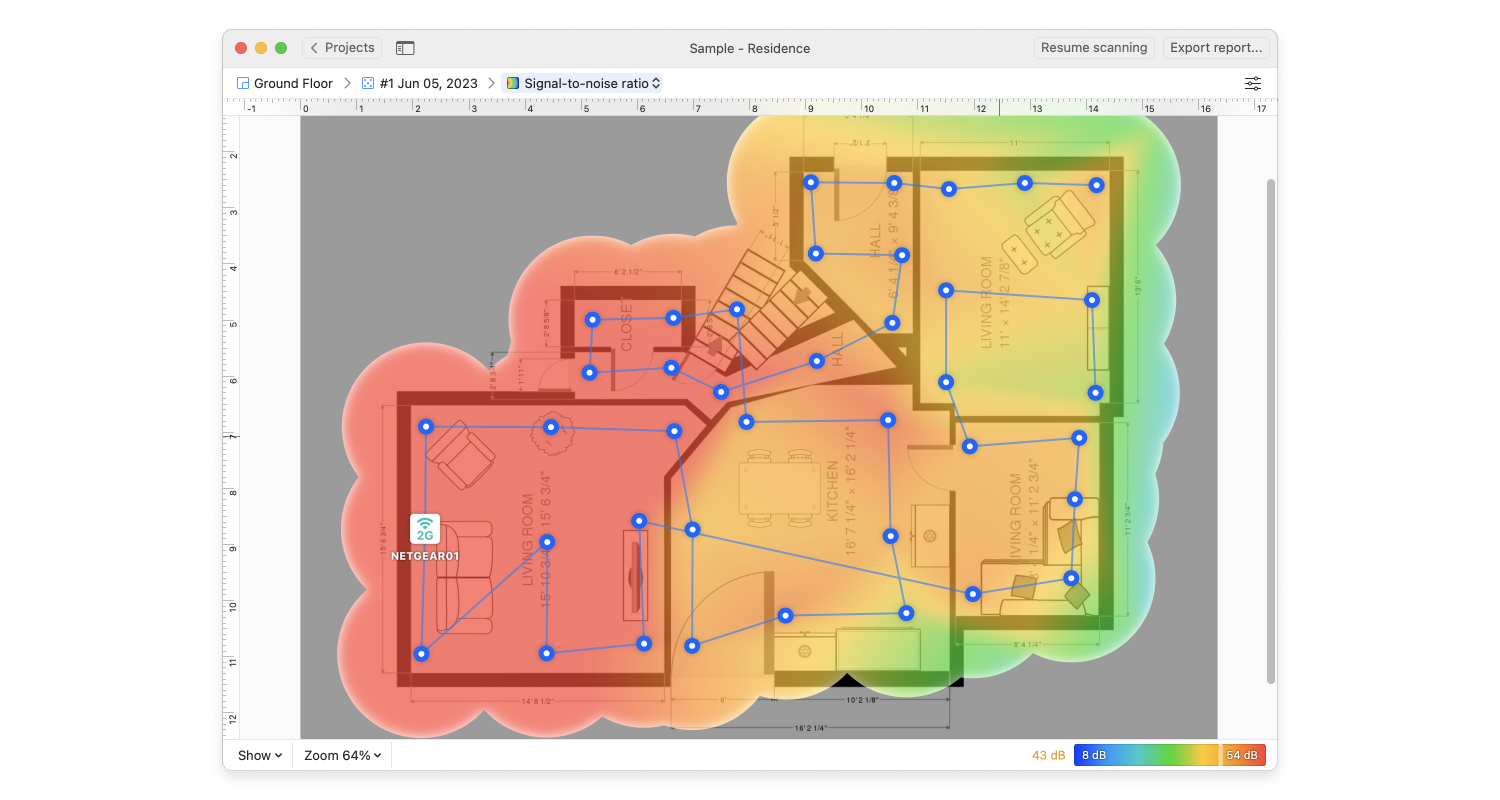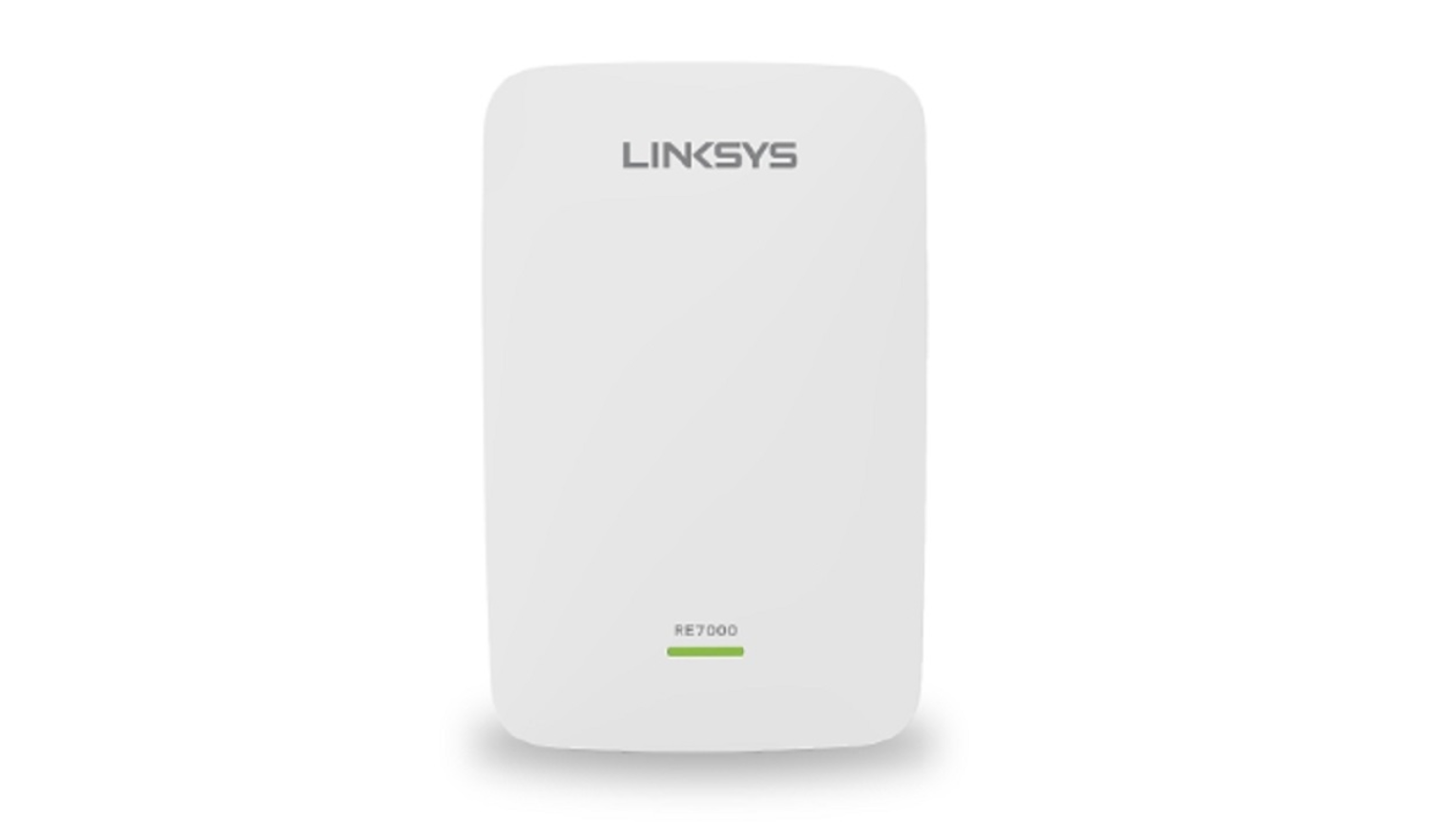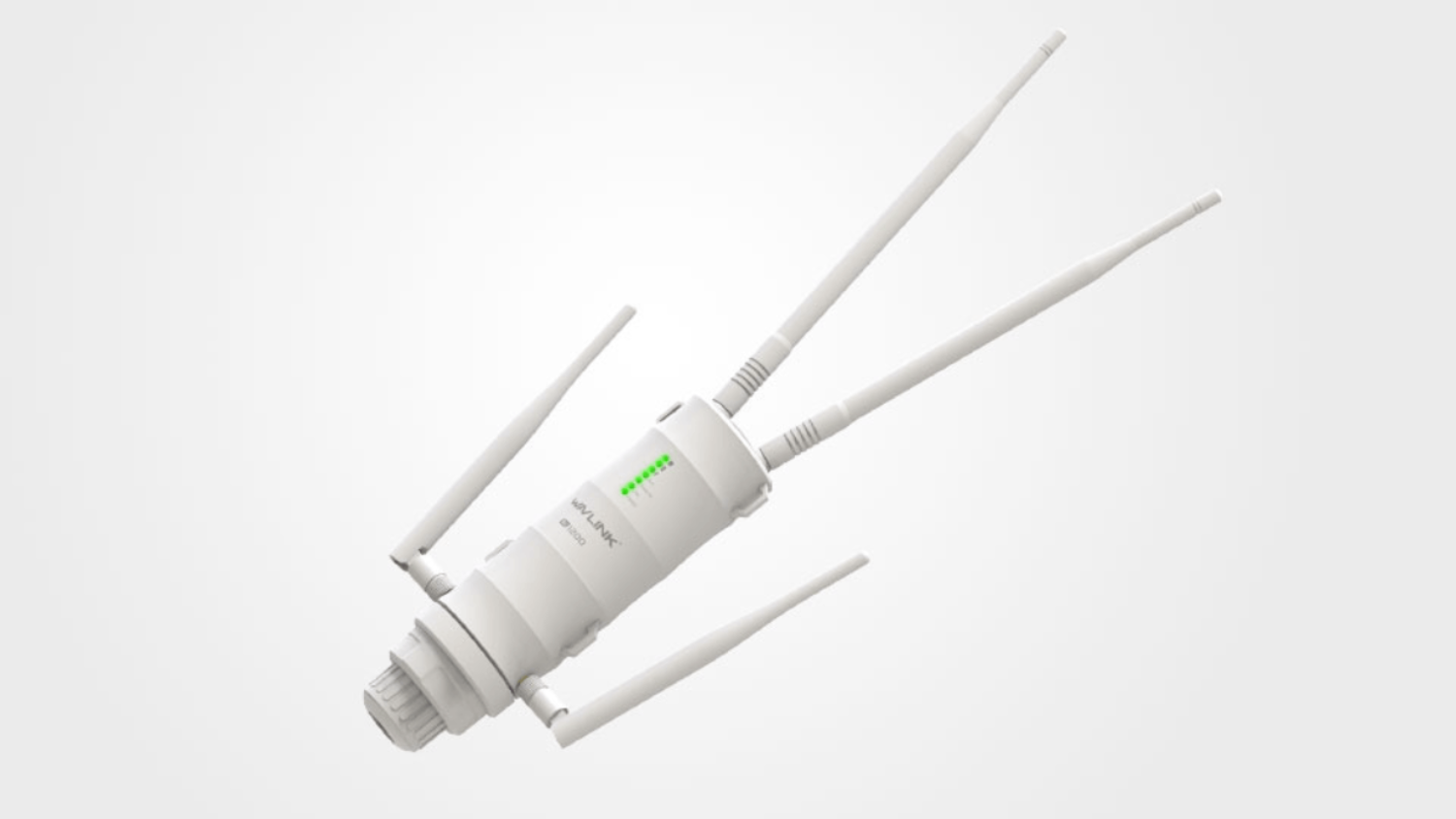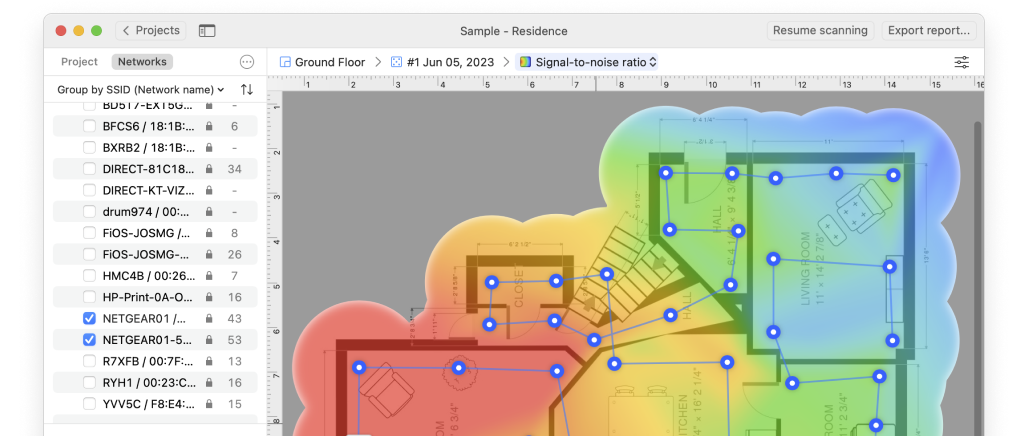Consider investing in WiFi Range Extenders, also called Wireless router Boosters or WiFi Repeaters, which are simple and savvy methods to get rid of the dead zones.
Looking for a Wireless booster or WiFi extender to improve your WiFi signal?
Does your network signal extend as far as you want it to with all the fancy fiber-optic connection and a router that cost you an arm and a leg? When it doesn’t it can be pretty frustrating.