What Is the 192.168.1.254 Router IP Address
192.168.1.254 is a private IP address used by many routers and various other internet-enabled devices to identify themselves on a local network.
Despite its strange appearance, 192.168.1.254 is the default IP address of many routers, and there’s a good chance that you’ll encounter it if you ever decide to change your WiFi name, password, or just about any other setting.
When most people imagine an internet address, they don’t imagine anything like 192.168.1.254. Among the brands of routers that are known to use the 192.168.1.254 router IP address are:
| Linksys | Westell | SparkLAN |
| 2Wire | Motorola | 3Com |
| Aztech | CenturyLink | Thomson |
| Alcatel | Netopia Cayman | Billion |
Even though 192.168.1.254 may look like a very atypical address to someone who doesn’t have much experience with computer networks, there’s actually nothing strange about it.
It’s simply one of the IP addresses that have been reserved for private networks by the Internet Engineering Task Force (IETF), an open standards organization that develops and promotes voluntary Internet standards, and the Internet Assigned Numbers Authority (IANA), a nonprofit private American corporation that oversees global IP address allocation.
Everything You Need to Know About Private IP Addresses
As you may know, all devices connected to a computer network that uses the Internet Protocol for communication are assigned an Internet Protocol address (IP address). This numerical label helps with host or network interface identification and location addressing.
Because IP addresses are hard to remember, we typically use domain names instead when we want to connect to computers, services, or other resources on the Internet.
What you may not realize is that every domain name you type into the URL bar of your favorite web browser is actually translated into an IP address using a hierarchical decentralized naming system called the Domain Name System (DNS).
Not all available IP addresses are, however, intended for public use. In the IPv4 address space, the address space most devices still use today, there are three IPv4 address ranges for private networks:
- 10.0.0.0 — 10.255.255.255: this 24-bit block contains 16,777,216 private IP addresses.
- 172.16.0.0 — 172.31.255.255: this 20-bit block contains 1,048,576 private IP addresses.
- 192.168.0.0 — 192.168.255.255: this 16-bit block contains 65,536 private IP addresses.
As you can see, 192.168.1.254 is part of the 16-bit block that contains 65,535 other private IP addresses. A router with the 192.168.1.254 private IP address typically assigns all devices connected to it other private IP addresses from the same range, such as 192.168.0.1, 192.168.1.1, 192.168.2.1, and so on.

Survey a space of any size directly on your Android device in just a few effortless taps.

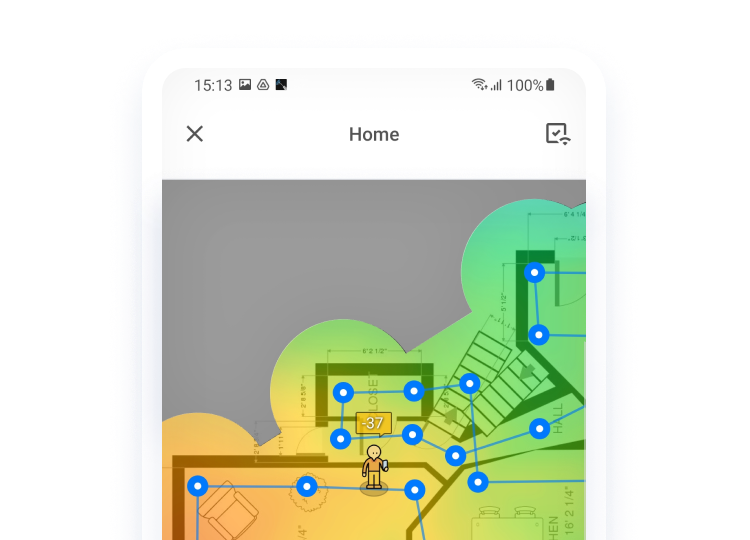
How Can I Log In to 192.168.1.254?
If you try to enter 192.168.1.254 into the URL bar, the chances are that you will be greeted with a 192.168.1.254 login screen.
Keep in mind that you must enter the IP address as it is. Entering www.192.168.1.254 or 192.168.1.254.com or even www.192.168.1.254.com won’t produce the desired results. In all three cases, your web browser will display the “ERR_NAME_NOT_RESOLVED” error.
What lies behind the 192.168.1.254 login screen is your router’s admin panel.
To access it, you need to know your router login password. In many cases, the password is written on a sticker at the bottom or the back side of the router. You may also be able to find it in the instruction manual that came with your router.
What If I Don't Know My Router Password?
If you can’t find your router password and you know that you haven’t changed it in the past, the best course of action you can take is to try common router login and password combinations:
| Login | Password |
|---|---|
| admin | admin |
| admin | password |
| user | user |
| user | password |
| admin | Michelangelo |
| admin | 12345 |
| admin | 123456 |
| admin | 1234567 |
| admin | 12345678 |
| admin | 123456789 |
If none of the above-mentioned combinations of admin login names and router passwords help you access your router settings, the last thing you can do is Google “how to log into router + your router’s name” or check the list of default router login names and passwords.
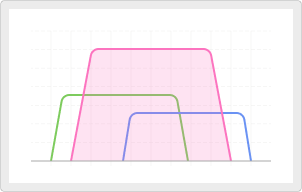
How Can I Access My Router’s Admin Panel?
We have bad news for you: there’s no single universal way how to access routers of all manufacturers. Every router is slightly different, so you may need to improvise here and there to access your router’s admin panel.
Open your favorite web browser.
Enter http://192.168.1.254 into the URL bar and press enter.
- If you’re reading this article, it’s probably safe for us to assume that your router’s IP address is 192.168.1.254. If that’s not the case, you can easily find out what it by entering “ipconfig” in the terminal and looking for “Default Gateway” under the “Local Area Connection” section.
Enter your admin name and password.
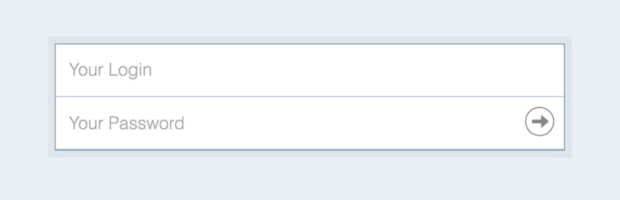
If you encounter any unexpected problems when trying to access your router’s admin panel, we recommend you factory-reset your router to restore its default settings.
Most routers have a small, recessed button somewhere on the back or bottom, which you can press with a pointy instrument, such as a pen. Hold the button until you see the LED indicator lights flash. Give your router a minute or two to boot up and try to access the admin panel one more time.
How Can I Check My Connectivity?
After changing your router’s passwords and playing with its settings, you should check whether you can still connect to the internet and achieve fast download and upload speeds using wireless site surveys, Wi-Fi analysis, and troubleshooting app such as NetSpot.
NetSpot tells you everything you need to know about your network without being difficult to use or expensive. It can create maps that show your Wi-Fi coverage, inform you about your current security settings, and uncover Wi-Fi networks in your vicinity to help you find the best wireless channel.
Conclusion
The 192.168.1.254 address is a private IP address used by many routers to identify themselves on a network. You should keep this address in mind if you ever need to change your router’s settings because it allows you to access the admin panel.
Apart from 192.168.1.254, there are literally thousands of other private IP addresses that you may come across. What they all have in common is that they are not accessible from the internet, unlike public IP addresses used by websites and other servers.
Internet Protocol address helps with host or network interface identification and location addressing