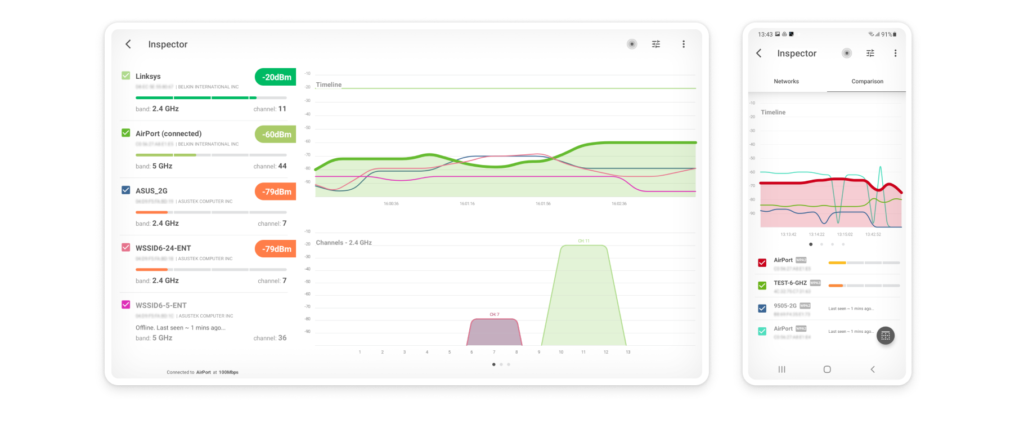192.168.10.1 IP Address
The 192.168.10.1 IP address is one of several IP addresses that you’re likely to come across when setting up a wireless router or configuring such networking devices as webcams, VoIP telephones, and DVRs.
This article explains the purpose of 192.168.10.1 and other addresses like it, providing detailed instructions on how you can use the address to configure your router and possibly even other networking devices.
How is 192.168.10.1 IP Address Used?
With around 26 billion devices connecting to the internet but only over 4 billion IPv4 addresses available, it’s not hard to figure out that not every internet-connected devices can have its own IP address.
But without IP addresses, devices would have no way how to identify themselves on networks, which is why the Internet Assigned Numbers Authority (IANA), a nonprofit private American corporation that oversees global IP address allocation, came up with an ingenious solution to avoid the potentially disastrous consequences of IPv4 address exhaustion: private IP addresses.
That’s right! 192.168.10.1 is actually a private IP address, a special type of IP address that is not routed on the internet, which means that their use doesn’t need to be coordinated with an IP address registry.
If you use a network analyzer like NetSpot to perform an in-depth analysis of nearby networks, you’re guaranteed to find many devices that also use various private IP addresses.
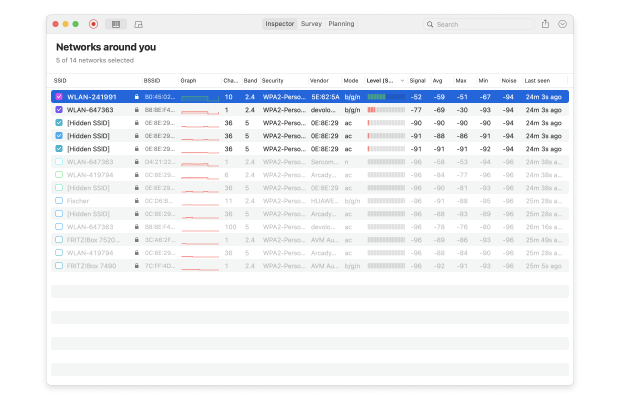
Go ahead and try it. You can download NetSpot for free, and there are many good reasons to keep it installed on your computer.
It turns out there are three blocks, or ranges, of private IP addresses:
24-bit block: 10.0.0.0 — 10.255.255.255 (16,777,216 addresses in total).
20-bit block: 172.16.0.0 — 172.31.255.255 (1,048,576 addresses in total).
16-bit block: 192.168.0.0 — 192.168.255.255 (65,536 addresses in total).
Unlike public IP addresses, private IP addresses are not unique. For example, there can be a device with the 192.168.10.1 IP address in each and every private network in the world.
However, there can’t be two devices with the 192.168.10.1 IP address in the same network because that would lead to an IP address collision.
In a not-too-distant future, private IP addresses like 192.168.10.1 may become obsolete because Internet Service Providers around the world are currently switching to IPv6, the most recent version of the Internet Protocol (IP) communications protocol, which contains 340,282,366,920,938,463,463,374, 607,431,768,211,456 unique IP addresses — enough for every single living and non-living organism on this planet.
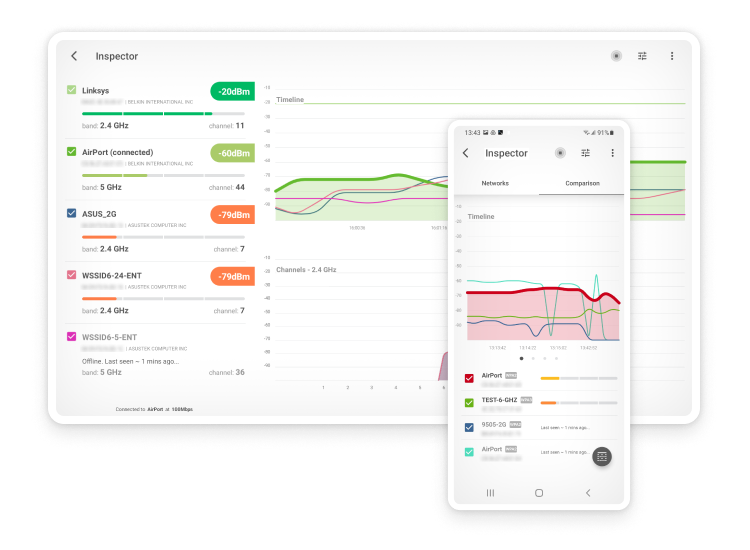
How to Log in to a Router Using 192.168.10.1?
Logging into your router using the IP address 192.168.10.1 is a straightforward process. This IP address is commonly used by some routers as their default gateway, allowing users to access the router’s web-based setup page. Follow these steps to log in:
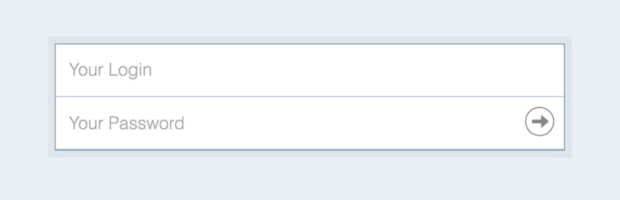
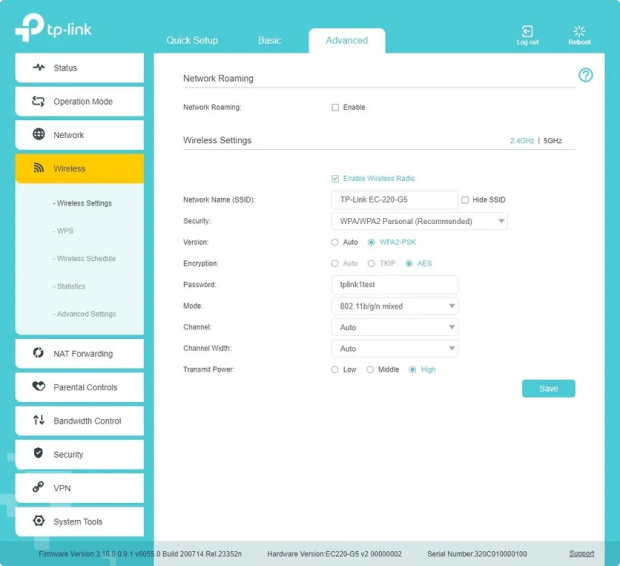
By following these steps, you should be able to successfully access your router's settings via 192.168.10.1.
But what if you don’t know the correct admin username and password? In that case, we recommend you try the admin username/password combinations listed in the next section.

192.168.10.1 Default Username and Password List
Listed below are the most common admin username/password combinations used by 192.168.10.1 routers.
| IP Address | Username | Password |
|---|---|---|
| 192.168.10.1 | admin | Password |
| 192.168.10.1 | admin | admin |
| 192.168.10.1 | admin | 1234 |
| 192.168.10.1 | user | user |
| 192.168.10.1 | empty | empty |
| 192.168.10.1 | user | Password |
| 192.168.10.1 | admin | user |
If none of the admin username/password combinations listed above works, don’t despair because not all hope is lost. The simplest thing you can do is look at the bottom of your router and look for an information sticker. The chances are that the correct admin username/password combination will be printed somewhere on it. If not, the manual that came with your router is your next best option.
If you’re 100% positive that you know the correct admin username/password combination for your router but still can’t log in, the chances are that you’ve changed the default password to something else and forgot about it. In that case, simply reset your router to its factory settings, which you can do by pressing and holding the Reset button for 10 seconds.
Troubleshooting 192.168.10.1 Issues
If you experience difficulty connecting to the 192.168.10.1 IP address, there are several possible reasons and solutions:
Wrong IP address: IP addresses are not exactly user-friendly, and it’s easy to make a mistake when typing it. If you want to be 100% sure that you’ve entered the right IP address, you can simply copy&paste it into your browser’s address bar.
No physical connection: Many routers require you to establish a physical connection using an Ethernet cable before you can use the 192.168.10.1 IP address to access the admin interface. Simply connect one end of an Ethernet cable to the router and the other end to your computer.
Faulty router: Finally, it’s possible that something is wrong with your router. Modern routers are essentially small computers, and you never know when something decides to go wrong with them. To rule out a hardware failure, you need to consult the manufacturer of the router.
Conclusion
To conclude, 192.168.10.1 is a private IP address used mostly by routers. Unlike public IP addresses, 192.168.10.1 is not reachable from the internet without NAT, a process that remaps it to a public IP address. Routers use the 192.168.10.1 IP address to provide a method for users to access and administer their features and settings.
To log in to your router’s admin panel, all you need to do is type http://192.168.10.1 into the address bar, press Enter, and input the correct admin username and password.