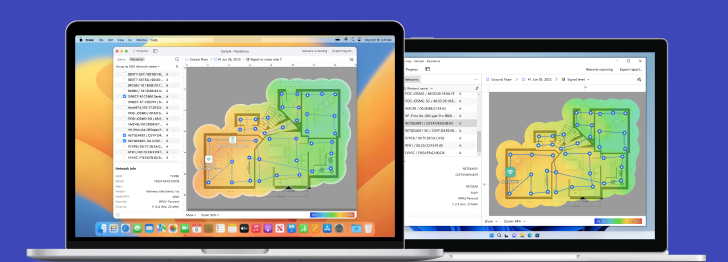Powerful advanced tool for multiple Wi-Fi networks Surveys, Analysis and Troubleshooting.
How to Kick People Off Your WiFi Network
Kick people off your WiFi network, remove rogue devices, and block neighbors without changing the password — spot intruders fast and keep them from coming back.
Even though the access to WiFi networks has become ubiquitous over the years, many people still wonder how to block WiFi users from accessing private networks they are not authorized to access.
When too many people connect to your wireless network — especially without your permission — your connection speed slows down, your security is compromised, and your personal data might be at risk. This can include neighbors, unknown devices, or even hackers.
How Can I Indirectly Detect Who Is Using My Wi-Fi?
Wondering how to kick someone off your WiFi so you can squeeze every last megabit out of your connection and forget about slowdowns or random drops?
Many people ask, “How do I remove devices from my WiFi?” or “How can I block someone from WiFi without changing the password?”— and the good news is you don’t need pricey hardware or a fancy app to do it. Everything you need already lives inside your router, though we’ll highlight a couple of free tools that make the job quicker.
Uninvited guests always leave clue:
- Poor speeds: If your Internet speeds are mediocre even though you are not downloading any files or streaming high-definition video content, the chances are that someone who isn’t you is doing just that on your expense. This is especially true if you experience the slowdowns only at certain times of the day, such as in the evening, after your neighbor has returned home from work.
- High latency: Latency is the time it takes for a message to travel from a user’s computer to an Internet server. The symptoms of high latency are most noticeable in real-time applications, such as Skype or online games. For example, you might send a message only to see it reach your conversation partner with a noticeable delay. Or you might click on the fire button in a game and miss because your opponent has already moved elsewhere.
- Router reboots: To some extent, it’s perfectly normal for routers to reboot from time to time. A reboot might be triggered by the router itself for maintenance purposes, or it might be triggered by a software update pushed by the router’s manufacturer. But if your router reboots all the time, something suspicious is going on. Someone might be trying to access your WiFi network using brute force, and you should know how to block WiFi users to prevent this from happening.
- Lack of encryption: If, for some reason, your WiFi network isn’t encrypted using either the WPA, WPA2 or the WPA3 security protocol, then you can be sure that someone either is or recently has been on your WiFi network. To this day, countless older routers use the WEP security protocol, which has been considered obsolete for a long time. If you own such a router, get rid of it right now otherwise our advice how to kick people off your WiFi won’t actually help you in any meaningful way.
Before kicking anyone off your network, pull out your iPhone and open NetSpot’s Device Discovery. In seconds NetSpot scans your Wi-Fi and spits out a roster of every gadget online — phones, laptops, consoles, even smart bulbs — complete with each device’s IP, MAC, vendor, and type.
How to Check Who Is on My WiFi?
If you own an iPhone, the quickest way to see every device that is currently riding your wireless network is to open NetSpot for iOS and tap Device Discovery. In a single sweep the app queries all active clients, displays their IP and MAC addresses, vendor information, and device class, and even lets you ping any entry for a live-status check.
A brief look at those details is usually enough to decide whether a device is yours, belongs to family, or is a total stranger that slipped onto the net.
Finding an intruder is only half the job; actually kicking them off happens in your router’s settings:
First of all, you need to find out what your router’s gateway IP address is and type the address into your browser.
Cisco and Linksys routers have a default address of 192.168.1.1, but the address varies from manufacturers to manufacturer. Look at the back of your router and, if it isn’t there, look for it online.
Upon entering your router’s gateway IP address into your browser, you will be taken to the router’s admin interface and prompted to enter the admin username and password. In most cases, both the username and password are “admin”.
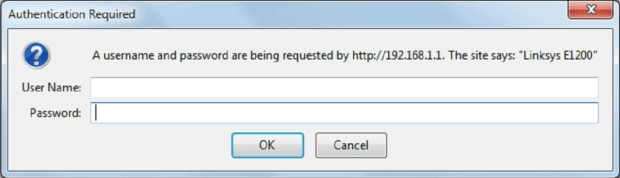
Next, use the navigation menu to display a list of all attached devices. You should see a name and MAC address of each connected device.
Cross-check the roster in your router with what NetSpot’s Device Discovery just showed you. If the same unfamiliar phone, laptop, or gadget appears in both places, you have pinpointed the intruder. Select that entry on the router’s page and disconnect it, then add its MAC address to the block list so it can’t slip back onto your Wi-Fi.
Step-by-Step: How to Remove Devices from WiFi on a TP-Link Router
Let’s walk through an example of how to remove unwanted devices from your TP-Link WiFi using the router’s built-in Access Control feature.
Open a browser and navigate to your router’s web interface. Common addresses are http://192.168.0.1, http://192.168.1.1, or http://tplinkwifi.net (depending on model) TP-Link.
Sign in with your administrator credentials.
In the menu, go to Advanced → Security → Access Control.
Enable Access Control by toggling it to “On”.
Select Blacklist mode and click Save.
Scroll to the Online Devices table, refresh if necessary, then check the box next to each device you want to block.
Click the Block button above the table. The selected MAC addresses will move to the blacklist automatically.
There’s no need to reboot — changes take effect immediately.
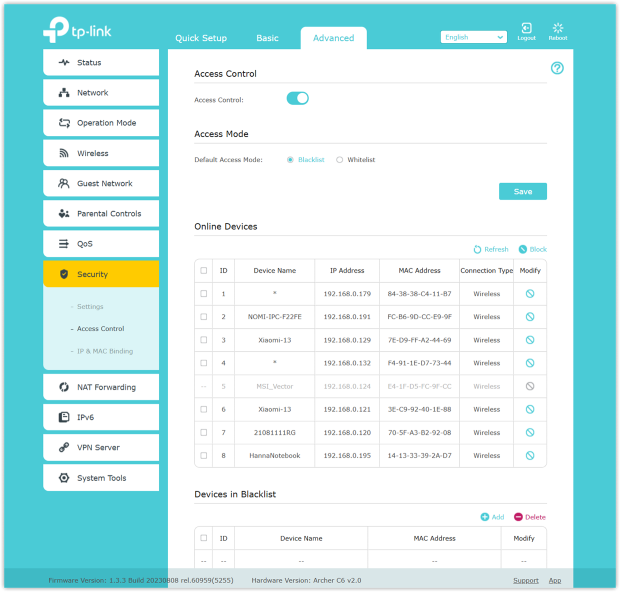
If you prefer using TP-Link’s mobile app, open Tether, tap Clients, select the device, and choose Block; it’s instantly added to the blocked list.
That’s it — those devices will no longer access your network or consume your bandwidth.
Changing your password is the most effective way. But if you want to stop neighbors from using your WiFi without changing your password, you can:
- Use MAC address filtering to block their devices.
- Create a guest network and isolate it.
- Enable WPA3 security to prevent future unauthorized access.
How Can I See What Devices Are Within the Range of My WiFi?
Now that you know how to see who is on your WiFi, you might be wondering how to tell who is within the range of your WiFi network.
You can measure how far your network reaches with the help of a professional app for wireless site surveys and WiFi analysis, such as NetSpot, which is widely considered to be the best free WiFi analyzer for Windows and Mac computers.
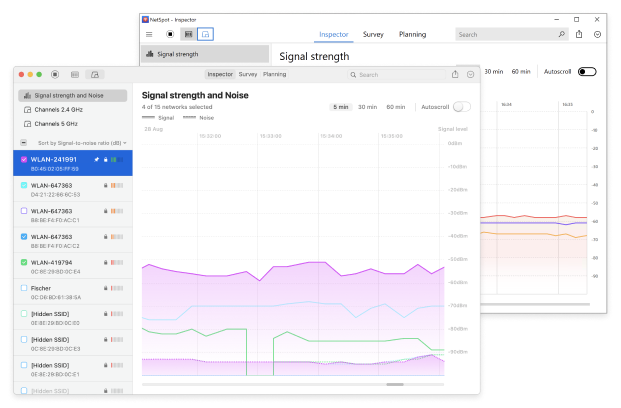
With NetSpot, you can easily create a WiFi signal strength heatmap to see how far from your router it is still possible to connect and whether neighbors could potentially access your network. Use this information to identify weak spots or areas at risk of unauthorized connections. It’s a smart way to ensure your WiFi stays private and secure.
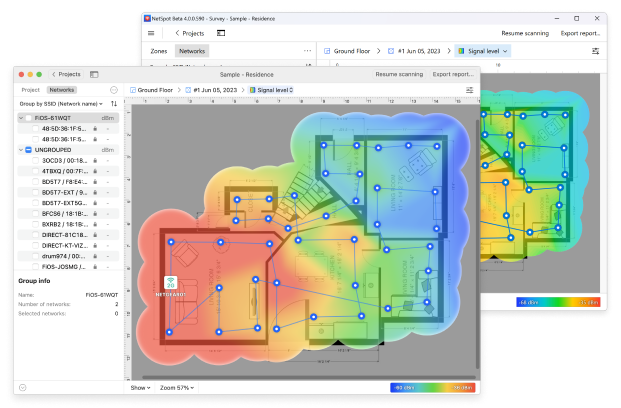
To download NetSpot and explore all of its features, visit its official website and try it for free.
Powerful advanced tool for multiple Wi-Fi networks Surveys, Analysis and Troubleshooting.
-
Get NetSpot
macOS 11+, Windows 7/8/10/11
FAQ
There are some discreet ways to tell that someone unauthorized has connected to your wireless network:
- Poor speed is usually a sign that someone is taking advantage of your Internet connection and while you are trying to download some larger files — they are too.
- High latency is usually most noticeable when you are trying to Skype with someone or play online games — the responses come very slowly from the server.
- Router reboot is a normal thing, when it only happens occasionally for the purpose of updates, but if it happens all the time, it might be because someone is using a brute-force attack to hack your WiFi password.
- WiFi encryption, or to be more specific — the lack of one. If all of a sudden your WiFi is not protected by one of the WPA protocols, then it might mean someone has been on your WiFi network.
Once you see any of these red flags, fire up NetSpot for iOS, tap Device Discovery, and confirm whether an unfamiliar device has really joined your network.
The fastest route on iPhone is NetSpot: open the app, tap Device Discovery, and in seconds you’ll see every device that is online, complete with IP and MAC details. If you prefer the manual route, find out what your router's gateway IP address is, and then type in your web browser search box. Look for the IP on the back panel of your router or look it up online.
In the router's web interface enter the administrator login and password, which you can look up in the router's documentation, if you haven't changed the manufacturer's defaults. View the list of attached devices — you should see the name and MAC address for each one connected. The devices that don't look like anything familiar to you, are probably there without any authorization.
You can tell which devices are in the range of your WiFi network by measuring how far your network's signal extends. Use a professional WiFi analysis tool like NetSpot to see how far and how well your wireless network reaches and determine which devices might need to be moved closer in order to get a better signal and then open Device Discovery to see which clients are actually active inside each zone.
This combination reveals whether a weak-signal corner is empty or crowded with gadgets that need better placement.
You can instantly boost your WiFi signal for free by cutting all out WiFi leeches, which are basically unauthorized users of your internet connection. To do that, all you need to do is change your WiFi password and make sure that you’re using at least WPA2 protection (WPA3 is preferable, but not all WiFi routers support it yet).
Yes, you can use your router’s MAC address filtering or Access Control settings to block specific devices without changing the WiFi password. Many modern routers (like TP-Link, Netgear, ASUS) offer this option in their settings.
The simplest method is to secure your network with WPA2 or WPA3 encryption and use a strong password. For known intruders, log into your router and manually block their device. Afterwards, run NetSpot Device Discovery again to confirm the neighbor’s gadget no longer appears in the live roster.